Science has come up with several reliable methods for tracking a woman’s fertile periods. Of course, it requires consistency and dedication – using Fertility Awareness Methods is not something you can do occasionally. It’s a commitment both you and your partner have to make but it’s definitely worth the effort as it can help you get pregnant faster or avoid pregnancy – depending on what your current goal is.
Besides the fact you’ll need to regularly write down what your body is going through, some calculation is also involved, and that’s where fertility tracking apps come in. Instead of storing your personal data using the pen & paper, you can definitely rely on such apps to manage and keep track of the various things involved in monitoring your period, symptoms, fertility factors like the body basal temperature and cervical fluid among others but also to get surprisingly accurate predictions regarding your fertility periods.
If you’re a guy you might be wondering what exactly you are doing on this page? Well, as long as you have a wife, fiance or a girlfriend you’re definitely going to impress her if you offer advice on such a ‘feminine’ subject, which I’m sorry to tell you – it’s supposed to be a couples thing!
Long story short, here’s our carefully picked selection of apps you can use either to get pregnant faster, for birth control, or to simply track your period and associated symptoms with an extended collection of features and customization options.
Period Diary
- Platform: iOS
- Price: Free

Period Diary is a complex app that lets you input several types of data like period start and end dates, symptoms, basal body temperature (BBT), weight, moods, custom notes and the list goes on. It’s also capable of predicting your ovulation, fertility and of course period and send you notifications if you want to.
The layout is quite flowery so if you can stand it, you’ll find three different skins to choose from and an excellent overview of your notes and conditions on the built-in calendar. Speaking of, the app syncs with Google Calendar, and despite its girly interface, Period Diary’s icon is much more discrete showing only the initials ‘P.D’.
There’s also a so called ‘Pregnancy Mode’ although users have been complaining the app calculates the days remaining until due date using the day you turn the feature on as the start date, and not the first day of your last period as it should. There’s also a password protection feature since women usually want for this kind of information to remain private, or at least let them choose who they share it with.
The automated prediction feature probably won’t help you much if you have irregular periods (not all of us are set to work like clocks), but you can at least keep track of what’s happening and it can offer valuable information to your doctor – should the problems you’re experiencing be a symptom of an underlying condition.
Clue
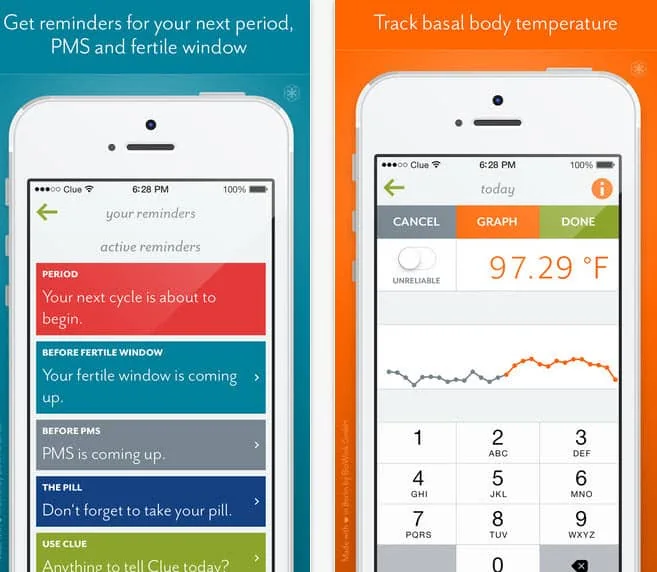
Clue is a serious app for serious women – the flat, clean UI is both eye pleasing and functional, plus no girly stuff! For some reason, most period and fertility trackers are full of pink, flowers, swirls, hearts and so on, looking more like Valentine’s Days apps than they’re true purpose and making their use a bit uncomfortable for grown women past their teens. Clue doesn’t.
The app lets you input data for previous months – although this can only be done manually, but to ensure accurate predictions it’s totally worth the effort. Regarding the types of data you can enter, Clue has you covered for the basic stuff such as PMS, mood and period start and end dates, as well as more advanced stuff such as cervical fluid, basal body temperature and birth control pills – all of which can help you discover your cycle’s patterns and fertility periods.
Furthermore, Clue’s prediction algorithms are ‘intelligent’, meaning the more information you feed them, the better they get. This app also helps you stay productive and enter any new information very quickly. If you only enter data during your periods this may not be so important, but if you’re trying to determine your ovulation pattern and add information about your BBT and cervical fluid on a daily basis, Clue helps you save a lot of time.
You can optionally create an account that will give you multiple benefits. You’ll be able to log in from multiple devices, and give you the possibility to create backups. Dan Vlasic has written a comprehensive review for Clue a while ago – give it a read if you find the app interesting.
Kindara
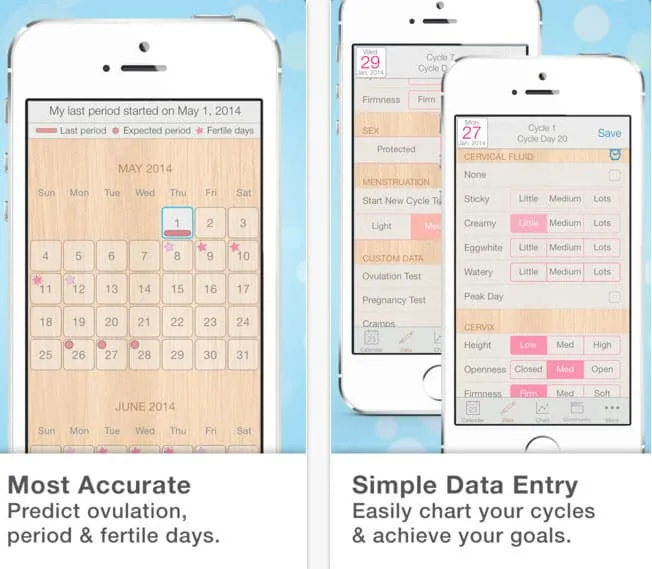
Kindara is so much more than a period calendar, in fact the app is very committed to help women from all around the world find out their fertility patterns. This is, of course, useful regardless if you’re trying to get pregnant or want to prevent it.
Kindara’s interface looks very ‘sciency’ as the app is all about fertility, ovulation and other types of charts to help you learn what’s going on with your body. Just like Clue, Kindara’s prediction algorithm evolves as you enter more data, allowing it to become more accurate at determining ovulation, menstruation and fertile days based on the rules of the Fertility Awareness Method.
The app lets you track BBT, cervical fluid changes, sexual intercourse (showing you the days when you’re likely to conceive) plus it includes a custom data feature so you can log pretty much anything you like and daily journal entries.
In addition, Kindara has a community you can join and exchange information with other women and lets you sync your account between multiple devices. It also makes it very easy to share your personal data with your practitioner via email and online charts.
OvuView
- Platform: Android
- Price: Free (upgrade-able to Pro)
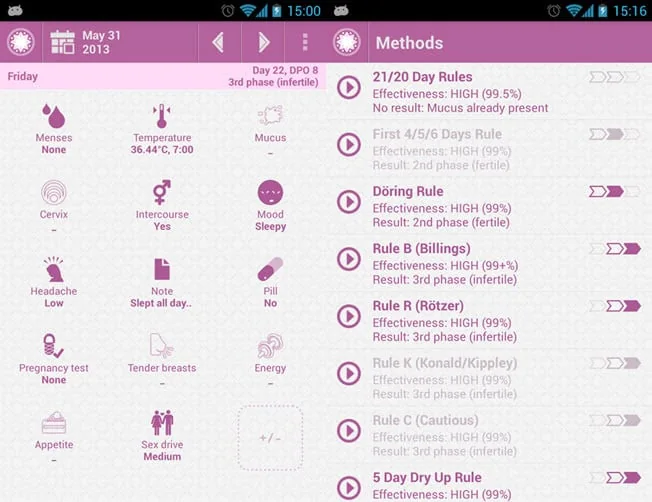
OvuView is another high-quality fertility app for those who want to harness the power of science for birth control or getting pregnant. The app is using the Sympto-Thermal Method – a combination of multiple Fertility Awareness Methods, usually encompassing the Temperature Method, the Cervical Mucus Method and the Calendar Method. Of course you can use it as a basic menstrual calendar and it’s also a great tool to track various symptoms – PMS included -, weight, appetite…etc.
My description is a bit general as I tried to offer a simple to understand description of what STM means. However, the number of FAMs OvuView relies on to predict your fertile periods, is mind-boggling – no less than 14. You really can’t get more accurate than this!
The essential calendar view is offered, as well as advanced charts for temperature and the variety of symptoms the app lets you fill in. Since recording basal body temperature is something you need to do every day if you’re to determine your ovulation periods correctly, the app has a morning notification for this, to make sure you don’t forget it.
OvuView is also one of those fertility/period tracking apps that has a serious interface designed to be functional and easy to use. There’s also the option to backup/restore data, several color themes and the possibility to import data from a few other period trackers, specifically WomanLog Calendar, Fertility Friend and My Days.
What you don’t get for free, but can – if you’re willing to buy the Pro version – is the ability to password protect the app, 2 widgets, custom symptoms, notifications, a temperature chart coverline, pregnancy mode and a few more features. I can’t say the free OvuView is useless, but the paid version should definitely cover all your needs and you can try it during a free demo.
CycleBeads
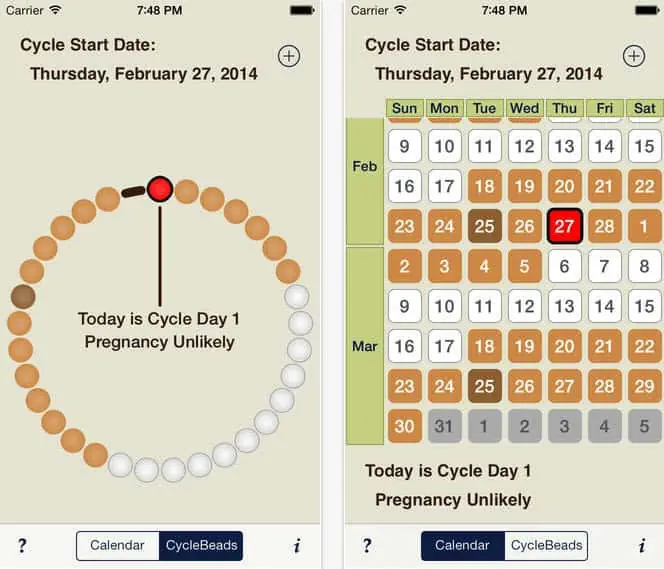
If you’re looking for a simpler way of tracking your fertility, CycleBeads is an app relying on the Standard Days Method alone. This method comes with some limitations, so I feel obligated to share them with you, because if you don’t meet the criteria, CycleBeads is definitely not for you.
The Standard Days Method is a type of calendar method which you can only use if you have regular cycles. Also, the cycles should be between 26 and 32 days (not more, not less) and you commit to abstaining from unprotected vaginal intercourse from day 8 to day 19 of each cycle. A lot of rules right? Nevertheless, many women are compatible with this method and it’s far easier to understand than most others.
For birth control, I would definitely advise against using this method, since statistics show it’s only 88% effective, but it can definitely work for pregnancy planning.
CycleBeads has a maturely designed interface in which you can see a calendar, and an image of CycleBeads (a virtual representation of the special string of beads that women traditionally used for SDM, hence the app’s name) showing your fertile window and the day predicted to be your next period start date.
You can set personalized alerts for your fertile days, to notify you when your fertile window is ending as well as when the next period is likely to start. Furthermore, you can setup alerts to remind you to enter your period start date, or when you had a cycle outside the permitted range.
There’s also the option to create custom notes and CycleBeads can show you your cycle data history including the length and start dates of previous cycles and if they were in the optimal range for the method to be accurate.
Fertility Diary Free
- Platform: Windows Phone
- Price: Free ($2.99 upgrade)

Fertility Diary Free does exactly what it’s name says, in a clean, functional interface worthy of Windows Phone. While this platform doesn’t lack fertility/period tracking apps, the ‘flowery, girlish’ themes seem to be in trend here too, and I’m glad Fertility Diary is not one of them.
The app lets you enter and track your periods, weight, basal body temperature, moods, symptoms and intercourse. As any reliable fertility app should, this one also uses an intelligent ovulation prediction algorithm based on multiple methods that uses the information you choose to enter.
In the dashboard, the app shows you a fertility percentage and you can see all your fertile and period days in the calendars. The app also supports irregular cycles but I do think the paid version is definitely worth $1.99 and you have a free 7-day trial to see what it’s all about.
Besides removing adds, the upgrade packs more features like the ability to override ovulation prediction, password protection, backup and restore, a Live Tile showing the most important period and fertility information, an advanced BBT chart and more interface customization options among others.
LoveCycles
- Platform: Windows Phone
- Price: Free ($4.99 upgrade)
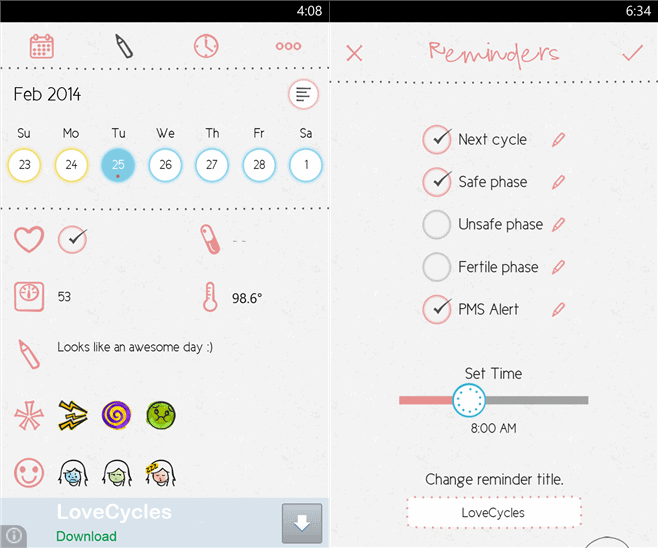
LoveCycles is another very good app available on Windows Phone you can use to track your period and fertility periods. It’s true the layout is a bit feminine – although bearable and definitely doesn’t seem intended for little girls that still wear their hair in pig tails.
The built-in menstrual cycle calendar shows information using easy to understand color codes and the app does have a fertility and next periods prediction feature. While its description doesn’t mention which or how many methods it’s using, users are praising it for its accuracy.
LoveCycles lets you customize the length of your menstrual cycle and flow and the usual data types are supported for input, such as your mood, symptoms, temperature, love and weight, but also custom notes. You can view graphs for your weight and temperature, as well as statistics and history.
The app was made to be useful for both conception and contraception so you can set reminders for next cycle, safe/unsafe/fertile phases and PMS symptoms. The Live Tile shows the expected start date for the next period and you can easily share cycle data via email.
The $4.99 upgrade is a bit on the pricey end, but you can definitely stick with the free version if you can tolerate the occasional full-screen ad.
Let us know about your experience with period/fertility tracking apps and which are your favorites in the comments section!














