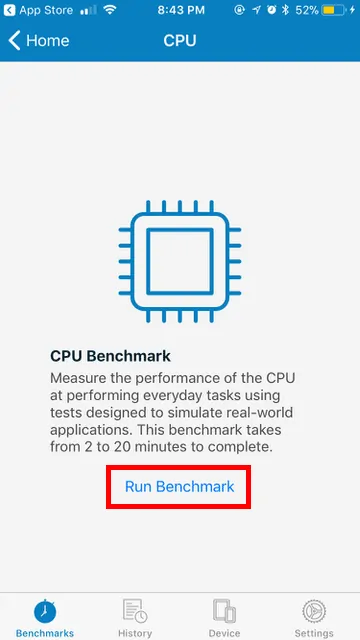For a long time there have been rumours among the iOS community that upgrading iOS would make a device run slower, and as it turns out they weren’t completely false. Recently, Geekbench ran tests on various iPhones and made their findings public. Apple was forced to admit they have been indeed throttling CPU performance on older iPhones.
This hasn’t been going on forever, according to Apple, it’s happening since iOS 10.2. But why you might ask? A lot of people believe slowing down older iPhones would make users more open to purchasing a newer device which is true, but Apple states there’s another reason.
These devices have old batteries that have a lowered capacity due to normal wear and tear. iOS automatically lowers the CPU voltage to reduce the computational power. In fact, this has fixed the random shutdown issues some users experienced last year. Of course, a degraded battery also contributes to a slower iPhone so replacing it might still be the only solution for some devices.
How to check if Apple is slowing down your iPhone
Regardless, you might want to check if Apple is slowing down your iPhone in which case we’ve got you covered. We’ll also discuss on what you can do to fix it!
The Geekbench scores have brought Apple’s throttling to light so you can use the app yourself to check your iOS devices. It may not be free but it costs only 0.99$ and it’s definitely worth the price.
Once you download and install the app, launch it and tap the “CPU” option in the “Select Benchmark” section.
Next, tap the “Run Benchmark” option. This will start the test and you will need to wait for it to complete. It can take between 2 and 20 minutes so be patient. Also, make sure low-power mode is disabled before starting the test as this option would affect the results.
The test results include a single-core and a multi-core score for your device. We’re interested in the single-core score.
These are the average Geekbench scores for the recent iPhones:
- iPhone 6/6 Plus — 1400
- iPhone 6S/6S Plus — 2300
- iPhone SE — 2400
- iPhone 7/7 Plus — 3400
You can use them as a point of comparison or if have another iPhone model you can check your scores against other Geekbench users here.
If your score is off by hundreds of points, it’s probably being throttled by Apple. Now that you know how to check if Apple is slowing down your iPhone, and assuming that is the case, here are some possible fixes.
What to do if your iPhone is being throttled
As I already mentioned, the CPU throttling iOS automatically performs on iPhones are caused by degraded batteries. Before anything else you need to make sure your battery is actually worn out to a significant degree.
Note: For now, it seems like iPhone 7/7 Plus and newer devices are not being throttled by Apple.
The first thing you need to do is to go to Settings -> Battery. If your battery is significantly degraded you should see a warning like the one in the image above. If you don’t have that message that’s great but you may not be out of the woods yet.
If you own a Mac, you can also check your iPhone’s battery health using an app called coconutBattery. This is a Mac app but it will display the battery health status for connected iOS devices as well.
I don’t have an App Store app to recommend because Apple doesn’t allow developers to access detailed information about your device’s battery since iOS 10. As a result, any battery app you might find in the App Store won’t deliver.
If your battery is degraded then you have two options. The first one would be to replace the battery. If you have an Apple Store nearby, you can take your iPhone there and allow the staff to test it. Apple is now offering a discount for battery replacement for older iPhones so you can get a new one for just $29. You just need to have an iPhone 6 or later device (according to Apple) to be eligible for the offer.
The second option is to purchase a new iPhone. Of course, getting your battery replaced is a much cheaper alternative even without Apple’s discount but in some cases an upgrade is the best solution. After all, at some point you need to get a new phone, right?
Share this post if you liked it and follow us on Facebook, Twitter and Google+ to stay up to date with the latest apps, games, guides and everything Android, and iOS.