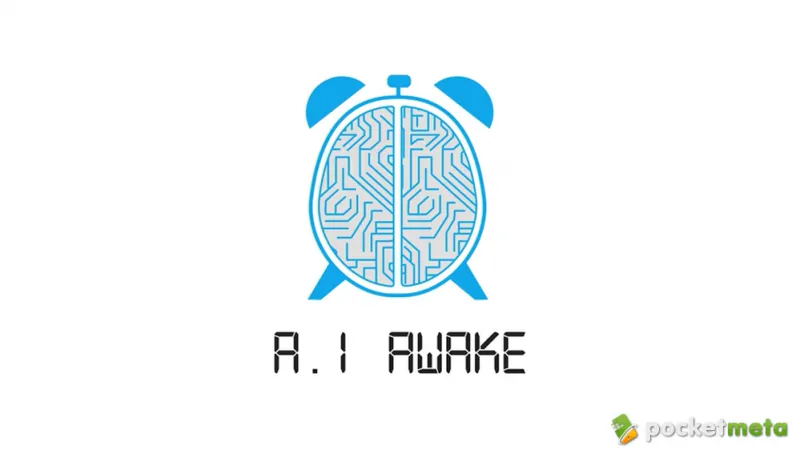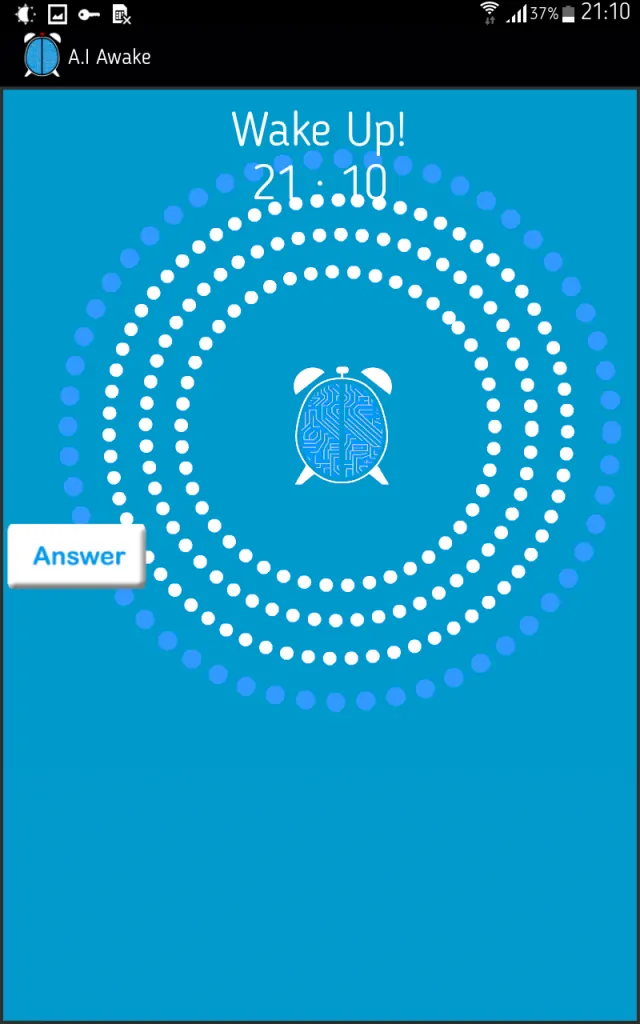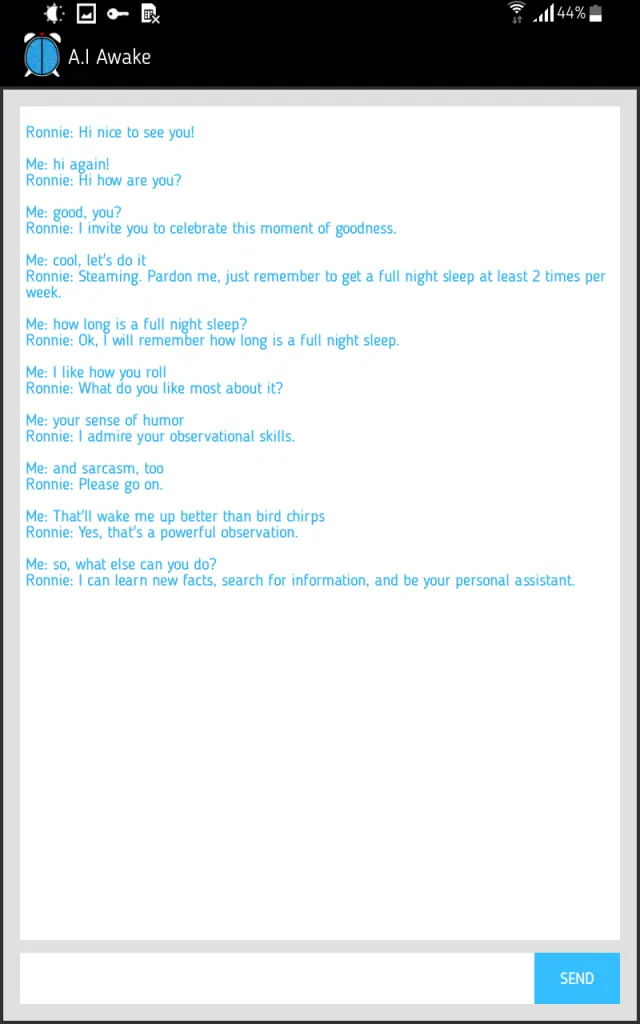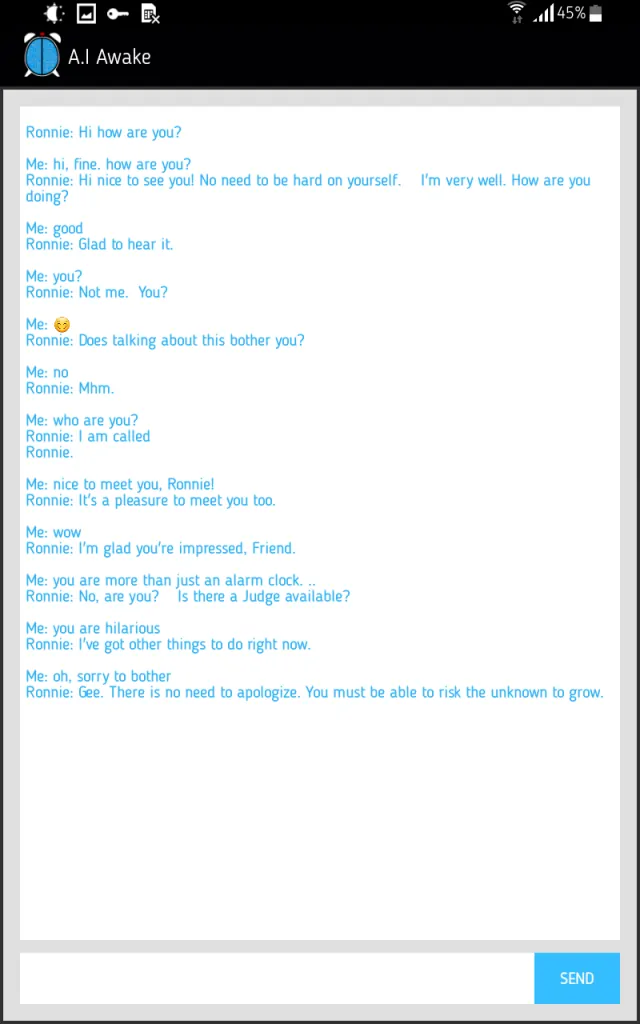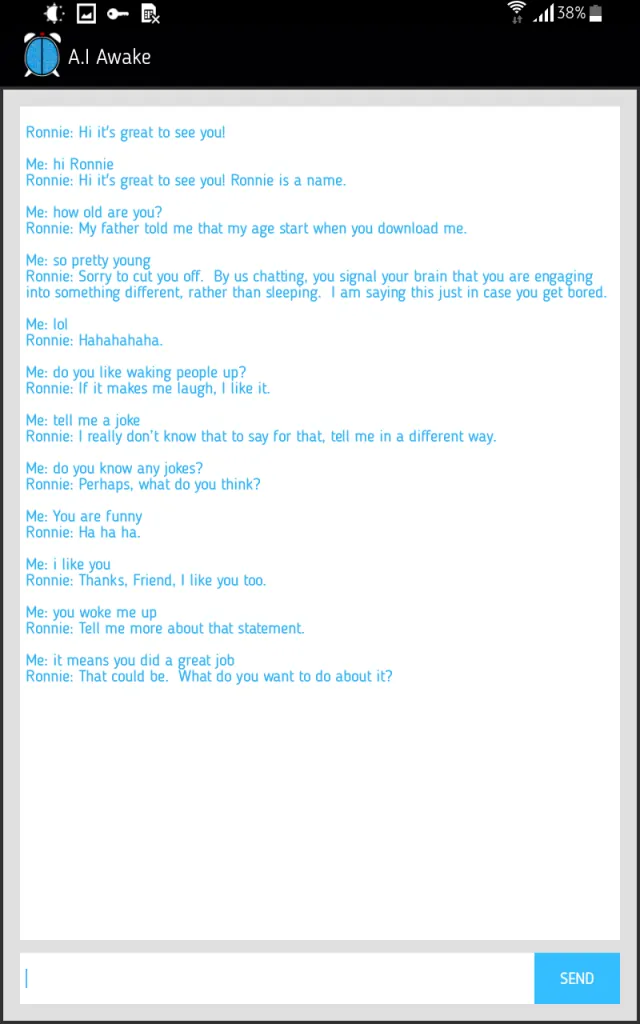Alarm clock apps are nothing new, and occupy an over-populated niche. That’s one of the reasons it’s so easy to skip something noteworthy in the abundance of similar apps, or utter clutter. A.I Awake Alarm Clock might not boast of a horribly memorable title, but if you are looking for a different way to wake up, you definitely need to check it out.
 A.I Awake Alarm Clock
A.I Awake Alarm Clock
Developer: A. I Systems
Type: Alarm clock
Download from Google Play free, paid version | iOS TBA
Price: $1, free
I have trouble waking up ever since I remember myself. I am not a morning person, and the world is an uncomfortable place if its time cycle goes against your biological clock. Seriously, there is one form of discrimination human rights activists overlook – we, the owls, are discriminated by the dominance of early morning schedules in the normal, functional world. My alarms are usually 40 minutes early because I feel like a heavy submarine surfacing from the depths of the ocean. That is how troublesome it can get to wake up early.
I hate morning people, mornings, and people.
— Bill Murray (@BiIIMurray) April 10, 2016
A different way of waking up
Roosters, car horns, police sirens, cold water in the face – I’ve tried them all. They make it worse by adding an unnecessary doze of annoyance to the unpleasant procedure. The soft, calm sounds achieve a far better result, but take up to 30 minutes to wake the brain. Yesterday, I had to text a friend early in the morning, and the plan was to get back to sleep. However, the friend texted back, and in some 2 minutes I was fully awake. No heaviness, drowsiness or irritation.
That is exactly why I tried A.I. Awake Alarm Clock – it does exactly the same thing. Instead of trying to task you with a charade, a game, or some other sort of sadist idea in the morning, like taking a morning selfie and sharing it with friends, or solving a mathematical quiz, A.I Awake Alarm Clock chats with you.
Usability
A.I Awake Alarm Clock is a simplistic artificial intelligence, or an imitation of whereof. It’s a robot named Ronnie that initiates a chat with you when the alarm goes off. The set up is simple.
The app has a simplistic yet intuitive interface. Tap the plus button to add an alarm, choose the time, the days, and the sound from the available six tracks. All six tracks are nature sounds, no way of toying with music. I find it appealing because the soft nature sounds go well with my morning-hating personality. Hit save.
When the alarm goes off, the app “calls” you with the ringtone you chose from the app’s sound library. You have an option to answer, no snooze button. Slide to the right to answer. Wait for Ronnie to connect.
Chatting with a robot
Ronnie is a fun robot with a good sense of humor. It can be sarcastic at times, but it definitely is fun to chat with.
The idea behind the A.I Awake Alarm Clock is to keep you texting for three minutes. That’s it. If you text for three minutes, your brain becomes fully awake, shaking off the last pieces of the night’s sleep thin fabric. And Ronnie does a good job of keeping you focused on a conversation. If Ronnie determines you are idle for 30 seconds, it snoozes the alarm, and it goes off again.
As far as “chatting” with A.I Awake Alarm Clock goes, keep in mind it’s a simplistic algorithm. Ronnie recognizes “pure” English, meaning phrases like “dunno” or “whazzap” will not trigger “yo bro,” but a confused shrug. Try to stick to clear and most importantly concise phrases Ronnie can recognize.
Sometimes it seems like you really are chatting with a sentient being, until it does not. But those moments are exciting, and do a great job of waking you up. Ronnie may admit its age is as old as its installation date on your device. Or, that it does not have favorite music just yet, but if you tell your friends about it, and they buy the app, its “father” might make it smarter.
Ronnie might make a few funny remarks, or cheer you up, call you a friend, or be cheeky. Just remember it is best to use short phrases. Another reason to stick to short phrases is Ronnie will think you dozed back to sleep if you take long to type your reply, or question.
There is no way of saving your “conversations” other than taking a screenshot. Another detail I disliked is how Ronnie disconnects without saying good bye. The chat itself is quite short, some 3 minutes, and once in a while you and Ronnie will manage to pull off a very human-like conversation. However, the abrupt disconnect leaves an aftertaste of disappointment. It would be nice to wrap up each alarm chat with a “have a nice day, buddy” or “I can see you’re awake now. Get going because I have other things to do!” sort of phrase. That way it would be more natural.
Ronnie could also use a little learning, if that’s possible at all. If it asked and remembered a user’s name, and some of the user’s input data, it would be awesome. For example, in one chat Ronnie said I should wash my hands with cold water to wake up faster, and I said I hated cold water. Ronnie replied it would add it to the list of things I hate, but the next time I could not make sure it actually “remembered” that.
Fans of Lifeline will love this
That said, A.I Awake Alarm Clock does not require Internet connection, so there is no cloud to connect to and exchange data with all the other Ronnies that learn something from their users, so it’s basically a very accurate imitation of a smart app. Yet, the built-in linguistic database is fun enough to toy with and have fun while waking up. Fans of the Lifeline series of adventure gamebooks will definitely love the Ronnie experience. Additionally, the app is not a strain on the battery.
Paid version comes with sleep cycles
There are two versions – free and paid. The free version will keep you creating and updating your alarms whenever you need to use them while the paid app has a nifty sleep cycle algorithm built in. When you set the alarm, A.I Alarm Clock will calculate the best time to wake you up, based on your pre-set time, of course. Its algorithm takes into account the sleep cycles, and aims to begin waking you up when you are in the light sleep cycle, when “surfacing” is comparatively easy.
If you decide to be nasty and disable the A.I Awake Alarm in any other way than chatting to Ronnie, it might, and most likely will misbehave. Not because it’s buggy but to punish you. It might go off in the middle of the day the moment you least expect it, or disable all your other alarms (within the boundaries of A.I Awake Alarm Clock app itself, not the alarms you created in other apps).
Overall, A.I Awake Alarm Clock seems like a missing piece in the over-satiated niche of alarm clock apps. It is entertaining without getting annoying, and it keeps you engaged for three minutes while you chat with it. And before you know it, you are awake. The app was a pleasant discovery, and paying a $1 for the full version with a sleep cycle seems like a no-brainer for a fun and novel way to wake up. Make sure to follow the instructions, and have fun!
Let us know about your impressions in the comments below, and don’t forget to follow PocketMeta for more apps and games reviews, nifty how-to’s and handpicked roundups!