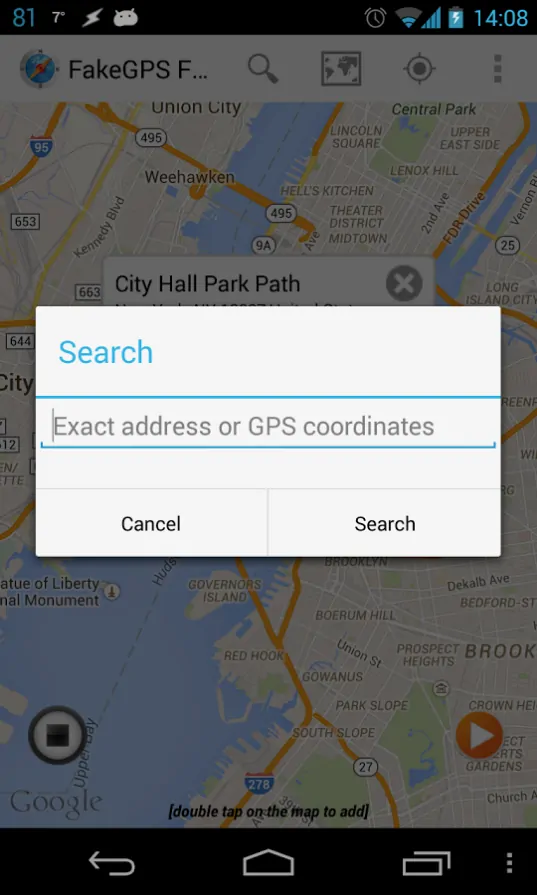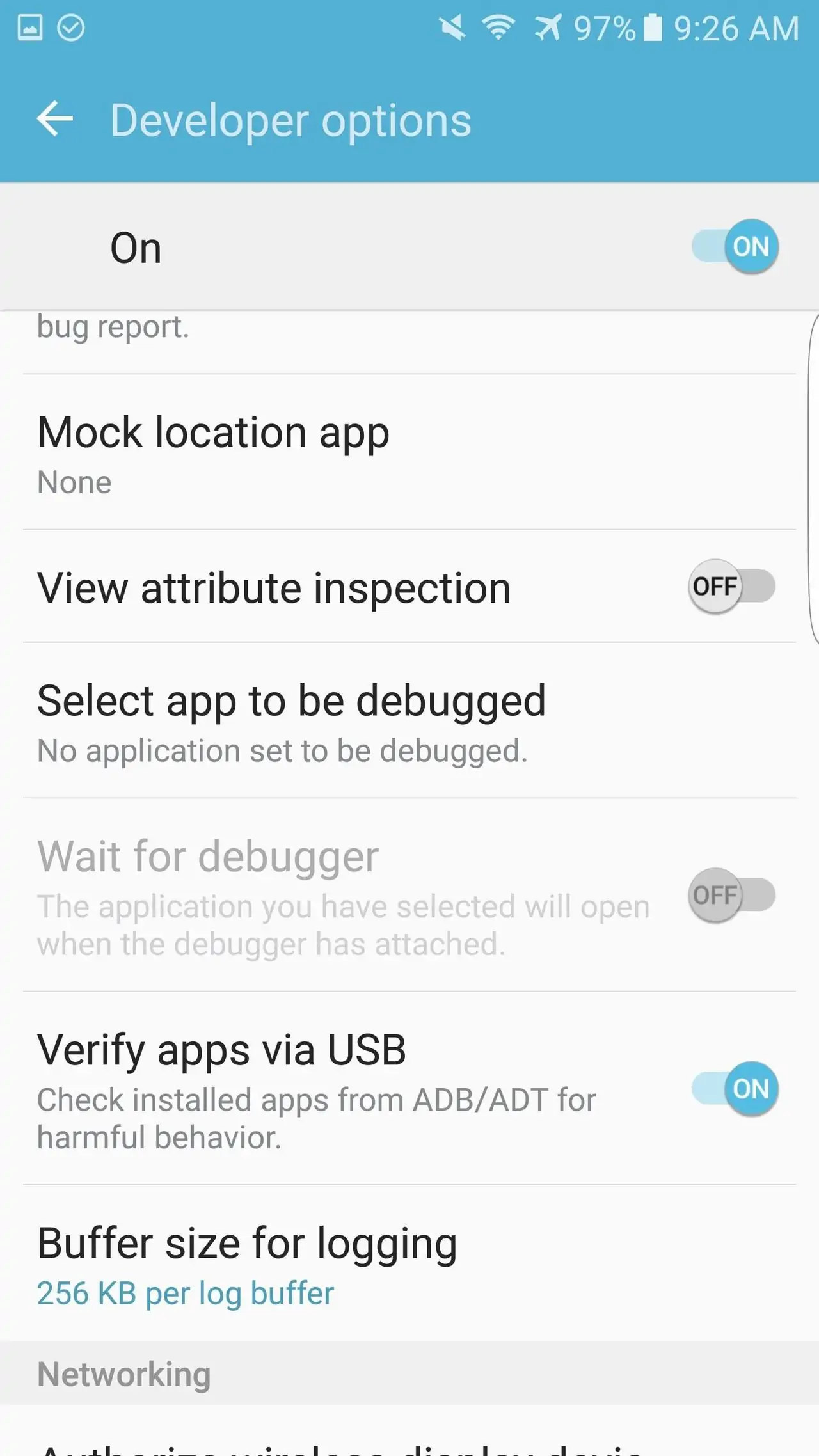So you’ve been out and about all day long hunting for wild Pokémon and hatching eggs and your feet hurt and you just want to lay in bed. But not without playing Pokémon Go, right? Well if you just found a 10 km egg but you’re just not up to yet another lengthy walk here’s the thing: you can hatch eggs without walking in Pokémon Go!
Technically, this is a cheat and the general rule is you can get banned for any cheat but for now you should be safe doing the techniques I’ll mention below.
How to hatch eggs without walking in Pokémon Go
A 10 km egg yields better items than a 5 km but what if you just can’t walk that much anymore (or don’t feel like doing it at all)? Well, there are a few ways to hatch eggs without walking in Pokémon Go and I’ll go through them below.
Tape your phone onto a rotating surface
If you have an old record player it’s time to put it to good use. Just tape your phone onto it and watch it spin! Your phone’s GPS will be tricked into thinking that you’re moving and your Pokémon eggs will hatch in no time. Of course, this works with other rotating surfaces and items – one being particularly common is the ceiling fan. I’m sure you can get a hold of one with ease.
Also, your microwave’s plate might be rotating but don’t even think about microwaving your phone. Pokémon eggs won’t be the only thing hatching in there.
Install a location spoofer to trick location and movement in Pokémon Go
Android users can rely on a location spoofer app to replace their real GPS location with a fake one. We recommend Fake Location Spoofer Free as a basic but reliable app for the purpose. To install it you will need a device running Android 2.3 and up and Developer Options enabled.
After the app finishes installing go to Settings -> ‘Developer options’ and select ‘Mock location app’ where you will need to select FakeGPS Free from the list of options. Then you can simply open the app and pinch on the map to select a location and spoof your GPS signal. Just don’t change your location more often than once every few hours as you can get soft banned in Pokémon Go if you over do it.
For iOS things are definitely more complicated. Firstly, your iPhone needs to be jailbroken, which is a complication by itself as the game detects jailbroken devices and doesn’t work on them (at least not without a bypass). Then, you will need to a tweak called tsProtector to hide your jailbreak status from the game and a location spoofer (we recommend the Cydia tweak called LocationFaker).
This is definitely not reason enough to jailbreak your iPhone but you might want to use these tweaks or at least tsProtector to be able to play Pokémon Go if your device is already jailbroken.
Do you know other ways to hatch eggs without walking in Pokémon Go? Share your insight in the comments section and don’t forget to follow us on Facebook, Twitter and Google+ to stay up to date with the latest apps, games, guides and everything Android, iOS and Windows Phone.