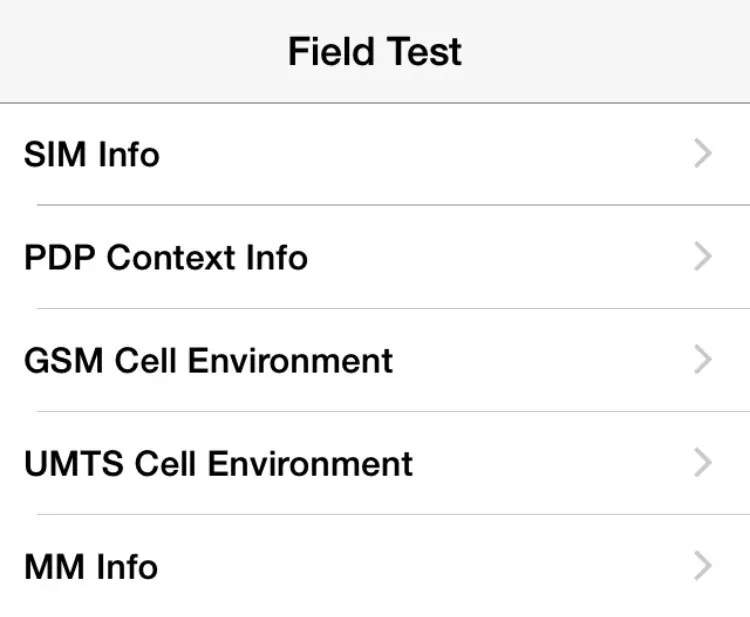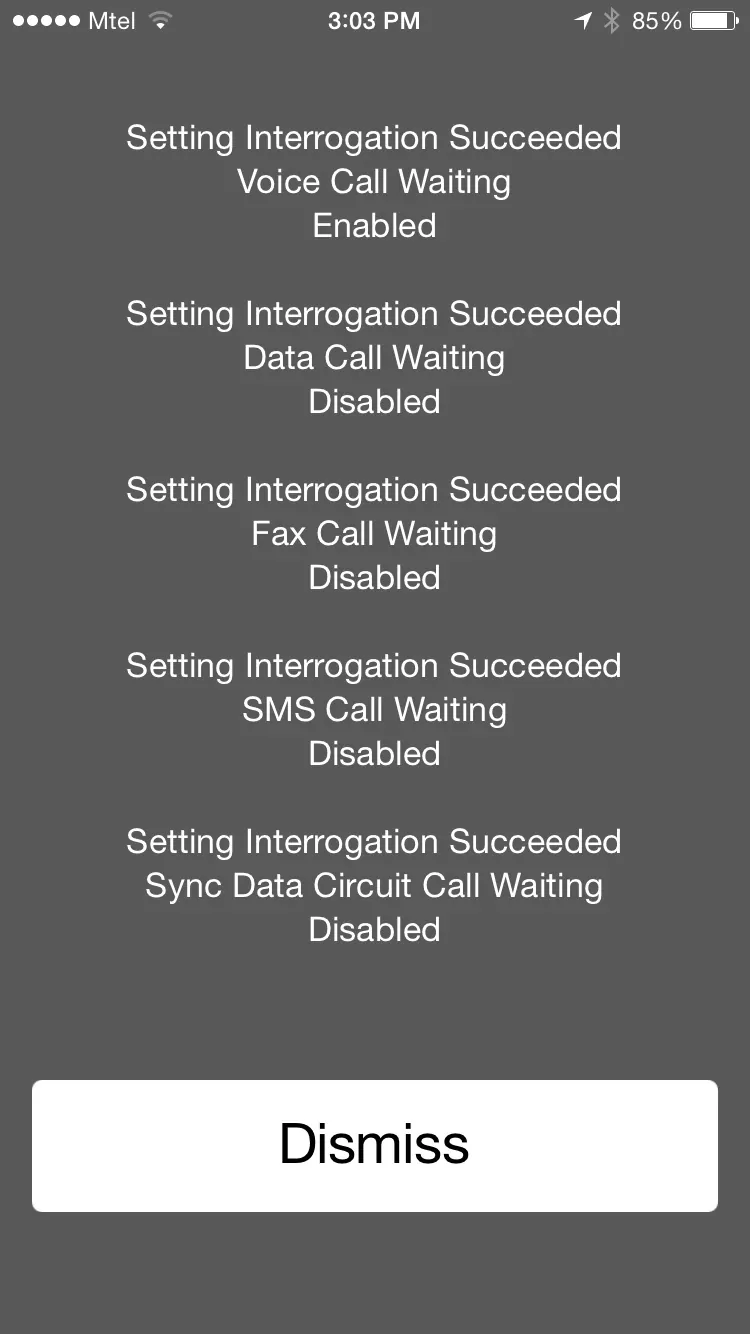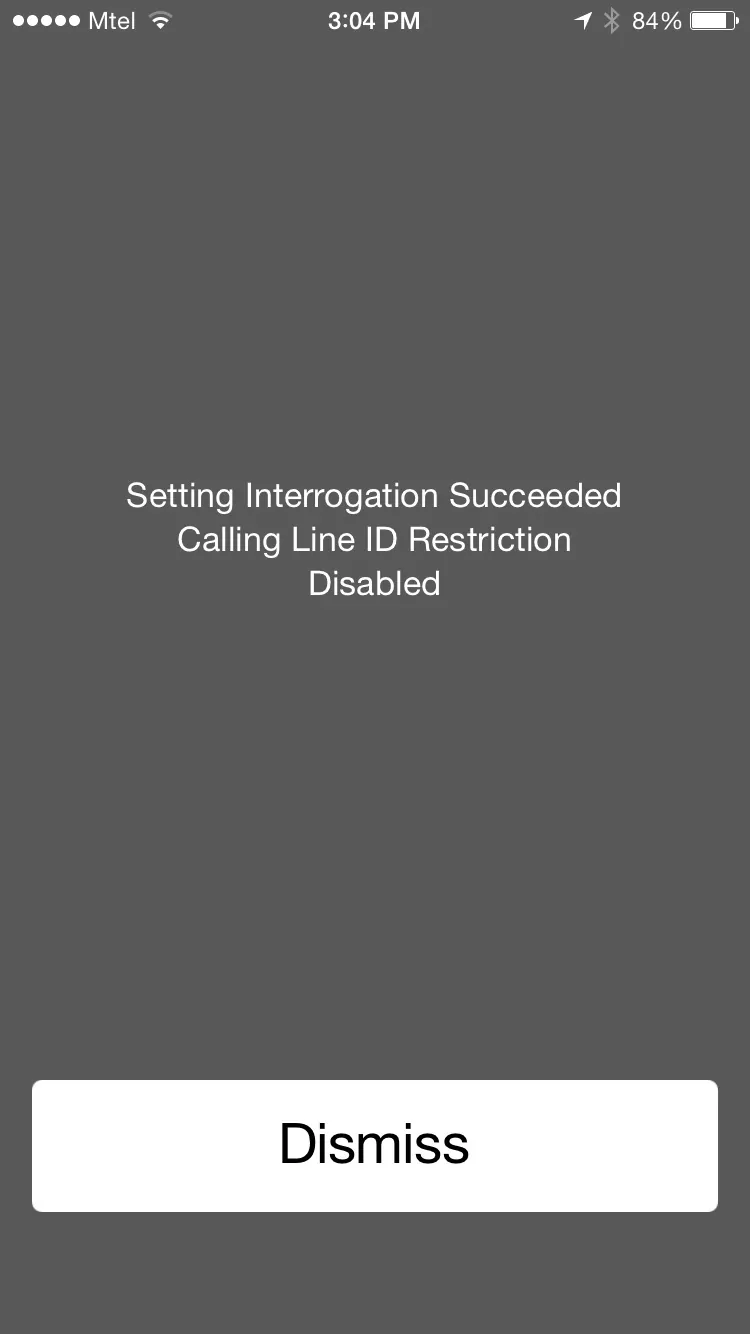For the most part, all those iOS settings and options labeled as “secret” are really just well buried within a crowded Settings menu. Nonetheless, some exceptions exist and you might not be aware your iPhone actually has a bunch of secret codes, known as “interrogation” codes.
So how do these codes work? You punch in the sequence of numbers and special characters on your iPhone’s keypad and hit the Call button. This will send a request to your device, to provide some sort of information (depending on which code you used) and you can even enable or disable various features.
The codes I’m going to explain below work on all modern iPhones, and there’s nothing spectacular about them, but some can come in handy at times.
Field test – Code: *3001#12345#
Entering field test mode gives you real-time information regarding your cellular network. Here you can view information about neighboring cell towers and the numerical value of your cell phone signal.
IMEI number – Code: *#06#
Each mobile device (not just iPhones) has a unique 15-digit IMEI code. You may need to provide this information to the police and/or your insurance company if your iPhone gets stolen. You can also find your device’s IMEI number on its original box and in the Settings app under General > About. Some iPhone models also have it written on the SIM tray.
Call barring – Code: *#33# (status); *33*pin# (enable); #33*pin# (disable)
Call barring allows you to block certain types of calls from being made or received. The codes above let you block and unblock all outgoing calls as well as check the status of this function. Just be sure to replace ‘pin’ in the codes with the pin of your SIM card.
Call waiting – Code: *#43# (status); *43# (enable); #43# (disable)
This code is not particularly useful, since enabling call waiting (the ability to receive other calls while you’re in a conversation) can be enabled in Settings -> Phone -> Call Waiting but who says you can’t, at least, give it a try?
Call forwarding – Code: *#21# (status all); *#62# (unreachable); *#67# (when busy); ##002# + ‘Call’ (disable all forwarding)
Like call waiting, call forwarding can also be configured from your iPhone’s Settings (under Phone -> Call Forwarding). Besides that, the codes mentioned above also let you check the status of call forwarding when the recipient’s phone is busy or unreachable.
Incoming call presentation – Code: *#30# + ‘Call’
This code can tell you if your phone can display the number of incoming calls – it may be useful when the device doesn’t show the numbers anymore.
Anonymize outgoing call – Code: *#31# + (status); #31#phone-number + ‘Call’ (current call)
This secret code might actually be one of the most awesome. Add the *#31# + code in front of a phone number and your own number will be hidden from the recipient. In Settings -> Phone -> Show you can hide your number from everyone, so this code is useful when you only want to anonymize a call to a particular contact or phone number.
Check SMS message center number – Code:*#5005*7672# + ‘Call’
I’m not really sure when you would need it, but this code will display the SMS center number of your carrier. Maybe you have friends there.
Enhanced Full Rate mode – Code: *3370# + ‘Call’
EFR is a speech coding standard designed as a superior alternative to GSM-Full Rate. It may give you better GMS call quality, similar to landlines. You can try the code, but you should know there’s a chance your network doesn’t support this function (you’ll get an error in this case), and if you do enable it, you might experience shorter battery life.
Follow us on Facebook, Twitter or Google+ to stay up to date with the latest apps, games, guides and everything Android, iOS and Windows Phone.