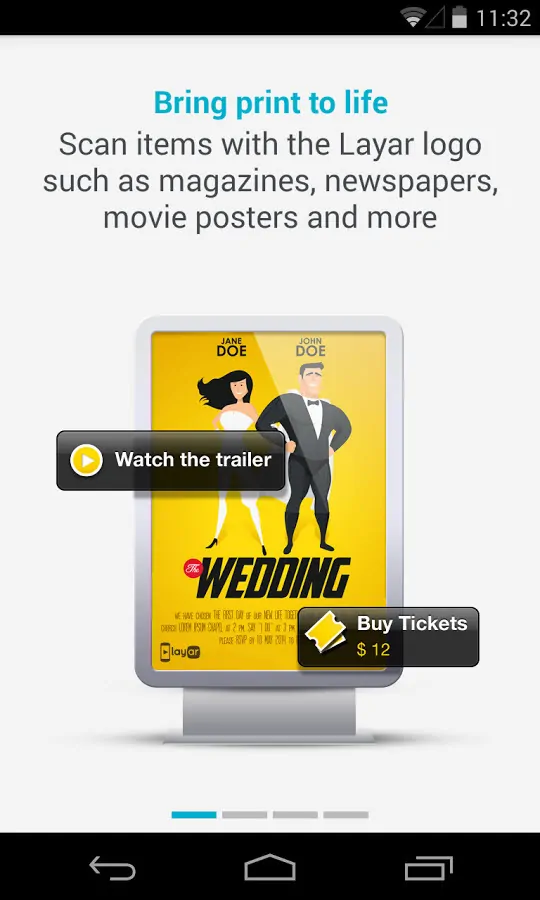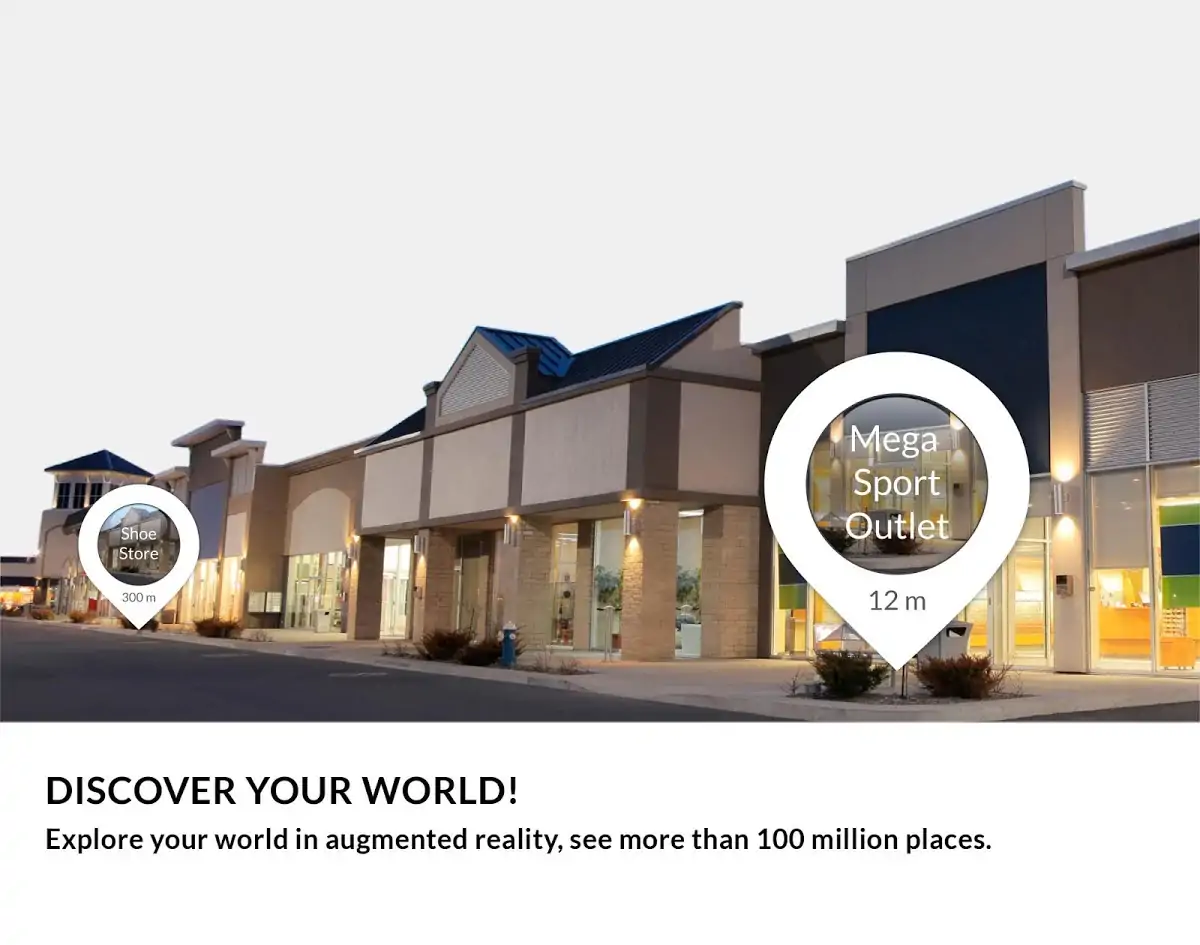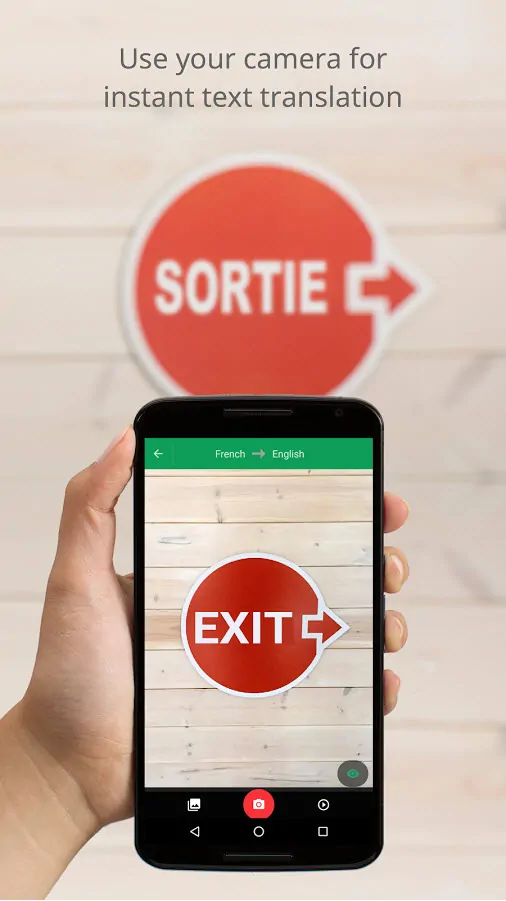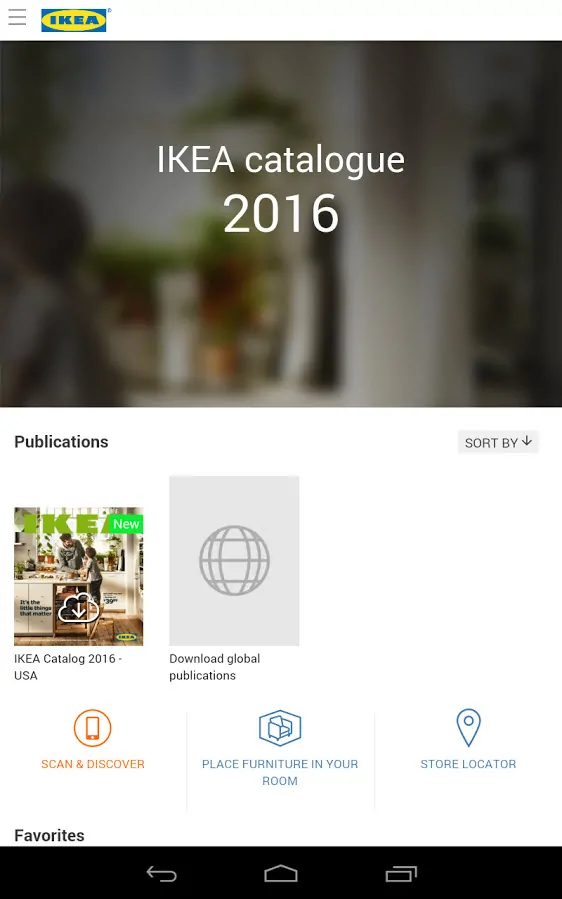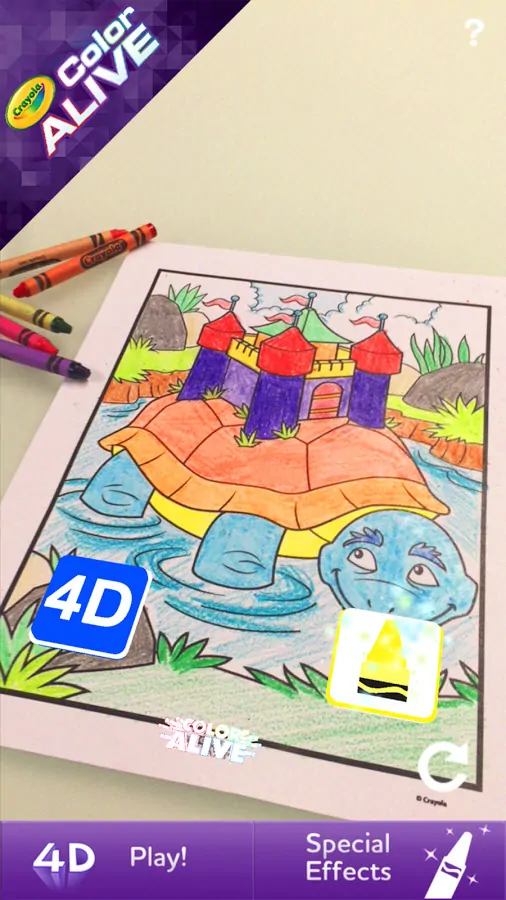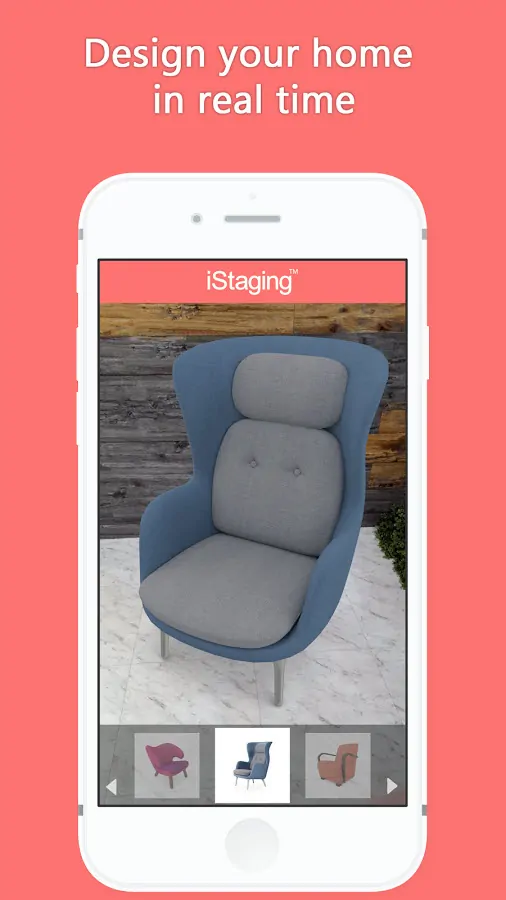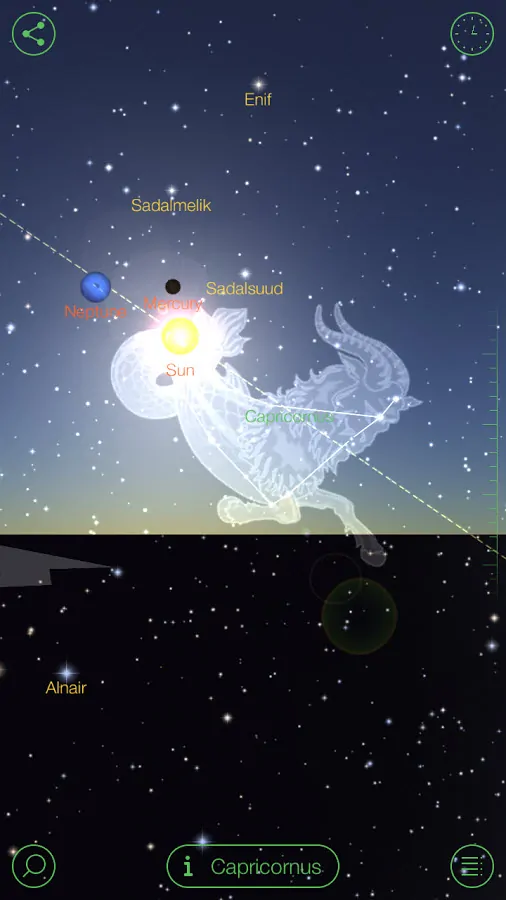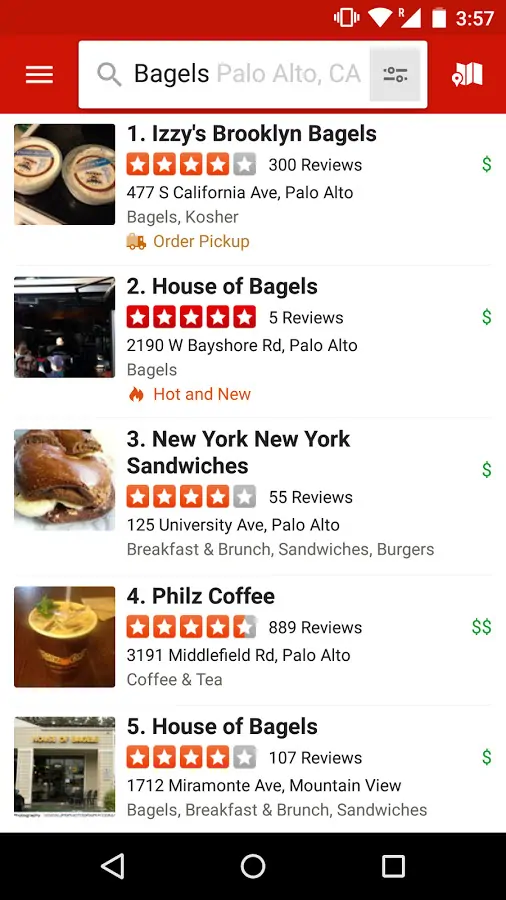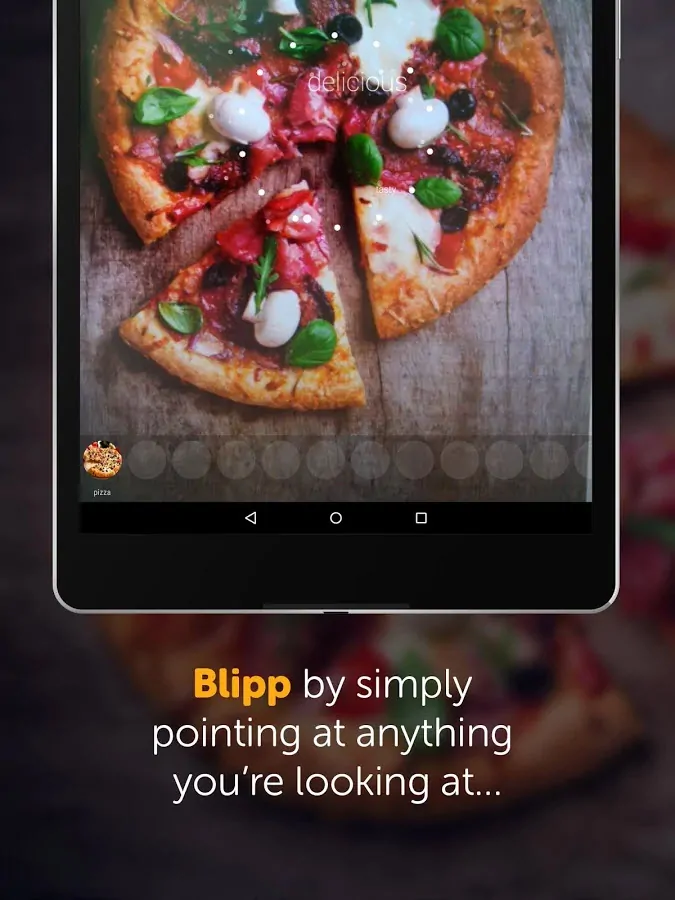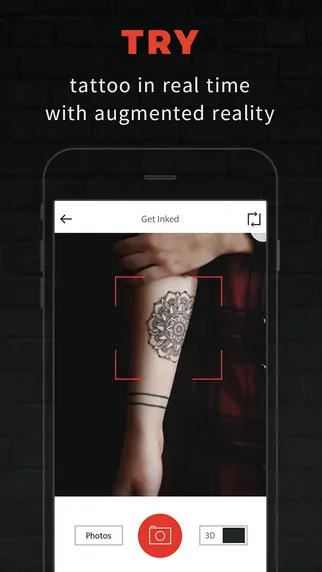The powerful hardware that modern smartphones and tablets are packing let us do all sorts of interesting things. One of the most entertaining but also useful technologies available on mobile devices is Augmented Reality. In this department, app stores provide an increasing number of titles to choose from, but today I’m going to focus on selecting some of the best augmented reality apps.
When it comes to having fun, AR also gave birth to some pretty cool games, Ingress being one of them, along with other location-based games.
So what can you do with an AR app? Well, as it turns out a lot. The basic concept is AR will add an interactive overlay on top of an image or whatever it is you’re looking at through your phone’s camera. This makes Augmented Reality usable for many purposes, from barcode scanners to translators and room decoration.
10 Best Augmented Reality apps
Today’s selection includes all of the above and more, so check out some of the best augmented reality apps currently available for Android and iOS.
Layar (Android, iOS)
Price: Free
We now live in a world that practically runs on advertisements. They’re absolutely everywhere and that might be somewhat annoying. Nevertheless, Layar is an AR app that can make any shopping catalog, brochure, banner and other print materials and turn them into a digital, interactive experience.
Scan a QR code, a magazine or another printed item to get trailers, presentation videos, mobile shopping links, locations and much more.
Wikitude (Android, iOS)
Price: Free
Wikitude has some of Layar’s capabilities, meaning you can scan or take a photo of printed items to reveal more information and interactive content, but you can also use it to look at the world through your camera lens and get useful details about your surroundings.
The information Wikitude provides includes tweets, user reviews, hidden video overlays, distances, and business-related details. While everyone can make use of such an app, I definitely see Wikitude as a handy guide for travelers, especially since it also has a powerful search function.
Google Translate (Android, iOS)
Price: Free
Google Translate has a wealth of handy features, despite the fact it’s very intuitive and using it can’t get any easier. For this reason, we might often overlook some of its capabilities. For example, did you know Google Translate has built-in AR capabilities? Perhaps you did and forgot about it (like me).
Just point your camera at a piece of text (it doesn’t matter where it’s written as long as it’s readable, of course) and the app will translate it for you. This can certainly be a lifesaver when you travelling in a foreign country, especially since you can download language packs and use it offline.
IKEA Catalog (Android, iOS)
Price: Free
AR is really gaining traction…..even IKEA’s app has augmented reality capabilities. IKEA Catalog lets you use their furniture pieces into a room setting to see how it looks, as well as scan their printed catalog and search for the included items inside the app.
Crayola Color Alive (Android, iOS)
Price: Freemium
Crayola Color Alive is a fun app that works with Crayola Color Alive Action Coloring Pages – some are available for free inside the app, while others can be purchased. Once your kid colors a page, open the app, focus your phone on the page and it will magically animate with awesome special effects.
Maybe with all of the technology they can access children these days won’t be particularly impressed by the app, but if I had this as a kid I probably would have been mesmerized.
iStaging (Android, iOS)
Price: Freemium
I mentioned IKEA’s app allowed you to place their furniture in a room to see how it looks. Well, if you’re into virtual room decorating, iStaging takes this one step further. No need to imagine how furniture will look in your room, iStaging lets you see it.
And you can not just design your room inside the app, but if you own a VR headset (almost any model is supported by the app) you can actually enter the three-dimensional universe of beautiful interior designs created by professionals. iStaging also includes a store platform, so you can buy furniture items from various vendors directly inside the app.
Star Walk (Android, iOS)
Price: $2.99
Stargazing seems like such a simple pleasure, but it can be turned into a truly educational activity with Star Walk. The app shows an overlay on the sky you’re currently seeing through the camera of your device which includes information about the stars.
Furthermore, Star Walk lets you search for specific star or constellation within the app and it will offer details about how you can see it.
Yelp (Android, iOS)
Price: Free
I guess Yelp needs no introduction, because sooner or later everyone ends up using it. But the app also has AR capabilities. Whatever information is available on Yelp about businesses and locations, becomes accessible for the surroundings you’re seeing through the camera.
Blippar (Android, iOS)
Price: Free
Blippar aims to be an all-around AR scanner working for pretty much any object or image you want to scan. The app refers to scanning as ‘blipping’ and it can be anything like objects, brochures, and even brand names and products.
As more and more people are using the app, Blippar will eventually let you blip anything.
Ink Hunter (iOS)
Price: Free
I find InkHunter to be one of the best augmented reality apps, at least when it comes to originality. The app lets you select one of the included tattoos (or make your own design) and preview how it would look on your skin.
Truth be told, getting to try out tattoos without getting inked is not just awesome, but also very useful for those who are still trying to decide on a tattoo design since we all know they are not so easy to get off.
What’s your favorite augmented reality app from today’s roundup and do you know any other good ones? Let us know in the comments section below and follow us on Facebook, Twitter and Google+ to stay up to date with the latest apps, games, guides and everything Android, iOS and Windows Phone.