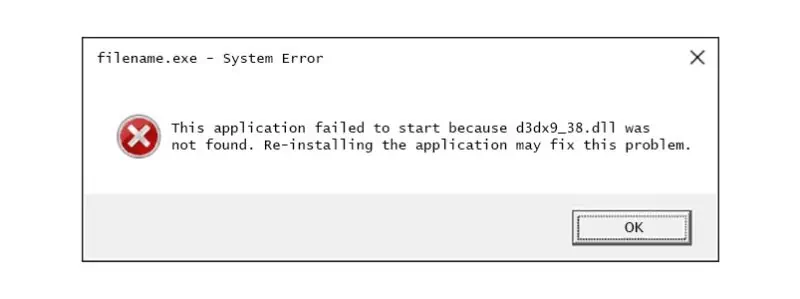The d3dx9_38.dll file is a crucial component in the extensive Microsoft DirectX software suite. As a result, any issues or problems related to d3dx9_38.dll can be traced directly or indirectly to a malfunction or complication with the DirectX software itself.
Given that most Windows-based video games and sophisticated graphics applications rely heavily on the functionality provided by DirectX, it is essential to note that errors associated with d3dx9_38.dll will typically only manifest themselves when engaging with these specific types of programs.
Why do I get the d3dx9_38.dll missing error
There are numerous ways in which d3dx9_38.dll errors may present themselves on your computer, encompassing a variety of messages, such as:
- D3DX9_38.DLL Not Found
- File d3dx9_38.dll not found
- The file d3dx9_38.dll is missing.
- D3dx9_38.dll not found. Reinstalling might help fix this.
It is important to note that while these error messages could potentially apply to any program that leverages the capabilities of Microsoft DirectX, video games tend to be the most common denominator in such scenarios. Regardless of whether the program in question is a game or a standard application, d3dx9_38.dll errors have the potential to emerge at any moment when the DLL file is called upon, such as during the initial launch of the game or program or even while it is being installed for the first time.
We have determined that the D3dx9_38.dll file is a Windows DLL linked to DirectX, an integral program within the Windows operating system. Several factors may contribute to the emergence of this problem, including:
- Outdated DirectX version: Your Windows PC may be utilizing an older version of DirectX, which could be the underlying cause of the error you are experiencing.
- Issues with a specific game or app: If the D3dx9_38.dll error occurs exclusively with one particular game or application, the problem likely resides within that specific software.
- Corruption of system files: When essential system files become corrupted, it can lead to various programs on your PC exhibiting erratic behavior or malfunctioning altogether.
- Absence of the latest Windows updates: If your computer is not running the most recent version of Windows updates, it might be missing critical fixes that could potentially resolve the issue.
Fix the d3dx9_38.dll not found error
Restart your PC – If you have not already done so, consider rebooting your computer. The d3dx9_38.dll error may be merely a temporary glitch, and a straightforward system restart may be all that is required to eliminate the issue.
Get the latest Windows updates – It’s always a good practice to keep your Windows installation up-to-date at all times. Search for “Settings” using your search bar within Windows or just press the Win + I keys to bring up the Settings menu.
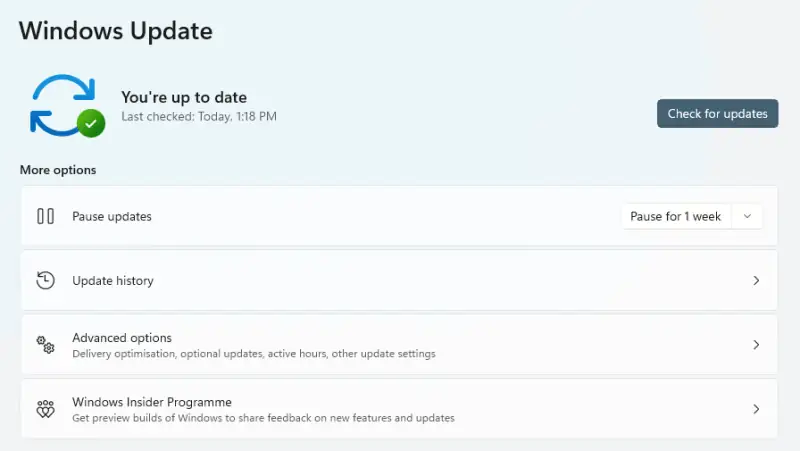
Reinstall DirectX – You might have an older installation of DirectX, and by reinstalling it, you can get the latest version. If you have the latest version, reinstalling it may fix any potentially corrupted files within the package. Here’s the DirectX installation link.
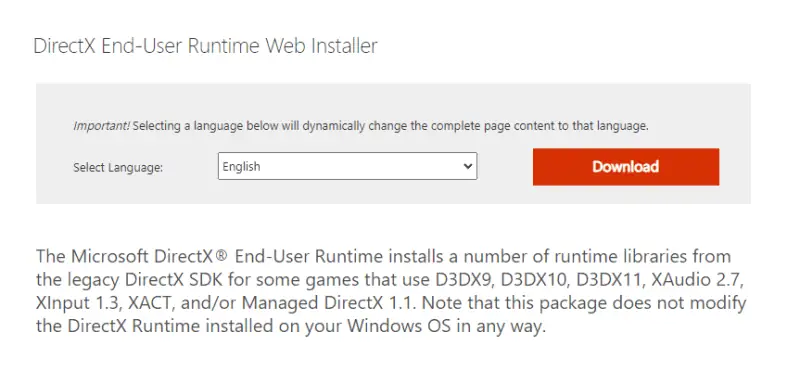
Reinstall/Remove the game/app that gives that error – If you get the DirectX error in a specific application or game, try removing the game or reinstalling it. Some games have (still) some problems with specific set-ups, and it’s a good idea to remove them or reinstall them to avoid issues.