KMPlayer (Korean Media Player) is a media player recently acquired and developed by Pandora TV and released in full version on June 20th, 2011, after a few years of initial beta testing and numerous beta releases.
Overall this media player is very promising and manages to deliver a high-quality experience to the user. Although the interface might look simple, beneath it lays a strong core that allows the player to handle a large amount of video and subtitle formats alongside a large number of customization options.
Installation & Requirements
Unfortunately for the Mac or Linux users, KMPlayer only supports Windows OS. The good news -at least from a Windows user perspective- is that KMPlayer is a freeware program so you don’t have to worry about paying anything in order to get the full experience.
The installation process takes merely a few moments, time in which you will be presented with the options of installing internal and/or external codecs, the KMPlayer SDK file and also different skins for the player. Installing KMPlayer is quite simple and besides choosing the destination folder and the components which you wish to install, there’s not much else to talk about.
There is however one more thing worth mentioning and that’s the fact that after the installation is complete you will be advised to install the Pandora TV search toolbar for your browser, which is a bit disappointing (kinda adware). However, it’s not mandatory to install the toolbar in order to use KMPlayer so if you don’t like crowding up your browser, you can decline installing the Pandora TV search toolbar and move on.
As for system requirements, KMPlayer needs only a system from the Pentium II era in order to work properly, although the experience might differ depending on the types of files you are playing.
Interface
The KMPlayer interface falls in the “user friendly” category. It’s nothing special, there are barely any buttons but that’s what makes it good. It offers a very clean look and it makes it easier for the user to simply browse and playback a movie. The playlist is also easy to use and one of the great things about it is that if you play a movie from a folder that contains multiple files, all of these files will be added in the playlist and the user will be able to watch say a sitcom without the need of manually opening the next episode every time.
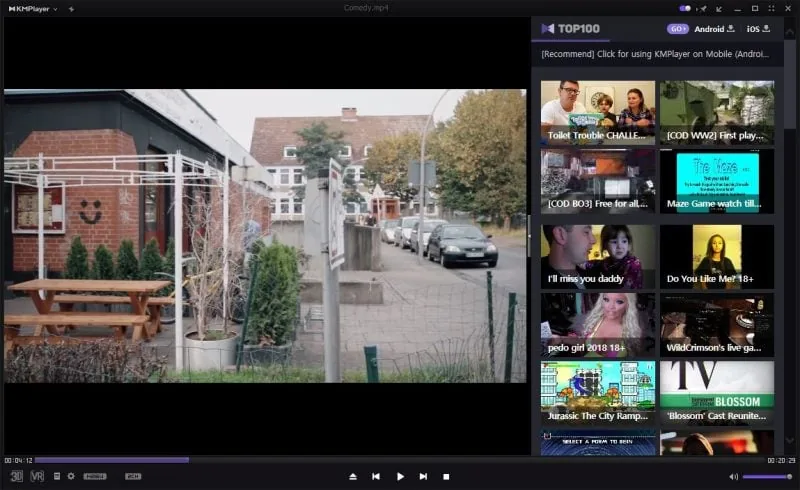
Within the interface there are only the necessary buttons to operate the player, right-clicking on the window will reveal a more complex menu (resembling very much with that on the BS Player) where you can customize and tweak your player in more depth.
The only two issues with this menu is that the language selection menu is hidden behind the advanced menu and the auto subtitle finder can actually be quite a fuss.
As for the visual customizations, sadly the program only has the default skin, but at least that one comes with multiple color schemes.
Pros
– Highly customizable.
– Comes bundled with all the necessary codecs.
– User-Friendly straightforward and intuitive interface.
– Clean, modern look with little memory and CPU usage.
– Lots of options for capturing audio, video and screenshots.
Cons
– The auto online subtitle finder function is a bit annoying and inferior to the one found on other players like BS Player.
– The optional browser toolbar can be annoying for some users.
– Available for Windows only.
KMPlayer Alternatives
There are lots and lots of media players out there to choose from, each and every one with its pros and cons. KMPlayer pretty much offers a good experience with almost no compromise but still, if you are looking for alternatives there is always VLC Media Player which also offers lots of options in the customization department, requires little resources and is supported on other platforms as well.
VLC lacks some features compared with KMPlayer, like the multiple selection feature and it has a few UI issues for example, it lacks the option of exiting the full-screen mode by pressing the Esc key, but overall it’s a good KMPlayer alternative.
Another alternative for KMPlayer could be Media Player Classic which also delivers a user-friendly experience, low memory footprint and lots of supported video formats. However, Media Player Classic looks less nice than KMPlayer and it doesn’t come bundled with codecs, leaving the task of codec searching and installing to the user.
Conclusion
KMPlayer is a great media player. It combines both performance and user-friendliness in a seamless way and delivers a good experience. It comes packed with just about everything you need in order to play a movie, including codecs. KMPlayer is highly recommended for anyone on the lookout for a free easy-to-use media player that is more powerful than meets the eye.




![[Review] The Walking Dead: No Man’s Land – More Walkers and Tough Calls](https://www.bytesin.com/wp-content/uploads/2016/10/walking-dead-feat2-270x160.webp)








