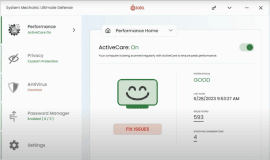R-Studio is a cross-platform data recovery utility that can retrieve files and folders from your system, even from computers that have hardware or software issues and would otherwise be inaccessible.
Installation & Requirements
The setup process is quite fast. The only thing you should give some attention to is the warning by the application regarding recovery data from a system drive. The supported operating systems for the application to run are Windows 2000 and up as well as Windows Servers 2003 and above. However, the program can recover files from network computers running Mac OS, Linux and UNIX as well.
Interface
The main interface window is quite clean, with all of the available options conveniently located in a toolbar at the top. Every module is operated in a different tab that you can access at any time with the Device view one being always there as it is the only way to access your drives. Always keep the warning that the program gave in the installation in mind. You should never try to install the program in a system drive and then try to recover data from the same drive as it might cause unpredictable results and permanent loss of your data.
When you want to scan a hard drive, simply select it from the device list and double click it. That will automatically start the scanning process though with the default options and open the drive files. When the scan is done it will open a new tab with detailed information about the scanned files and folders that you can view by simply right clicking on them and choosing one of the various options.
Scanning a drive for lost data and damaged partition will take a lot more time.

You simply need to right click on the drive you want and choose the Scan option from the context menu or choose the drive and click on the Scan button from the toolbar. You will then have various options for your search that you can customize to your heart’s content. Even the fastest scanning option will probably take quite some time so it is best to keep in mind beforehand.
R-Studio also offers various other utilities like the option to create new regions in your hard drive, create a virtual image of your data (which will be a huge data file) and the ability to create virtual RAID that will operate in the exact same way as the normal one in case it is damaged. All of those options come with their very own wizards and you can find more information about them in the help menu if you get confused.
Pros
-Very strong recovery tools
-Various extra utilities for data protection and recovery
-Easy to use interface
-Detailed information about the processes involved
Cons
-In the wrong hands the application can cause problems to the system
Conclusion
R-Studio is overall a fantastic utility for data recovery for those that know what they are doing. Less tech savvy users might want to stay away as they might a lot of problems to their data if they do not follow the application’s instructions clearly.