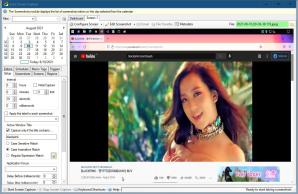Auto Screen Capture
2.5.1.7Auto Screen Capture: Handy app for taking fast and easy screenshots of the entire desktop.
The purpose of Auto Screen Capture is to help users take rapid-fire screengrabs, and it comes with a easy installation process without any difficulties like web browser changes.It comes with a bland-looking user interface, but it does exactly what it was made to do, and it's easy to use for all types of users to work.
Users will be able to set a maximum number of screenshots that it will take, and even has a time delay between them, while also being able to save the resulting images in various supported formats (e.g. BMP, JPEG, EMF, GIF, PNG, TIFF, and WMF).
It will also allow the user to view all the screenshots made on a certain day with the help of a calendar, filter, and show the screens taken in a specific format.
Auto Screen Capture is one of the best programs that will help all users in taking quick shots of their entire desktop and keep it pretty simple even for less experienced users.
Download Details
-
License:
Freeware
-
Platform:
Windows
- Publisher:
-
File size:
12.10 Mb
-
Updated:
Dec 23, 2022
-
User Rating:
4.2 / 5 (13 votes)
-
Editors' Review:
Not yet reviewed
-
Downloads:
936