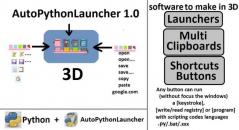AutoPythonLauncher
1.0 Beta 3AutoPythonLauncher: A practical tool for creating custom keyboard shortcuts for automated computer movements
Autopythonlauncher enables you to create a keyboard shortcuts launcher for automating repetitive computer movements. It can be used to run basic or advanced Python scripts which can execute keyboard shortcuts macro combinations, run any application and even ready or modify the Windows Registry.In the program’s command editor you will need to insert the push buttons code and it will automatically place the code example in the editor. Then, you can perform any necessary edits, save and restart to finalize the process.
From then on, every time you press those buttons using your touch device or mouse, the set Python scripts will be deployed.
Autopythonlauncher also lets you execute scripts written in other languages such as MS-DOS, .BAT or .XXX.
Download Details
-
License:
Freeware
-
Platform:
Windows
- Publisher:
-
File size:
41.20 Mb
-
Updated:
Jun 21, 2019
-
User Rating:
0 / 5 (0 votes)
-
Editors' Review:
Not yet reviewed
-
Downloads:
1,517
Similar software
Altova DiffDog Professional Edition 2019r3sp1
Altova DiffDog 2016 is the powerful diff / merge tool for files and folders.
29 / 2,608
Altova StyleVision Professional Edition 2024
Altova StyleVision Pro is a powerful graphical XSLT stylesheet designer.
31 / 2,985
Altova StyleVision Enterprise Edition 2023 Release 2
Altova StyleVision is a visual stylesheet designer for XML, XBRL, and databases
30 / 3,184
Altova FlowForce Server 2024
Altova FlowForce Server automates data transformations and enterprise workflow.
34 / 3,124