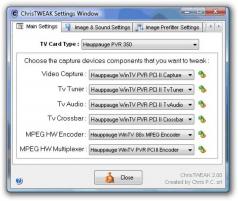ChrisTWEAK
2.99ChrisTWEAK: Change the settings of your capture device drivers to optimize video streaming quality
If you need a simple way to tweak the default configuration of your capture device driver, you can rely on ChrisTWEAK for the purpose. The program helps you boost the quality of streamed videos by customizing parameters such as sound mode, contrast, brightness, sharpness and saturation.Regarding supported devices, ChrisTWEAK lets you change the settings of webcams and other video capture devices, TV tuners, as well as MPEG HW encoders and multiplexers.
To access the program’s interface, it is required to have the capture devices connected to your computer. If the application cannot detect any supported device, it will automatically close itself. Besides the above mentioned parameters, you can also change several image prefilter settings like the dynamic temporal filter, spatial filter and media filter.
Download Details
-
License:
Trial ($20)
-
Platform:
Windows
- Publisher:
-
File size:
0.92 Mb
-
Updated:
Jul 30, 2019
-
User Rating:
0 / 5 (0 votes)
-
Editors' Review:
Not yet reviewed
-
Downloads:
1,578
Similar software
GOM Mix Pro 2.0.5.7
Handy program that users will appreciate for its ability to create home videos, presentations and celebration clips.
3 / 584
Video Joiner Expert 4.6
Great app for merging multiple video files and save the result in a particular format.
2 / 582
ECTcamera 2.26.5
A portable and free camera application supporting all web cameras and video capturing devices
26 / 2,781
Lightworks 2023.2 (145091)
A hanty tool that allows you to create and edit video files, by importing a series of clips, audio or images
8 / 1,224