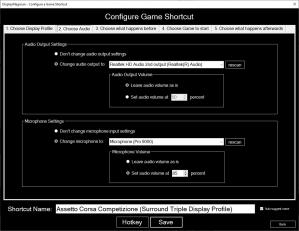DisplayMagician
2.5.0DisplayMagician: A great tool for customizing the display and sound output for different games and apps
DisplayMagician is a very handy tool that helps you customize the display and sound for any game or application on your computer. The tool works with any kind of game and app but it was created especially for Simracers as it gives some extra functionality.The interface might not be the cleanest but it is user-friendly and pretty easy to navigate. You will need to create a profile and begin the configuration from there, like selecting the audio output.
DisplayMagician will allow you to add one or more start programs, pass arguments to the program, or simply make sure a program shuts down when you are launching a game in order to save system resources, while also being able to create shortcuts in order to launch the games with just one click.
The developer stated that the application is compatible with several game launchers (e.g. Steam, Galaxy of Games, Origin, Epic Games, and play).
Overall, DisplayMagician is a great tool if you want to create a specific display and sound config for the games you are playing, while it also works with other apps as well. Sports a user-friendly interface while also being very easy to navigate.
Download Details
-
License:
Freeware
-
Platform:
Windows
- Publisher:
-
File size:
24.10 Mb
-
Updated:
Jan 07, 2023
-
User Rating:
4.2 / 5 (13 votes)
-
Editors' Review:
Not yet reviewed
-
Downloads:
2,510