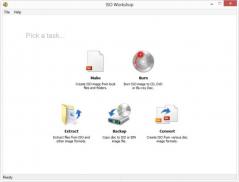ISO Workshop
12.7ISO Workshop: Easily create, extract and burn standard or bootable ISO images
ISO Workshop is an application that lets you create and burn standard and bootable ISO files.The program lets you enter a name, select a type (DVD, Blu-ray disc, CD, DVD-Video, Bridge, or Boot), then enter the output folder. You can load files and folders into ISO Workshop via drag and drop.
The loaded files are displayed as a list along with details including their name, size, type, and last modification date.
To burn an ISO image to disc you will need to select the destination drive, finalize the disc and set it to automatically eject when the burning process is finished.
Nevertheless, ISO Workshop bundles other useful tools that allow you to create backups by coping discs to ISO or BIN image files, extracting files from ISO, NRG, IMG, CDI, BIN, MDF and other image formats, and convert supported image types to ISO.
Download Details
-
License:
Freeware ($29.95)
-
Platform:
Windows
- Publisher:
-
File size:
5.80 Mb
-
Updated:
Feb 28, 2024
-
User Rating:
0 / 5 (0 votes)
-
Editors' Review:
Not yet reviewed
-
Downloads:
2,249
Similar software
32 / 2,228
DVD Drive Repair 11.2.3.2920
A great tool to restore functionality to CD-ROM and DVD drives in case of hardware failure or virus attacks
8 / 1,966