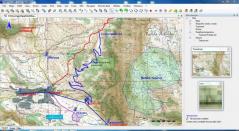OkMap
18.4.0OkMap: Create custom maps then use them with your navigational system
OkMap is an easy to use and feature-rich tool for creating, editing and exploring maps useful for various outdoor activities. If you like a preset itinerary before leaving on vacation, on a family trip or a hike, an application like OkMap can make it very easy to create a custom map.OkMap has tons of features and is rather easy to use, being capable of using GPS collected data and merging all needed elements into a personalized map which you can then upload to your nav system. In the main window, you can add, edit and save the data used to customize your maps. Users can choose between lots of viewing options and various scaling methods.
The application supports tracks, routes and waypoints, capable of using Google Maps and Google Earth files. As a result, you can use OkMap to convert GPX maps to vectorial data and the other way around as well as carry out conversions between waypoints to toponyms, or vice versa.
You can also use the tool to establish satellite connections, and there are various utilities that will let you access the maps server, geocoding and routing functions among others. Furthermore, it bundles a number of converters such as for coordinates and distances and a powerful calculator for solving complex mathematical equations.
Download Details
-
License:
Demo
-
Platform:
Windows
- Publisher:
-
File size:
43.00 Mb
-
Updated:
Apr 22, 2024
-
User Rating:
4.1 / 5 (22 votes)
-
Editors' Review:
Not yet reviewed
-
Downloads:
4,914