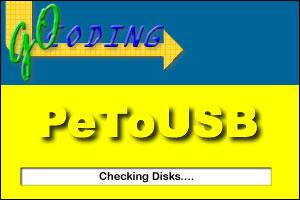PeToUSB
3.0.0.7PeToUSB: Formatting and making bootable USB
PeToUSB is a small and easy to use Win32GUI application that allows formatting and making bootable USB Flash Memory Drives and USB HardDisks. Additionally it offers the possibility to copy the output from a successful BartPE/WinPE build to the device and to backup/restore the MBR on a device.PeToUSB makes the USB media storage device XP bootable, not DOS bootable.
To make a USB Flash Drive bootable go through the following steps:
- Format the UFD to FAT16.
- Set the partition as bootable.
- Set the volume boot sector id to 0x80.
Some UFDs partition tables have been set to a starting offset of 32 sectors; this will not be bootable under USB-HDD. It seems that USB-ZIP requires this, USB-HDD requires offset of 63 sectors.
If your USB Flash Drive won’t boot after you formatted it then it’s possible that the UFDs chipset or the Bios version on the system is either set incorrectly or unable to boot to UFD.
PeToUSB also gives you the option to copy all the required files from a successful BartPE build to the UFD.
Features:
- Rewrites the MBR code just in case its corrupted.
- This option can be disabled if desired.
- On Removable media, the partition is completely rewritten.
- Backup/Restore MBR.
- View disk information.
- Assign drive letters.
- Automatic notification of device arrival/removal.
- Supports WinPE builds as well.
Requirements:
- It requires about 3Mb ram to run.
- USB Disk Minimum Size of 256MB (dependant on size of PE build)
Download Details
-
License:
Freeware
-
Platform:
Windows
- Publisher:
-
File size:
0.10 Mb
-
Updated:
Dec 12, 2009
-
User Rating:
3.9 / 5 (85 votes)
-
Editors' Review:
Not yet reviewed
-
Downloads:
106,897