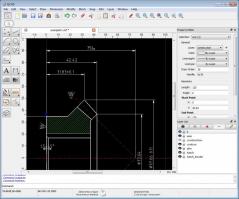QCAD Professional
3.29.6QCAD Professional: A robust 2D CAD software that lets you create schematics, diagrams and drawings with professional results
QCAD is a feature-rich 2D CAD application that allows users to draw a wide variety of schematics and is suitable for both professionals and students. It bundles all the features needed for creating 2D schematics, blueprints, diagrams and many other types of drawings.The modern interface includes a large number of options, most of them arranged in panels which surround the drawing area. You can customize these panels, specifically change their location or even group them.
QCAD includes an impressive amount of tools you can use to create drawings such as point, line, circle, arc and polyline but also horizontal, radial, ordinate, aligned, angular and diametric measuring functions.
Support for multiple layers is provided as well, as well as a number of snapping options such as entity, reference, intersection, perpendicular, middle, coordinate and others. More importantly, the program can snap to objects while drawing.
Since QCAD was created as a versatile CAD application to be used in various industries, it allows you to export your projects to various CAD formats such as DWG, DFX, PDF, BMP and SVG.
Download Details
-
License:
Demo
-
Platform:
Windows
- Publisher:
-
File size:
62.10 Mb
-
Updated:
Mar 29, 2024
-
User Rating:
0 / 5 (0 votes)
-
Editors' Review:
Not yet reviewed
-
Downloads:
2,728
Similar software
Autodesk Fusion 360 2.0.18961
A comprehensive and versatile application that lets you create, edit share, simulate functionality and promote your 3D models
94 / 6,143
2D Frame Analysis Static Edition 7.2.9
Powerful CAD software with many advanced features for performing static analysis.
3 / 777
11 / 1,826
CADopia Professional Edition 18.3.1.4063
A practical and feature-rich design application for architects and engineers
31 / 2,659
Shadows 5.1 Build 9878
Design and understand sundials and calculate their parameters with this unique yet easy to use application
17 / 2,193