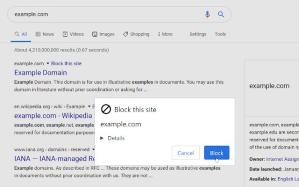uBlacklist for Chrome
8.5.1uBlacklist for Chrome: Great extension that will allow you to block websites from appearing in the Google Search results.
uBlacklist for Chrome is a very useful extension that will allow any user to block certain sites from appearing in Google Search results, and it will handle this task without any problems.In order to start blocking websites from the search results is to click on the Block this site note that is located next to the address of the website, when you do this, it will prompt a confirmation, and when you confirm it, it will add it to the blocklist, while also being able to check what websites you’ve blocked in the extension options menu.
You will also be able to filter website content more thoroughly, so you don’t have any confusion from similarly-named websites.
Overall, uBlacklist for Chrome will do exactly what it was intended to do, which is to block sites from appearing in the Google Search results.
Download Details
-
License:
Freeware
-
Platform:
Windows
- Publisher:
-
File size:
0.40 Mb
-
Updated:
Mar 03, 2024
-
User Rating:
4.1 / 5 (11 votes)
-
Editors' Review:
Not yet reviewed
-
Downloads:
1,874