There is more than one way to earn cryptocurrency and one of the most popular methods is trading on the digital currency exchange market. While interpreting the trends is complicated in its own right, choosing one of the many exchanges or trading platforms isn’t that much easier.
Binance is a well-known cryptocurrency exchange even though it’s still not that old. It’s main strong points that made it so attractive are the low trading fees and a wide variety of Initial Coin Offering (ICO) listings. This guide aims to shed light on the Binance crypto exchange platform and we’ll discuss all the details below.
Website layout
When opening the Binance website for the first time you will see it provides two different views for digital currency trading – a basic and an advanced one. Considering that cryptocurrency trading is not an easy task, both views are as user-friendly as can be, and if you have a basic understanding of digital currencies and exchanges you should be able to quickly learn how to use Binance.
Before anything else, here’s Binance’s basic view:
And the advanced view:
As you can see, the basic view displays various charts and graphs for the selected trading pairs, a trade history, and order books, while the advanced view provides a more comprehensive analysis of the digital currency value. There are also a wide array of technical indicators that you can use in the Advanced View making it a very powerful tool for your daily trades.
Account creation & login
As with any other online service, you will need to start by creating an account. The process is pretty standard and account verification isn’t necessary for level 1, which provides a daily withdrawal limit of 2BTC. To qualify for level 2 and be able to withdraw up to 100BTC per day you will need to verify your account by uploading a photo ID. Keep in mind the verification process might take a bit. It’s also worth mentioning there are even higher limits but for those, you would need to contact the Binance support team and discuss the terms with them directly.
Once you finish creating your Binance account you’ll be able to fund it. To do this, click on “Funds” at the top of the site and select “Deposits / Withdrawals”. Find the currency you want to use and select the “Deposit” option next to it. This will provide you a wallet address where you can safely send your funds.
With your account created and funded you can finally use Binance’s trading, exchanging, and investment tools for a large number of cryptocurrency pairs. The platform doesn’t just support popular digital currencies, it also includes a large number of ICO listings.
For now, you can only use Binance to create limit and market orders. Once you place an order you just need to wait for it to go through according to the conditions you’ve set.
Binance trading
Trading on Binance is not a difficult process. Once you have funds deposited into your account you can select trading pairs in BTC, ETH, USDT, and BNB. To load the trading screen, go to “Exchange” and select either the “Basic” or “Advanced” view. We’re trying to keep this guide beginner-friendly so we’ll be using the Basic view.
In the upper-right pane, start by selecting the currency you’ll be trading in. You can choose between BTC, ETH, BNB, and USDT. Then, scroll through the list of currencies to select the one you’d like to use. There’s also a search function and the option of starring the currencies you use often to add them to your custom favorites list.
Now that you have a selected currency pair, look at the price column on the left-hand pane. In the upper half, the prices people are willing to sell are displayed in red. The bottom half shows prices people are willing to buy highlighted in green. The larger number displayed in the middle is the last sale price.
In the center box located below the graphs you can create a buy order. As you can see in the image above, the buy box is in green. You can manually enter the price you want to buy at or click one of the numbers in the left column. Then, you can enter a specific amount of the currency you want to purchase or use one of the predefined buttons (25%, 50%, 75%, or 100%). If you use one of the presets, the amount will be filled automatically based on how much of the buying currency you have. There are 3 options on which you can trade:
– Limit
– Market
– Stop-Limit
Limit means that you can set-up a desired price action on which you want to buy. To be more specific, if you want to buy 500 ICX at 0.003000 BTC and the current price is 0.003500, if the price of ICX reaches 0.003000, it will automatically buy 500 ICX.
Market means that it will buy the selected crypto at the current market price. Basically, if you see a cryptocurrency you like, you select it and buy it instantly. Think of it as a “Buy now” button.
Stop-limit is a more advanced feature meaning it can act like stop-loss or an advanced filter. To be more specific, let’s say you want to sell your ICX at 0.070000 BTC. You want to make a Stop-imit at .07200 and once the price reaches that point, it will transform your order into a “Limit” order. So basically Stop-limit is conditional, when the market reaches the stop-limit price (if it reaches it), your order will be made as a regular “Limit” order. This works both as a buy or sell strategy.
After you place a buy order you can find it in the “Open Orders” section until it is performed. Once that happens, you can find the newly purchased currency in the “Deposits / Withdrawals” menu. From there, you can transfer it to one of your wallets.
Binance supported cryptocurrencies
One of the things that greatly contributed to the current popularity of Binance is a large number of coins it supports. Among them, you will find established coins such as Bitcoin, Bitcoin Gold, Bitcoin Cash, Ethereum, Ethereum Classic, LiteCoin, EOS, NEO, Dash, Ripple, Zcash, and many others. On top of that, Binance provides quite a few other tokens, so you can also use the platform to trade them safely. The site currently provides trading pairs in BTC, ETH, USDT, and BNB. Furthermore, Binance is fast to add new coins and tokens so it’s an excellent place if you want to invest early. It’s also worth noting that monthly, Binance will allow its users to vote for the next cryptocurrency to be added, which is excellent.
Binance fees & limits
Binance has pretty low fees, as the average fee for a trade is about 0.1%. If you choose to pay using the Binance token you will pay only 50% of the trading fee which is an excellent deal. However, withdrawal fees vary from one cryptocurrency to another and you can view the complete list here.
While it’s possible to deposit as many coins as you want, withdrawals are limited as we discussed at the beginning of this guide. Once you go through the verification process you will reach level 2 and be able to withdraw up to 100 BTC / day. The verification will require you to provide valid personal information, as well as a photo of your government-issued ID or passport and even a selfie of yourself holding your ID.
Binance token (BNB)
Binance also has its own coin, which is unsurprisingly called the Binance Coin (BNB). It can be used to pay transaction fees on the platform (as mentioned above or use it as a pair and the team behind Binance plans to use it for the creation of a Decentralized Exchange. You might want to consider investing in the BNB as the platform uses 20% of their profits to buy back some of their crypto every quarter and destroy them until only 50% remain which will only make this currency more valuable over time.
Binance iOS & Android app
Evidently, a good exchange has to come with an app, for your on-the-go trades and other operations concerning your account. Binance comes with an app for both iOS and Android ecosystems that enables pretty much all the features present on the website. In our tests we found the app to be extremely snappy and responsive, and we rarely had any problems regarding connection issues or crashes. Contrarily, we found the app extremely useful when the site was experiencing a large volume of visits since it was loading pretty much faster than the actual site.
Binance security & customer support
Regarding security, Binance doesn’t provide all the details although it’s not difficult to imagine they’re probably using high-end encryption algorithms for anything involving data storage and transfer. They also provide two-factor authentication which should always be appreciated. It’s also worth mentioning you need to take your own precautions regarding the security of your Binance account. We recommend using a unique, hard to crack the password, as well as two-factor authentication.
The customer support is nicely organized and you will receive answers to your questions within a reasonable amount of time. You can submit a support ticket using the online form available on the Binance website and you will receive a reply via email. For now, you cannot contact the support via live chat or phone. Nevertheless, Binance does provide a comprehensive help database and if you search it, you might find at least some of the answers to your questions. It’s also very important to add that Binance handles crisis situations very well, like the alleged March 2018 hack (which it wasn’t a hack per-se), and it’s very transparent to its users. This is very important and for that, we rank Binance as our no 1 crypto exchange.
Final words
As you can see, Binance provides support for an impressive number of cryptocurrencies, as well as very low fees. It might not be the most user-friendly exchange platform (although it’s pretty praised in general) but it’s fairly easy to learn once you have a basic understanding of how crypto-trading works. The exchange provides multilingual support for English, Chinese, Japanese, and Korean.


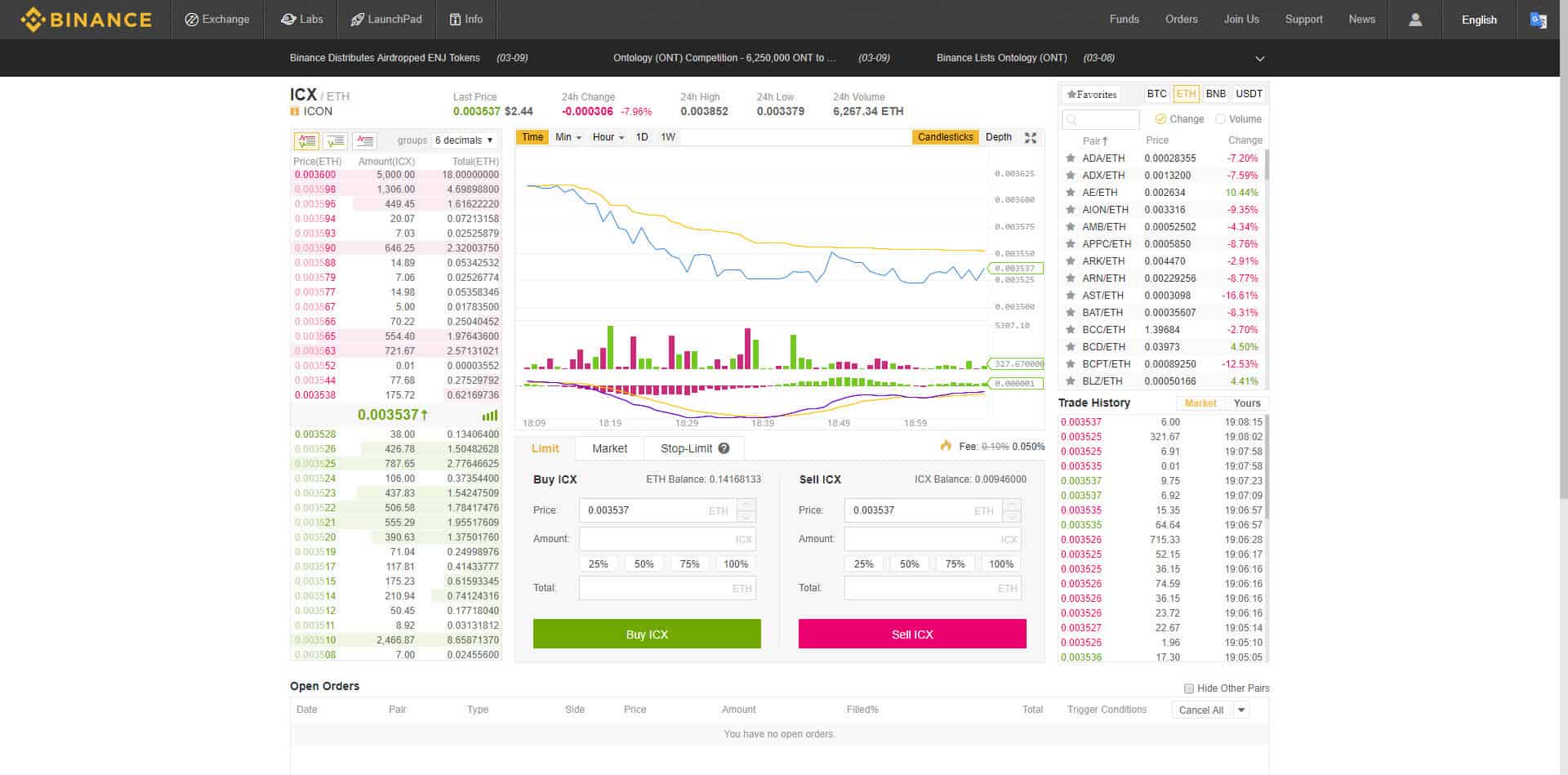

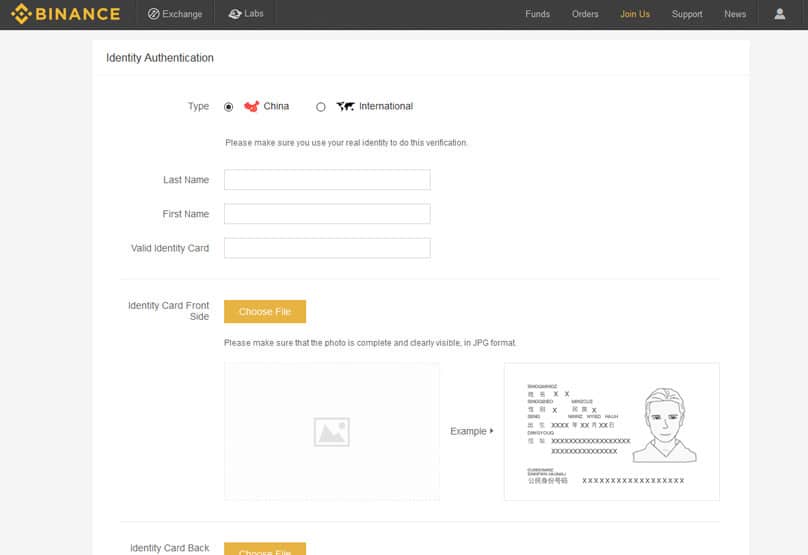
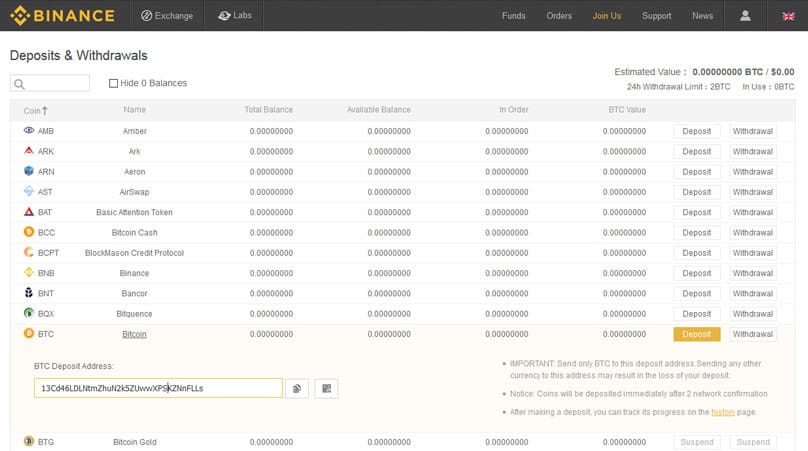
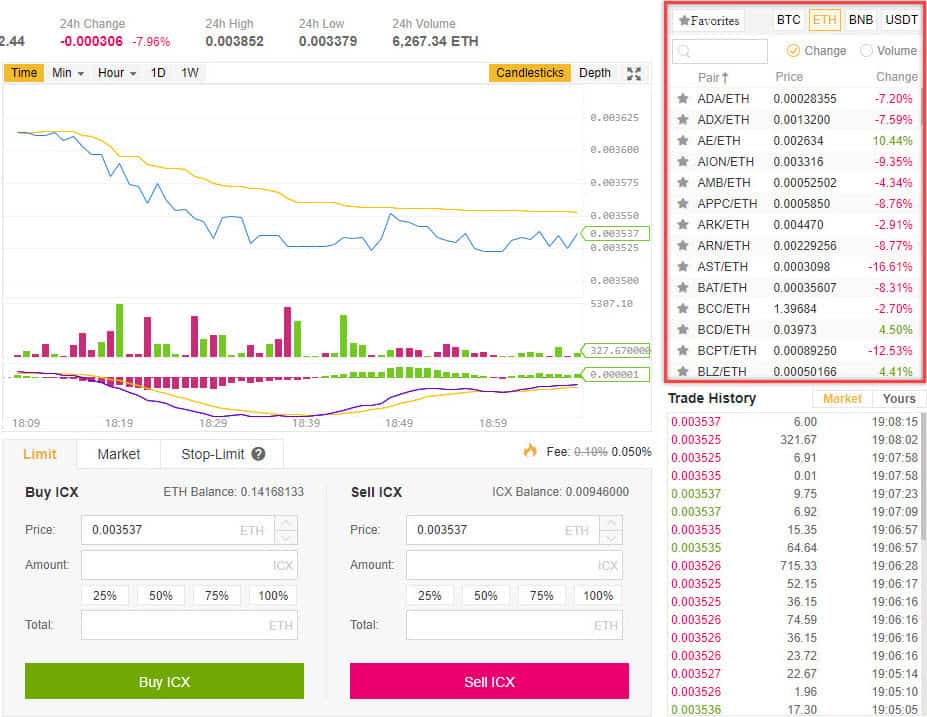
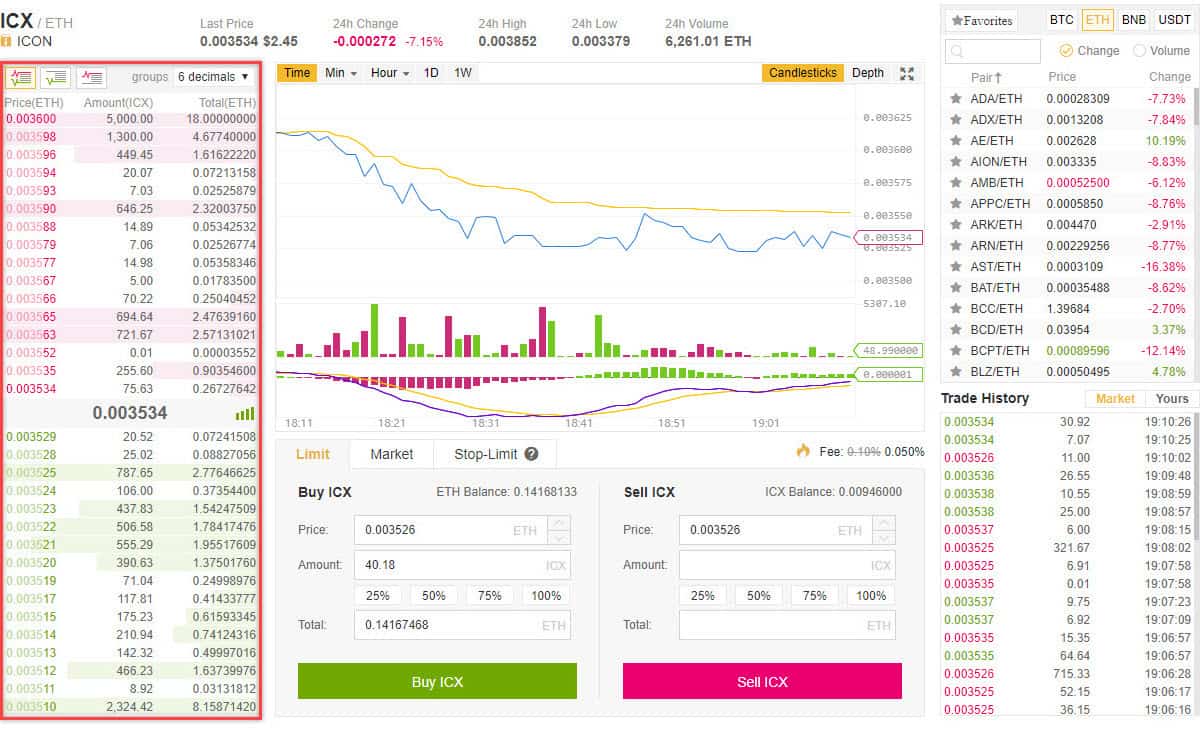
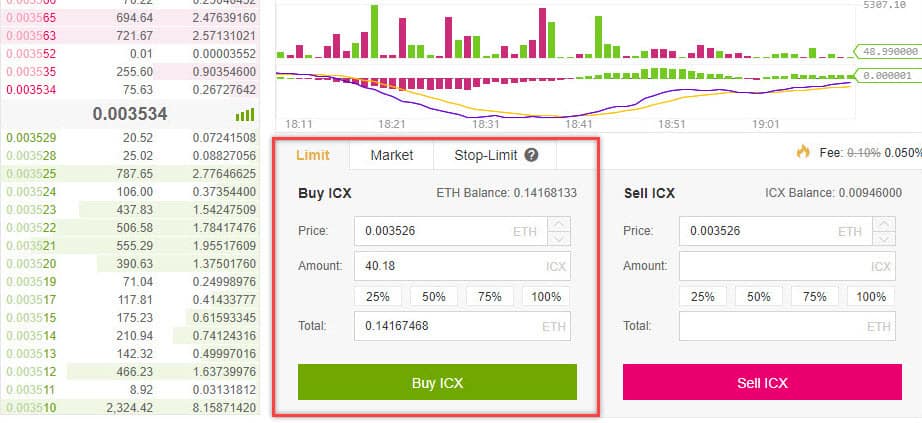
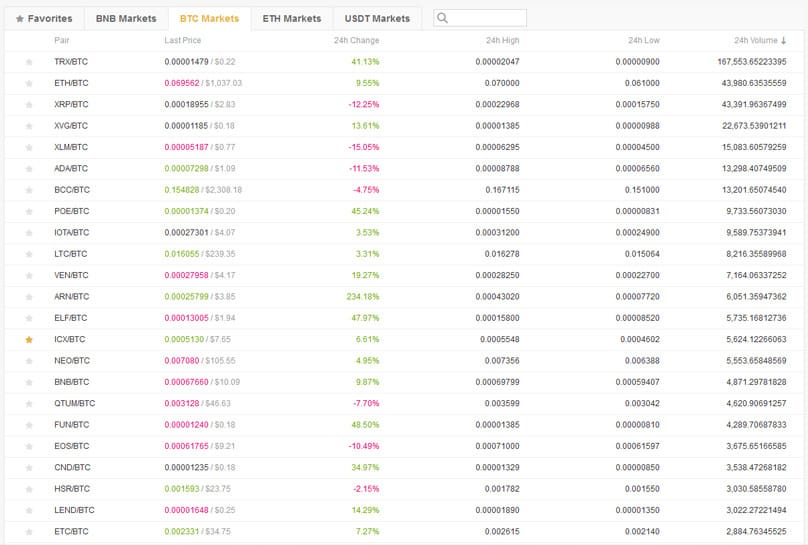
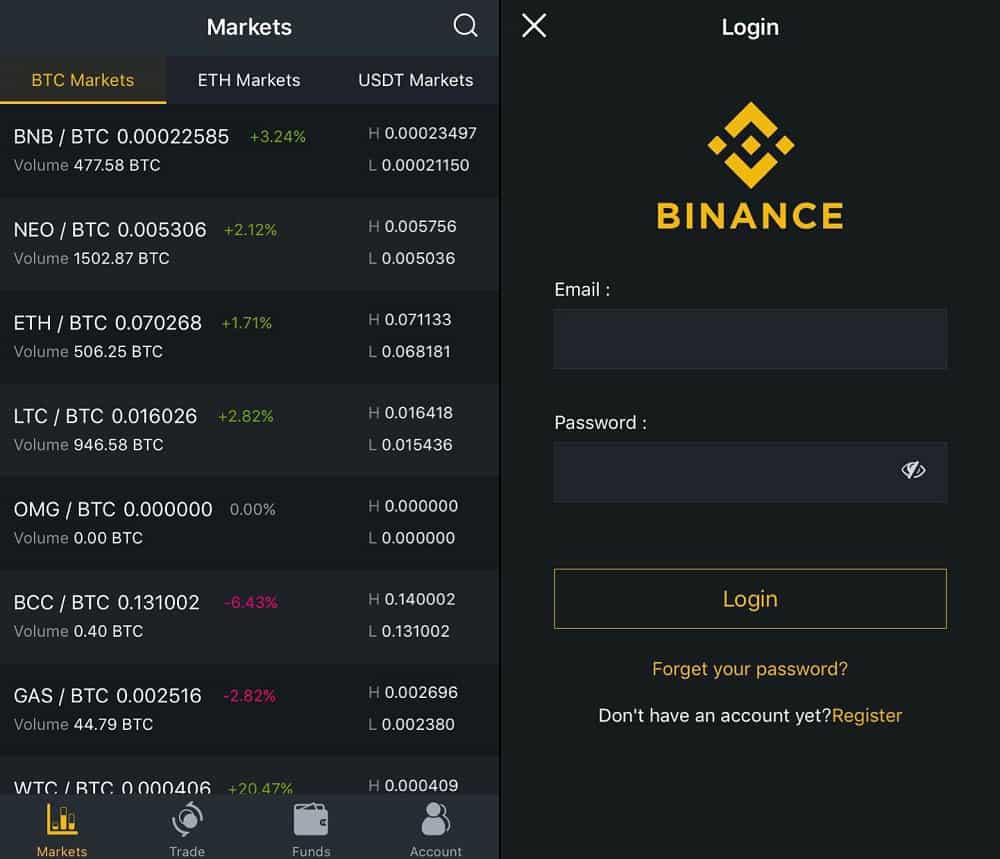

![[Review] The Walking Dead: No Man’s Land – More Walkers and Tough Calls](https://www.bytesin.com/wp-content/uploads/2016/10/walking-dead-feat2-270x160.webp)









