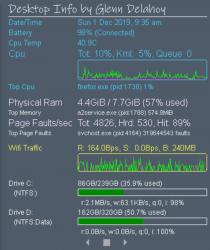Desktop Info
3.13.0Desktop Info: Useful tool that provides system information that displays all computer details on your desktop
The purpose of Desktop Info is to provide a system information tool that displays all computer details on your desktop, without comprising a dedicated interface.The application will automatically scan the system once it is launched, and it will show the available information, with different colors for every category (e.g. date and time, hostname, uptime, CPU temp, battery level for laptops, CPU usage, process count, the top process for CPU or memory usage, physical RAM, network adapter and IP address, etc.) and you will be able to move the info panel anywhere on your screen.
The program works smoothly on all Windows versions and quietly sits on the desktop, while also running on low resources and doesn’t affect the overall system performance.
Desktop Info is a very handy tool but on the other hand, it needs a lot of improvements, and the configuration screen is a nightmare for beginners.
Download Details
-
License:
Freeware
-
Platform:
Windows
- Publisher:
-
File size:
10.00 Mb
-
Updated:
Mar 21, 2024
-
User Rating:
4.4 / 5 (11 votes)
-
Editors' Review:
Not yet reviewed
-
Downloads:
2,112