Initially launched as a communication platform for gamers, Discord has evolved into a comprehensive chat client used by a diverse range of communities. It stands out for its seamless integration of voice, video, and text communication, allowing users to create and join servers where they can engage in real-time conversations.
One of Discord’s best features is its server customization options, enabling users to tailor channels to specific topics or activities, ensuring organized and focused discussions. Additionally, the platform offers robust moderation tools and bots, enhancing user experience through automated tasks and community management. With its user-friendly interface and flexibility, Discord has become a popular choice for both casual conversations and professional collaborations.
How to Create Effective Discord Rules Templates
In creating effective Discord rules templates, setting clear guidelines that promote positive user behavior and align with your community goals is crucial. Learn more about crafting impactful moderation strategies for your brand’s server.
Basic guidelines and tips
Creating effective Discord rules templates requires some basic guidelines and tips. First, ensure the rules are clear and concise and cover all essential aspects of your server’s operation. Drafting the rules in a text document before making them live is a tactic we find helpful. Copying and pasting templates can be an efficient way to establish ground rules for new communities on Discord. Having well-structured community guidelines is crucial for community growth and a pleasant user experience.
- Clearly define what behavior is considered unacceptable.
- Include guidelines on respectful communication.
- Specify the consequences of breaking the rules.
- Detail procedures for reporting rule violations.
- Make provisions for updating or changing rules as needed.
- Ensure fairness in the enforcement of rules.
Examples of different types of rules templates
To help create a safe and inclusive environment, here are some examples of effective rule templates you can consider for your Discord server.
| Type of Rules | Description | Example |
|---|---|---|
| General Conduct Rules | Governs how users should behave in the server. | No harassment, no hate speech, respect everyone’s privacy. |
| Posting Guidelines | Dictates what type of content is allowed or disallowed. | No spamming, no NSFW content, avoid off-topic posts. |
| Language Rules | Specifies the language to be used in the server. | English only, no excessive swearing, no explicit language. |
| Role-Specific Rules | Rules applicable to specific roles within the server. | Admins must not abuse their power, members must respect admins’ decisions. |
| Discord Terms of Service | Rules that enforce compliance with Discord’s official policies. | Follow Discord’s Community Guidelines, no piracy or illegal activities. |
Remember, your rules should reflect your community’s needs and values. Regular reviews and updates will keep them relevant and effective.
Implementing Discord Server Rules
Setting up a rules channel and enforcing these guidelines is essential for creating a harmonious Discord server. Here’s a good video tutorial demonstrating a full Discord set-up:
Setting up a rules channel
In setting up a rules channel on Discord, we follow these steps:
- Initiate the process by right – clicking on the server name and selecting “Create Channel.”
- Choose an appropriate and easy-to-understand name for the channel, like “#rules” or “#server-rules.”
- Understand that a rules channel is essential in creating an effective Discord server.
- Ensure your rules channel provides a dedicated space for users to familiarize themselves with the guidelines and expectations of this virtual environment.
- Formulate your Discord server rules as guidelines that clearly define community standards, user behavior, acceptable and unacceptable actions.
- Let these rules serve as a clear code of conduct, establishing a framework for server etiquette.
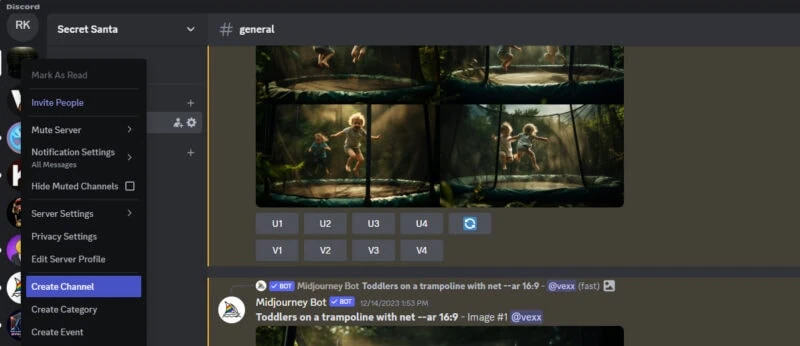
Discord Rules Template Example
Here’s a basic Discord rules example that you can copy-paste or modify according to your server needs. This is a simplified version that can give you an idea about what should the server rules be.
- Cultivate Respect: Engage in conversations that are considerate and kind. Use respectful language and treat each member as you would like to be treated. Keep profanity minimal and respectful, allowing its use only in casual discussions while maintaining a profanity-free environment in other channels.
- Content Regulation: Refrain from repetitive, short messages that disrupt flow. Avoid adult or NSFW content, ensuring the server remains safe for sharing beneficial material. Invasive advertising is not welcome; share valuable content in designated areas. Use appropriate names and profile images. Respect Discord’s rules against server raiding and refrain from threats. Always adhere to the overarching Discord Community Guidelines.
- Voice Channel Courtesy: Join voice channels only with the occupants’ consent. Politely inquire about joining if there’s space, but respectfully exit if not desired.
- Privacy and Legality: Do not disclose your or others’ personal information without consent, including sensitive data like phone numbers or addresses. Sharing illegal or pirated content is strictly against Discord’s Terms of Service and our server rules. Ensure that the information shared is accurate and from reliable sources.
- Channel-Specific Adherence: Each channel has its own set of rules tailored to the content allowed. Respect and follow these guidelines.
- Prohibited Actions: Do not share or distribute unauthorized or harmful software, illegal substances, counterfeit items, stolen financial information, or unauthorized software/game keys. Respect the privacy of others and avoid impersonation. Share your work appropriately and engage in political or religious discussions with civility. Maintain a positive environment, free from disruption, public shaming, or misuse of server bots. Keep discussions on-topic and avoid excessive use of caps or emojis.
- Illegal and Harmful Content: Steer clear of promoting or sharing illegal activities, self-destructive behavior, or graphic content. Discussions promoting drugs, alcohol, or harmful substances, as well as solicitation or harassment, are prohibited.
- Communication and Conduct: Avoid sharing private conversations without consent. Use voice changer software moderately and do not recruit for other servers without permission. Evading bans or mutes is not allowed, and ensure all shared content is age-appropriate.
- Admin Discretion and Rule Acceptance: The admin and moderator team reserves the right to enforce rules at their discretion. By participating in this server, you agree to adhere to these rules, including any future modifications.
Enabling rules screening
We always enable rules screening for a safer and more controlled Discord community. It acts as our server’s first line of defense, requiring newcomers to agree to our server guidelines before accessing other channels.
This feature ensures every member acknowledges the user agreement we’ve set in place. What’s great about this service is its accessibility from mobile and desktop applications, providing seamless control over Discord server management no matter what device you have.
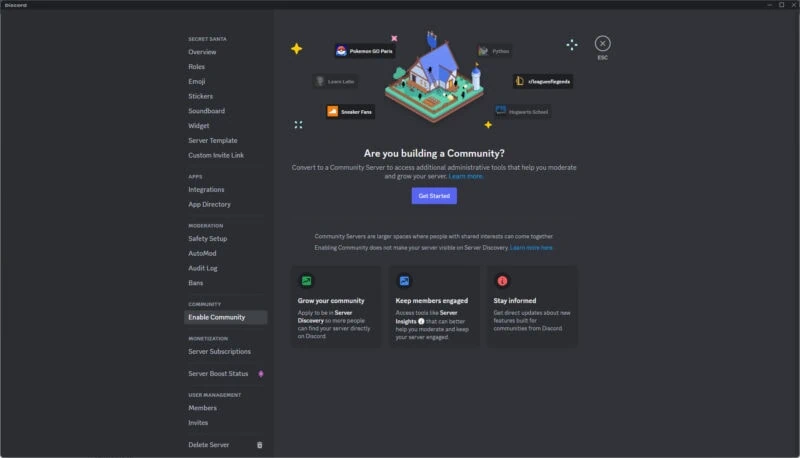
Monitoring and enforcing rules
Governing user conduct demands constant vigilance. You have to dedicate time to monitor user activity, ensuring everyone respects the established guidelines and contributes to a safe environment free of toxicity or harassment.
Administering disciplinary action is an essential aspect of our duties as server admins. If we notice any violation of rules, we swiftly take corrective steps by issuing warnings or bans when necessary.
Upholding regulations and moderating user behavior are crucial steps toward fostering community engagement and encouraging respectful interactions among users on Discord servers. These actions continually promote a cooperative community that values mutual respect over conflict.
Best Practices for Managing Discord Server Rules
To effectively manage Discord server rules, reviewing and updating them regularly is crucial to meet changing community needs. Keeping enforcement consistent and fair across all members promotes fairness while adeptly handling rule violations and mediating disputes fosters trust within your online community.
Regularly reviewing and updating rules
We constantly modify and adapt the rules to keep pace with the evolving needs of our community. This process includes regularly monitoring the effectiveness and relevance of each rule.
If we notice certain rules are no longer serving their purpose or causing unintended issues, we amend them accordingly. We also update rules when new situations that weren’t previously covered arise, ensuring a fair and harmonious environment for all members.
Adjusting these guidelines promptly helps avoid confusion, disputes, and violations before they become major problems. In this way, regularly refreshing our server’s regulations is essential to managing Discord successfully.
Ensuring consistency and fairness in enforcement
Ensuring consistency and fairness in enforcing server rules is pivotal for Discord admins. It’s about being transparent with the community members and making them feel more secure and respected on the platform.
The aim should always be to create an environment where everyone has equal rights and access to all features regardless of their status in the community.
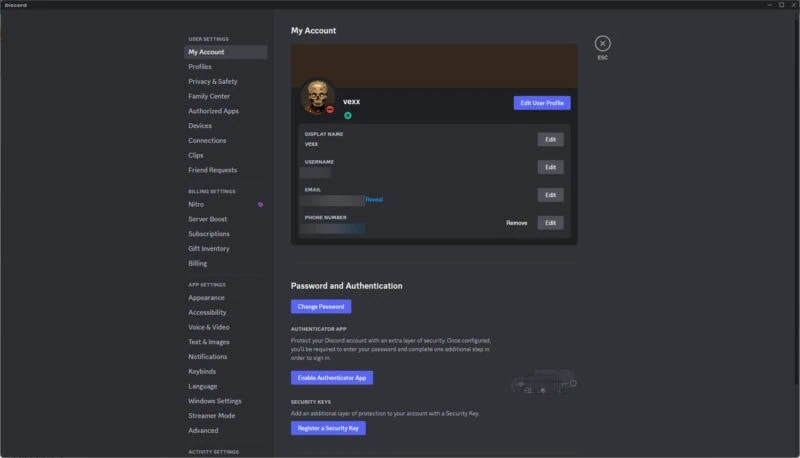
First, implement solid guidelines based on objectivity rather than personal bias or preference to achieve this. Regular revisions of these rules help align them with changing circumstances or user feedback.
This keeps your community informed and involved in shaping its safety standards. Furthermore, ensure that any action taken against rule violations is justified and visible to users – transparency plays a key role here.
Handling disputes appropriately will ensure harmony within the server while reinforcing trust among its members. Every complaint must receive proper attention from moderators or admins—it provides a sense of security and ensures fair treatment to everyone around.
Handling rule violations and disputes
Handling rule violations and disputes can be challenging in any community, but our tips and best practices can make it easier.
- Establish clear consequences for violating rules: Outline what happens when an individual breaks the rules. This could range from a warning to temporary or permanent bans.
- Utilize Discord’s moderation tools: Discord has built-in moderation tools to help enforce server rules and handle violations effectively.
- Involve the community in decision-making: Ensure transparency by involving community members in discussions about rule changes or penalties for violations.
- Act fast on reports of violation: Quick action shows the community that you are serious about enforcement, which enhances community safety.
- Document violations and disputes: Keep a record of all violations and disputes to maintain consistency in handling similar issues in the future.
- Seek guidance from Discord’s Safety Library: This resource offers comprehensive information on creating a safe environment within your server.
- Keep communication lines open with violators: Even if someone breaks a rule, maintaining open dialogue can lead to understanding why it happened and potentially prevent future incidents.
- Stay impartial during disputes: It’s important not to take sides but instead focus on resolving issues without bias or favoritism.
- Always review actions taken: Examination of past decisions helps perfect your management process over time.
- Prioritize education over punishment where possible: Encourage users to understand why their behavior was unacceptable rather than just punishing them outrightly.














