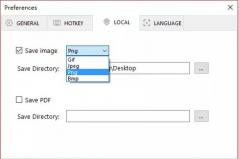Easy Screen OCR
2.1.0Easy Screen OCR: Take screenshots of your desktop and convert the images to text that can be edited and shared with other users via this straightforward tool
Easy Screen OCR is a free screen capture utility that lets you extract the text from snapshots and also provides options of searching, editing, and sharing content online.Once you install it, you can access the tool via the System Tray icon. In the main window, you can preview and process the text right after you grab a screenshot.
Regarding customization, Easy Screen OCR allows you to set a custom capture key and area of the screen. Furthermore, images can be saved as PDF files or PNG, JPEG, GIF, and BMP images.
Extracting text from a capture is done with a single click and you can copy the text to the clipboard or any other supporting application for further editing.
Last but not least, you should know the OCR operation is performed in the cloud and relies on Google OCR so it provides high recognition accuracy. Nevertheless, it is recommended to work on a stable network and internet connection for the best results.
Download Details
-
License:
Trial ($9)
-
Platform:
Windows
- Publisher:
-
File size:
7.40 Mb
-
Updated:
Oct 09, 2019
-
User Rating:
0 / 5 (0 votes)
-
Editors' Review:
Not yet reviewed
-
Downloads:
3,403
Similar software
TatukGIS Viewer 5.72.0.3032
Reliable tool for rendering high-quality maps and opening and viewing GIS and CAD files.
56 / 892
14 / 1,399
Canon My Image Garden 3.6.1
A straightforward application designed to simplify organizing and printing photos
23 / 2,275
14 / 2,541