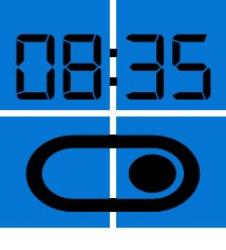Win11ClockToggler
3.0.0Win11ClockToggler: Useful application for hiding or showing the system tray in Windows 11.
Win11ClockToggler is a simple application that was created in order to restore the functionality of hiding the time, date, and system tray in Windows 11.The main purpose of the application is to hide or show the taskbar’s system tray in the bottom right corner of the screen, while also having the possibility to toggle the clock, date, and notification icon independently.
Since the program doesn’t have an interface, users will need to double-click the icon in order to remove the entire system tray, while starting it again will restore it completely.
It can also run through Command Prompt, and adding multiple keywords or letters at the end of the command lets them show the instructions, toggle the notification area, time, and secondary screen’s time and date.
Win11ClockToggler is a straightforward application that lets users hide or show the system tray, and clock whenever they need to focus on their tasks.
Download Details
-
License:
Freeware
-
Platform:
Windows
- Publisher:
-
File size:
0.07 Mb
-
Updated:
Apr 30, 2023
-
User Rating:
4.7 / 5 (3 votes)
-
Editors' Review:
Not yet reviewed
-
Downloads:
1,346