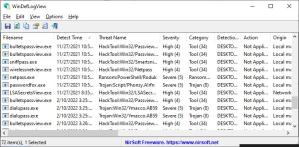WinDefLogView
1.05WinDefLogView: Simple too for displaying a complete log of Windows Defender.
WinDefLogView is a reliable and lightweight software tool that was created in order to display the complete log of Windows Defender, which will allow users to view the information about detected threats.The installation process is non-existent, and it comes with a rather simple interface that is instantly populated with the list of threats as extracted from the Windows log files.
Users will be able to view the name of the infected file and its path, time of detection, threat name, category, and its severity, while also allowing them to view the name of the logged-in user at the time of detection, action taken, threat ID, and the time of the event in the Windows logs.
The selected items can also be exported as a text file, while also supporting other formats like CSV, HTML, or XML.
WinDefLogView is a simple tool for displaying a complete log of Windows Defender, to help users view info about detected threats.
Download Details
-
License:
Freeware
-
Platform:
Windows
- Publisher:
-
File size:
0.06 Mb
-
Updated:
Mar 13, 2024
-
User Rating:
4.4 / 5 (5 votes)
-
Editors' Review:
Not yet reviewed
-
Downloads:
789