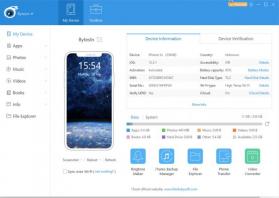iTools
4.5.1.8iTools: Manage your iPhone or iPad with ease
iTools is a simple yet powerful application that lets you manage your iPhone/iPad devices with ease. It's not a secret that Apple uses iTunes as an interface for all the iOS devices and while iTunes is a great app, some of us really need something that's easier and more friendly to use. This is where iTools comes in to help us fix that problem.iTools supports all the iOS devices to date including their latest iOS updates. The program's interface is very clean and easy to use yet nicely organized to help us manage our devices faster. While iTools aims to replace iTunes when it comes to managing our devices, we have to have iTunes installed for the application to connect to your iPhone or iPad.
The software lets you browse the contents of your devices as well as anything that's currently in your PC's library. When you synchronize your iPhone or iPad, you'll be able to see everything that's on the device such as photos, media files, iBooks or any other documents you might have.
iTools media library is nicely split into 3 sections, one for apps, one for everything related to media files and the 3rd for other tools. The media section lets you organize and upload any media files you want including photos, videos, wallpapers or ringtones. A cool feature of iTools is its built-in ringtone maker which lets you create and upload your own ringtones with just a few clicks.
Another nice feature is the included media player which allows you to listen to any media file that's present on your iOS device or you want to upload it. That greatly reduces the time since there's no need to tab between apps to check and listen to various media files before uploading.
Speaking of great features, iTools has a built-in backup feature which lets you, as the name implies, to back up everything from your iPhone or iPad, from photos and music to contacts and messages.
Last but not least, iTools lets you simulate your GPS location, which is especially helpful in games such as Pokemon Go, Harry Potter Go or other upcoming AR titles.
While iTools needs iTunes to connect to your device, we think it's the perfect iTunes replacement or at least alternative when it comes to managing your devices. It does everything you want and in some areas, it does it faster and better. If you own an iPhone or iPad, download iTools and take it for a ride, you might forget about iTunes.
Download Details
-
License:
Demo ($34.95)
-
Platform:
Windows
- Publisher:
-
File size:
73.80 Mb
-
Updated:
Dec 09, 2022
-
User Rating:
4.3 / 5 (3 votes)
-
Editors' Review:
Not yet reviewed
-
Downloads:
3,768