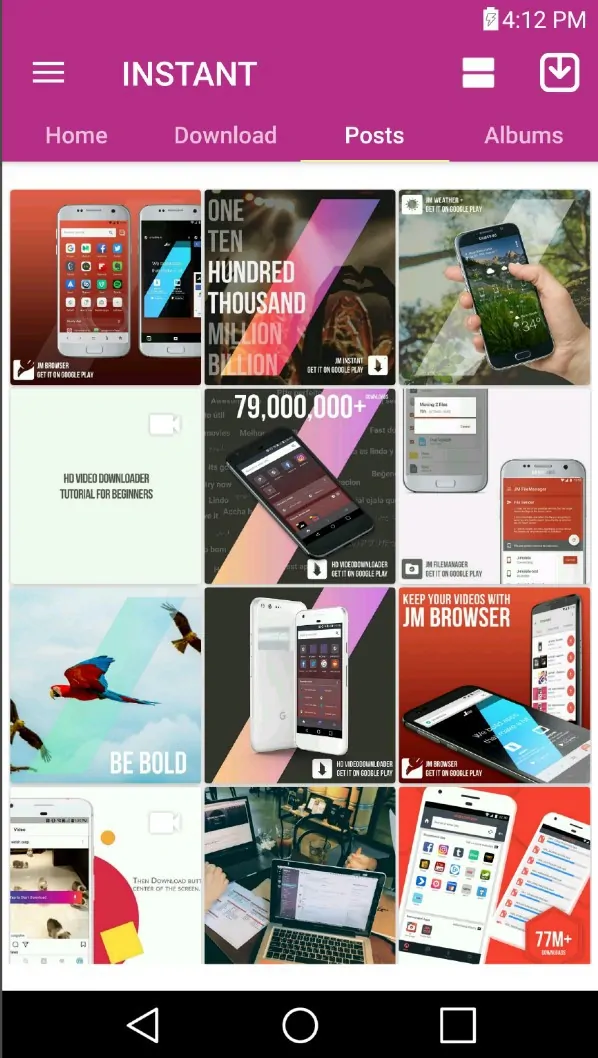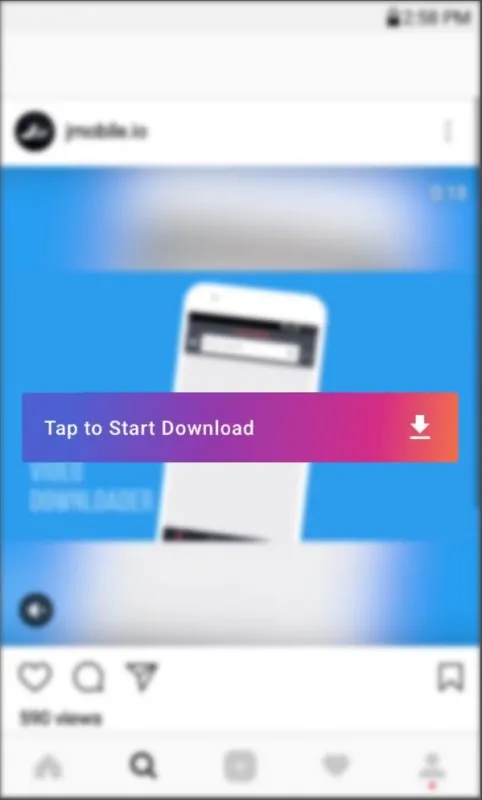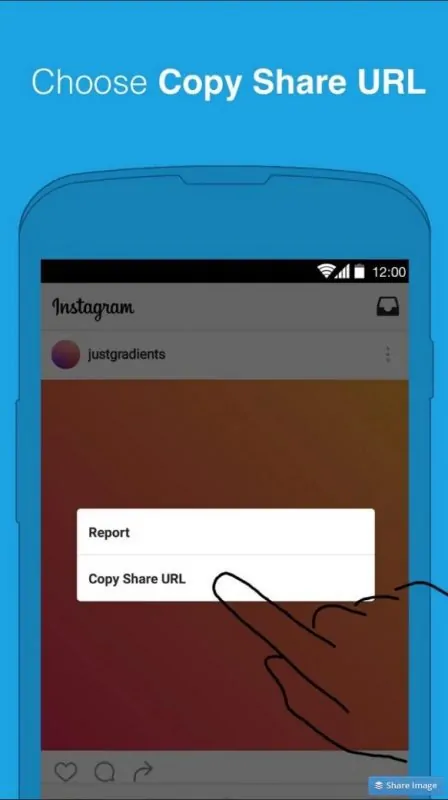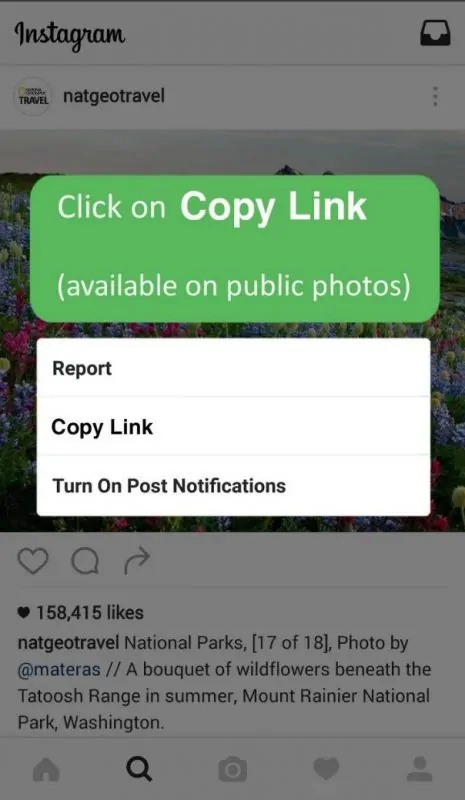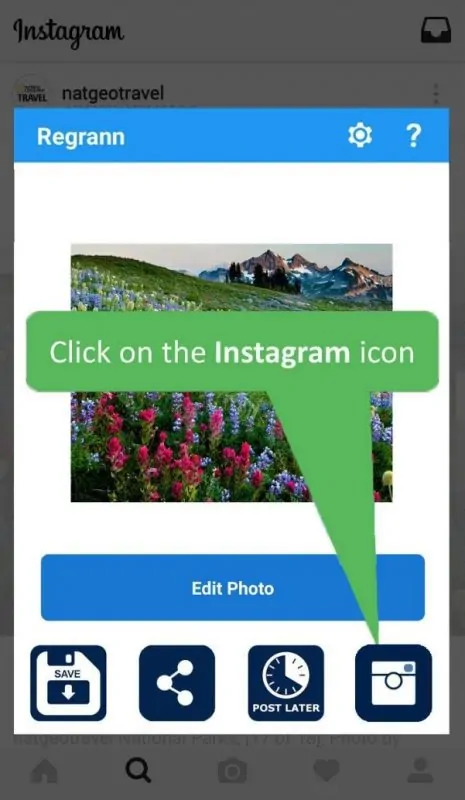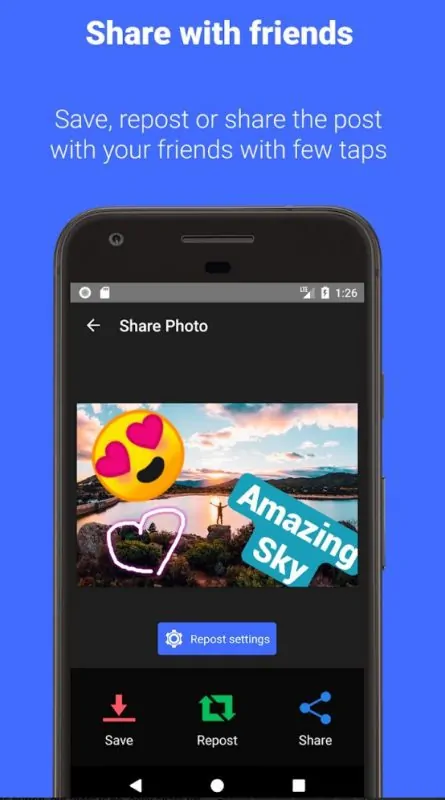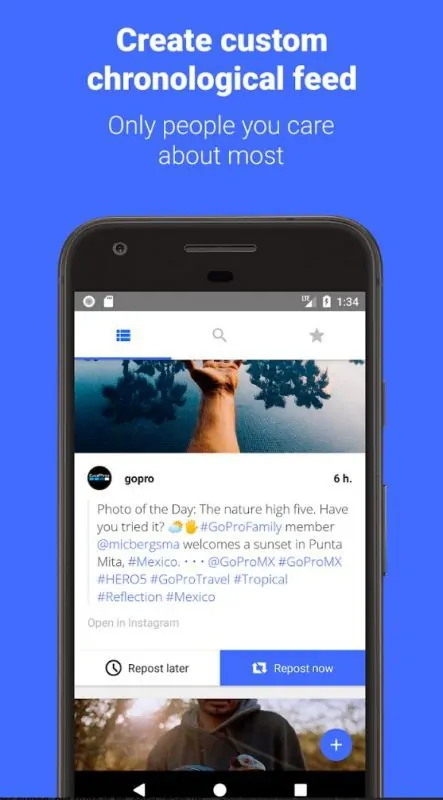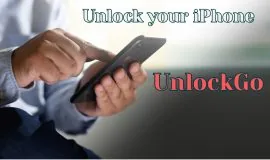Instagram is arguably the most popular social network right now, bypassing Facebook in many aspects. However, Instagram is far from perfect and one of the options that had users complaining over the past years is the ability to repost pictures or videos from other Instagram accounts. While this isn’t possible (yet) with the native app, there are a lot of 3rd party apps that allow us to do just that. Let’s see what we consider are the best Instagram repost apps for both Android and iOS.
Repost via Instant
Repost via Instant allows you to easily repost photos and videos from Instagram while also giving credit to the original Instagrammer. The app will listen to your copied Instagram links and allow you to download the file locally. It works as a downloader and organizer mainly since it lets you sort the posts by
The app is free and but there’s also a paid version that costs $4.99. Most users, however, will find the free version sufficient for their daily needs.
Download Repost via Instant for Android or iOS
Repost for Instagram
Download Repost for Instagram for Android and iOS.
Repost for Instagram – Regrann
What’s interesting about this app is that while it runs a listener service as other apps do, it allows you to enable/disable this option when you desire. Apps like Repost via Instant have a hard time closing the listener app which requires you to force stop them.
This app is currently free and can be downloaded for both Android and iOS.
InstaRepost (Android only)
InstaRepost is one of the oldest Instagram reposting apps and while it’s available only for Android, it gets constant praises from its community. The app offers the possibility to copy the Instagram links for reposting or download them directly. The most interesting feature
Another cool feature of InstaRepost is that it lets you share the posts with your friends on other social networks such as Facebook, Whatsapp or Pinterest. Combine that with its fun editor and you’ll realize why the app is popular among Android users.
InstaRepost comes as a free version and as a paid-subscription service. While most users will be ok with the free version, the watermark, ads and the multiple reposts limitation will probably annoy you, if you’re a hardcore reposter.
Download InstaRepost for Android
It’s worth noting that the iOS versions differ from their Android counterparts mainly because iOS is stricter with app permissions and it doesn’t allow services such as listeners to run in the background. On the other side, Android users must be aware that additional background services will eat up more memory, which may be slowing down your device.
As an honorable mention, Gramblr is an app that allows you to post videos and photos directly to your IG account using your PC with ease.