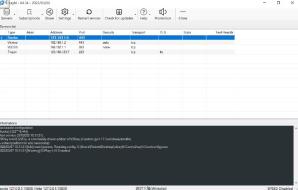v2rayN
6.43V2rayN is a free and open-source software that enables users to create and manage secure internet connections through various protocols such as Socks, HTTP, and Shadowsocks. It supports various network protocols like TCP, UDP, mKCP, and WebSocket. The software also offers features such as traffic encryption, routing rules customization, and multi-server support.
V2rayN is a GUI client designed specifically for Windows operating systems. It supports Xray core v2fly core, and others. The software allows users to configure Socks, VMess, and other protocols, allowing the possibility to navigate the web more privately. V2rayN is available to download under the GPLv3 license, meaning anybody can download, install, run, and distribute the software with little restrictions.
V2rayN is a popular choice among users who want to enhance their online privacy and security. Its user-friendly interface and extensive features make it a great choice for both novice and advanced users. With its open-source license, V2rayN is a transparent and trustworthy software that users can rely on to protect their online activities.
V2rayN, the popular free VPN
V2rayN is a lightweight cross-platform proxy software that decrypts and reroutes traffic through optimized paths. It is a GUI client for Windows that supports Xray core, v2fly core, and other cores. V2rayN is maintained by 2dust on GitHub and is compatible with Windows operating systems.
One of the key features of V2rayN is its ability to enhance the internet experience by providing secure and reliable proxy software. It is an ideal tool for users looking for proxy software to encrypt their internet traffic and protect their privacy. V2rayN is also known for its ease of use and user-friendly interface.
To use V2rayN, users must first download the software from our V2rayN download mirrors. The software is available in Windows x64, Windows x86, and Windows arm64 versions. Once downloaded, users can install the software and change the language to English for better understanding.
V2rayN also allows users to add a server manually, which is helpful for users who want to customize their settings. Users can also understand the core of V2ray and its variants, such as Clash, a rule-based tunnel, and other noteworthy cores.
Managing Servers
V2rayN provides an intuitive graphical user interface for managing servers. Users can easily add, remove, and modify servers to their liking.
To add a server, users can click the "Add" button at the bottom left corner of the main window. They can then input the server's address, port, and other relevant information. V2rayN also supports importing server configurations from a JSON file.
For users who need to manage multiple servers, V2rayN provides the option to group servers into different categories. Users can create new categories, rename them, and move servers between categories.
V2rayN also provides a feature to automate server workflows. Users can set up automatic server switching based on network conditions, such as switching to a backup server when the primary server is down.
Additionally, V2rayN provides many other useful features for managing servers, such as monitoring server performance and traffic usage in real time. Users can also customize the server display settings, such as the font size and color.
Overall, V2rayN's server management capabilities are robust and user-friendly, making it a great choice for those looking to manage multiple servers easily.
Additional Features
V2rayN is a powerful tool that allows users to easily set up and manage V2Ray servers on their Windows machines. While the basic setup and configuration are relatively straightforward, there are a number of additional features and settings that users can explore to customize their experience.
One of the most useful features of V2rayN is its support for multiple protocols, including VLESS, Socks, and tun mode. Users can choose the protocol best suits their needs and configure it accordingly. Additionally, V2rayN supports DNS object and bypass mode, which can help to improve performance and bypass certain restrictions.
Another useful feature of V2rayN is its support for custom configuration templates. Users can create their own templates and save them for future use, making it easy to quickly set up new servers or modify existing ones. Additionally, V2rayN supports startup actions, which can be used to automatically start and stop servers when the computer boots up or shuts down.
For more advanced users, V2rayN also supports custom command-line options and the ability to specify custom configuration files. This can be useful for users who want to fine-tune their server settings or integrate V2rayN with other tools and services.
Finally, V2rayN also includes a number of additional resources and solutions for users who need help troubleshooting issues or optimizing their setup. The V2rayN GitHub repository includes a wiki with detailed documentation and tutorials and an active community of users who can provide support and advice.
Using AI and Automation
v2rayN is a powerful tool that allows users to access the internet securely and privately. With the help of AI and automation, users can enhance their experience and improve their productivity.
AI-powered tools like GitHub's Copilot can help developers write better code faster. Copilot uses machine learning to suggest code snippets and even entire functions based on the code's context. This can save developers time and reduce errors, allowing them to focus on more important tasks.
Automation is another powerful tool that can help users streamline their workflow. DevOps and DevSecOps practices rely heavily on automation to build, test, and deploy software quickly and reliably. By automating repetitive tasks, developers can free up time to focus on more complex issues.
Code review is another important aspect of software development that can benefit from AI and automation. Tools like CodeClimate and SonarQube can analyze code for security vulnerabilities, performance issues, and other potential problems. This can help developers catch issues early on and ensure their code is of the highest quality.
AI and automation can help users get the most out of v2rayN and improve their productivity. By leveraging these tools, users can write better code, automate repetitive tasks, and improve the quality of their code.
Is v2rayN free?
v2rayN is a popular GUI client for Windows that supports Xray core and v2fly core, among others. The GitHub repository for v2rayN has over 46.6k stars and 651 watchers, indicating a significant user base. The repository includes a readme file and a GPL-3.0 license.
The v2rayN repository includes a section for releases, where users can find the latest software versions. Additionally, the repository includes a section for issues, where users can report bugs or suggest new features.
Regarding pricing, v2rayN is a free and open-source software, meaning that users can download and use it without paying any fees. However, depending on their specific needs, users may need to pay for additional services, such as hosting or managing packages.
The v2rayN repository includes a section for topics where users can find related resources and discussions. Some of the topics listed include Shadowsocks, which is another popular proxy software, and CI/CD & automation, which refers to continuous integration and continuous delivery practices.
Alternatives and Competitors
There are several alternatives and competitors to v2rayN in the market. Here are a few of them:
OpenVPN
OpenVPN is an open-source VPN client available for various platforms, including Windows, Linux, and macOS. It offers high security and privacy, thanks to its strong encryption and support for various protocols. OpenVPN can be used to create a secure connection to a remote network or to bypass internet censorship.
Shadowsocks
Shadowsocks is a secure socks5 proxy designed to help users bypass internet censorship. It encrypts traffic and routes it through a remote server, making it difficult for anyone to monitor or block it. Shadowsocks is available for various platforms, including Windows, macOS, and Linux.
ProtonVPN
ProtonVPN is a secure VPN service that offers strong encryption, fast speeds, and a strict no-logging policy. It is available for various platforms, including Windows, macOS, and Linux. ProtonVPN offers a free version with limited features and paid plans with more advanced features.
Overall, while v2rayN is a powerful VPN client, there are several alternatives and competitors available in the market that offer similar or in some cases, better features. OpenVPN, Shadowsocks, and ProtonVPN are just a few options available to users looking for a secure and reliable VPN client.
Download Details
-
License:
Freeware
-
Platform:
Windows
- Publisher:
-
File size:
8.60 Mb
-
Updated:
Apr 22, 2024
-
User Rating:
4.3 / 5 (13 votes)
-
Editors' Review:
Not yet reviewed
-
Downloads:
2,273