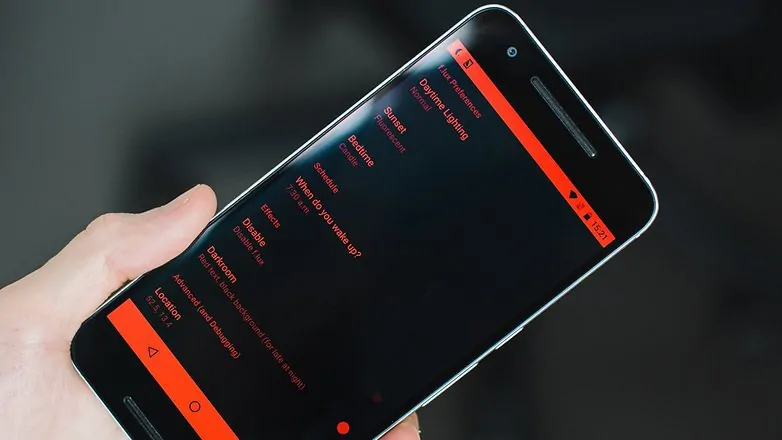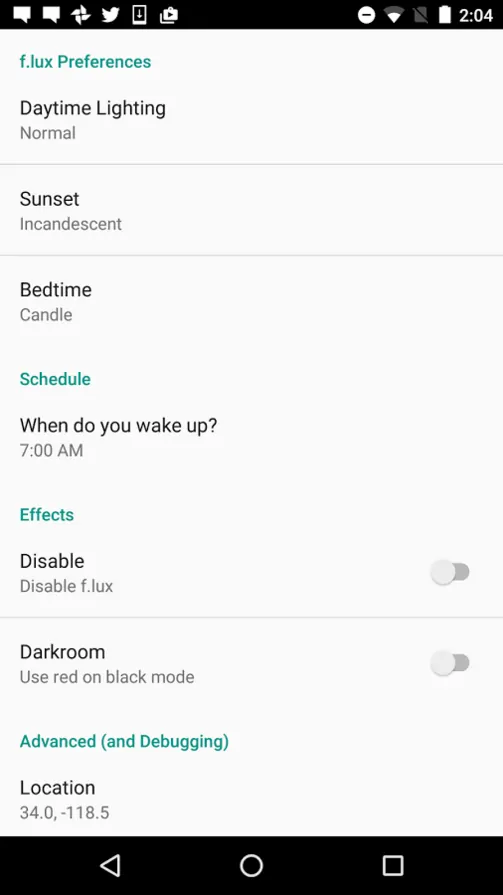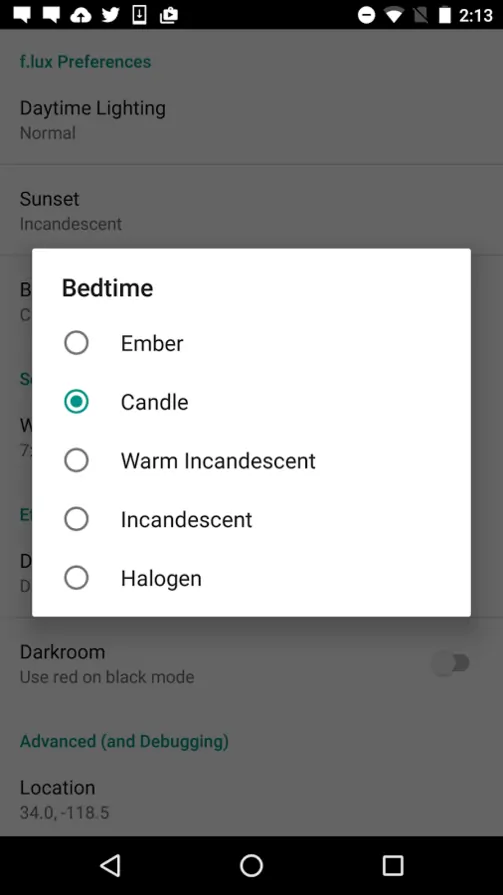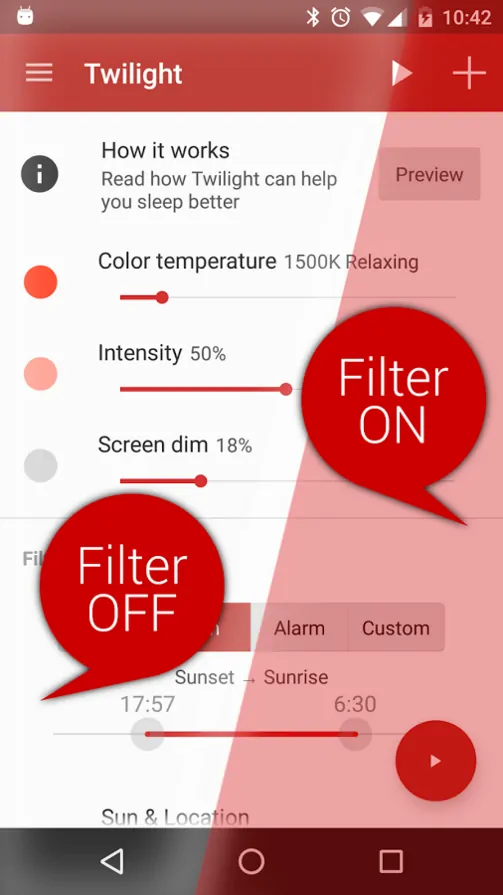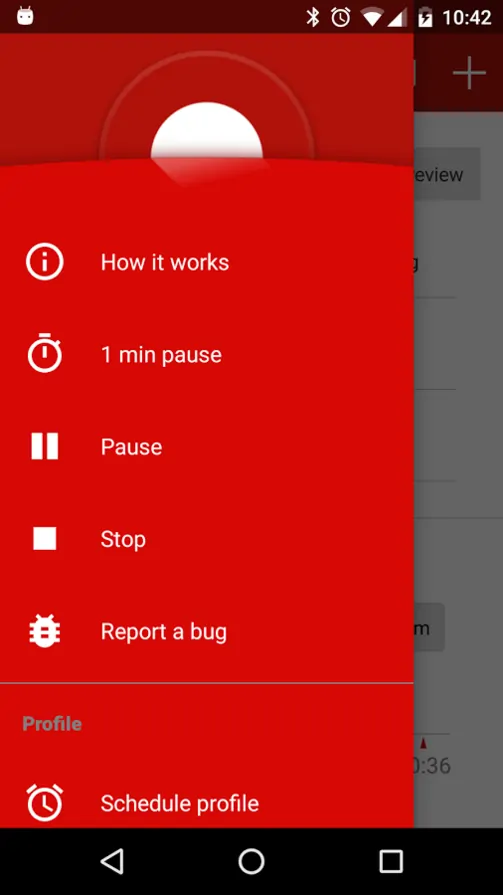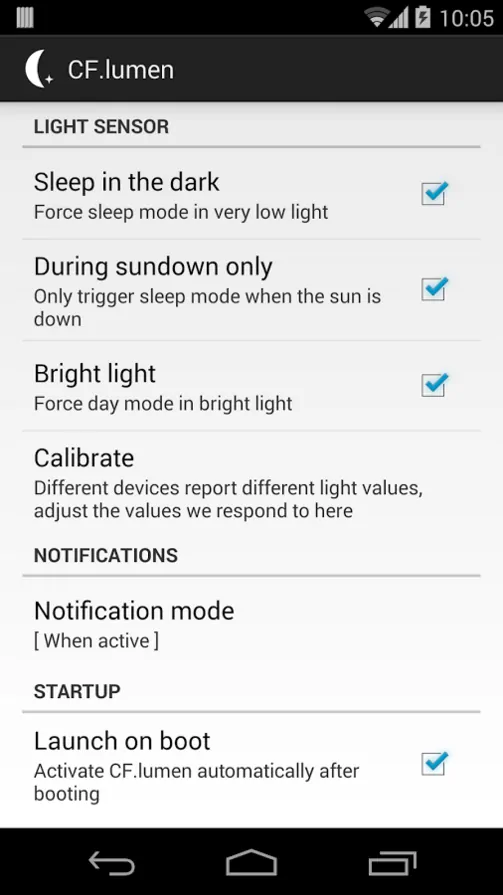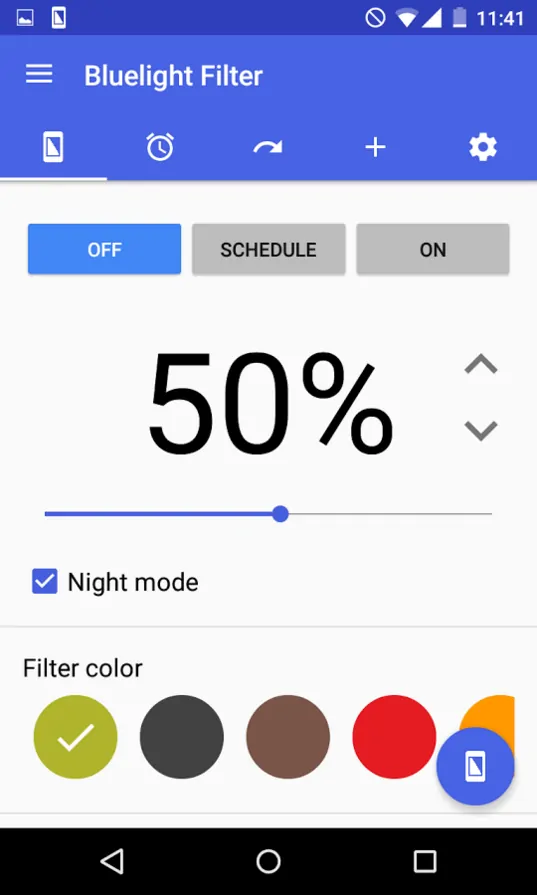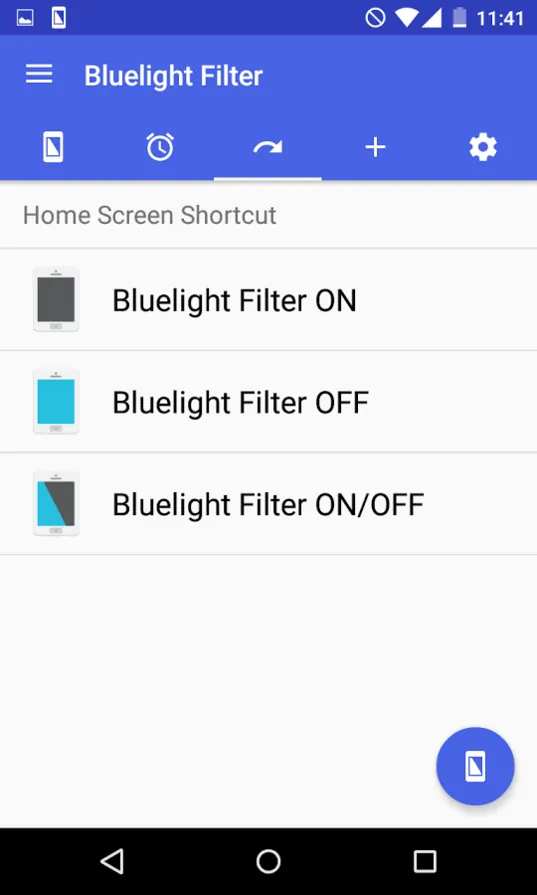There’s a growing number of screen filter apps for Android and here’s why. We stare at our computer and mobile devices’ screens for far too many hours a day. I don’t normally start a post with the conclusion but this time, it’s worth making an exception.
Computer vision syndrome is real and it can definitely cause discomfort. The problem persists on smartphones, and as if that weren’t enough, the blue light emitted by their screens can interfere with our sleeping patterns.
Best screen filter apps for Android
Luckily, there’s no shortage of screen dimming apps for Android, although a few ones manage to stand out through ease of use, features or both.
f.lux (preview, root-only)
f.lux is a well-known screen dimmer, but it just recently became available on Android. The app became popular on the iOS platform (and it still is) although Apple removed it from their app store due to technicalities so right now there’s only a version for jailbroken iPhones.
Similarly, f.lux for Android requires a rooted phone running Android Marshmallow or Lolipop (some KitKat devices are supported as well). Even with these limitations in place and f.lux being currently in beta, the app manages to provide some unique and useful features.
The app provides a number of preset lighting options for different moments of the day and, more importantly, allows you to schedule them by selecting the time of day when you wake up. At that point, it will switch off the warm, blue light-cancelling filter you selected for bedtime and bring the screen to full brightness.
It also comes with a Darkroom mode that displays everything on your phone in bright red text on a solid black background, specifically designed for situations like checking your phone in the middle of the night. The lack of blue light and dark colors will ensure you ca go back to sleep easily.
If you have a rooted device, I definitely recommend you try it, although you might experience the occasional bug.
Twilight
Twilight is a great screen filter app for Android, especially for those who want out-of-the-box functionality and straightforward options.
Configuring the app is very easy, and it lets you tweak the warmth of the filter, its intensity as well as the dim setting. The app requests permission to access your location in order to know your local sunrise and sunset times so you don’t need to worry about changing these settings throughout the year. You can even enable a permanent notification from where you can easily switch the filter on and off without having to open Twilight.
CF.lumen
CF.lumen is another functional screen dimmer that applies a simple screen overlay that gives the display a warmer tint. Like other similar apps, the overlay is scheduled based on sunset and sunrise times, although you can also manually change the values for start and end times.
There are numerous options to tweak the filters, including small details such as the filter fade speed. CF.lumen is a great screen filter app, but the pro version is even better as it lets you quickly switch the filter on and off from the notification bar and also set the app to start automatically at device boot.
Bluelight Filter
There are definitely other screen filter apps for Android that provide more features than Bluelight Filter, but this one is both popular and easy to use.
Like other apps of its kind, you can disable the filter from the notification bar and the interface offers dedicated tabs for filter settings, scheduling, app settings and home screen shortcuts. However, it seems its developers are fully taking advantage of the app’s popularity as you’ll find many of its features available only via in-app purchases.
Even so, Bluelight Filter is exceptionally easy to use, albeit not the best option if you plan on using only the free version.
There you go! I hope you’ll find the perfect choice for you among our favorite screen filter apps for Android and you’ll be able to use your phone or tablet at night without putting too much strain on your eyes.
Do you use a screen dimmer app on your Android phone? Let us know which one’s your favorite and if it managed to improve your sleep!
Follow us on Facebook, Twitter and Google+ to stay up to date with the latest apps, games, guides and everything Android, iOS and Windows Phone.