Sending messages on Instagram is now more fun as you can now add effects to your messages. Adding effects to your chat bubble is an original feature introduced by Facebook on the Messenger app. But since your Facebook Messenger can now be linked to your IG messages, you can also access and use those effects on Instagram as well.
How you can add effects to instamessages
Update your Instagram Messages
Be sure that you have linked your Facebook Messenger with your Instagram. You can skip this part if you’ve updated your Messages. If you haven’t turned on the Facebook Messenger integration, go to your profile.
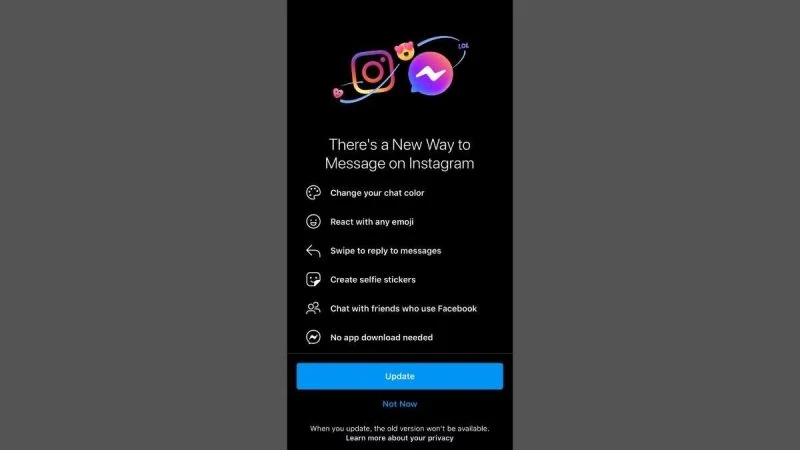
Tap the Menu (with the 3 stacked horizontal lines symbol) at the top right corner of your screen then choose Update Messaging. Afterward, tap the Update button.
With this cross-platform update, you can enjoy some added features like the Vanish Mode for disappearing messages and its built-in selfie sticker generator.
Worth reading: How to Send Disappearing Messages on Signal App
Add Special Effects to your Message Bubble
Open the Instagram app then go to Messages.
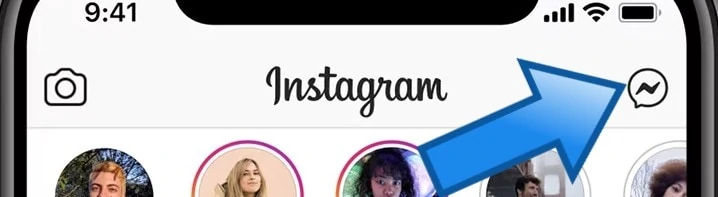
Open the conversation with whom you want to send a message with added effect or create a new conversation.
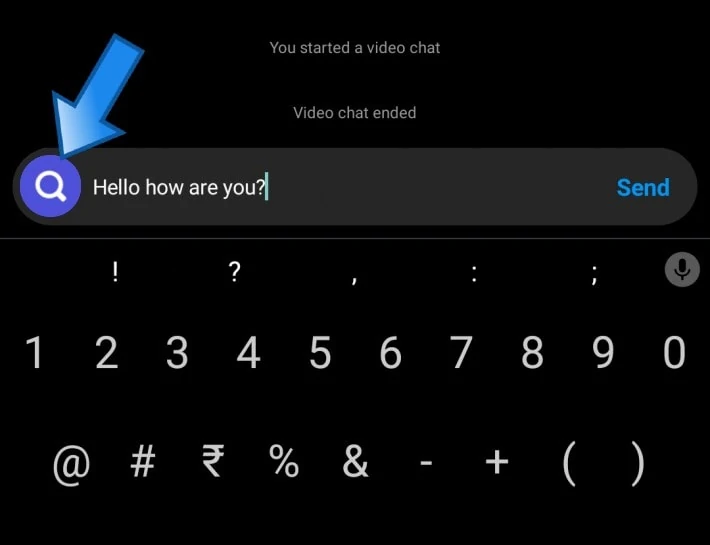
Compose a chat. Upon typing, you’ll notice that the Image or Camera icon at the left of the text you’re typing will change into a Search or Magnifying Glass Icon. Once you have finished typing a message, tap on that Search Icon.
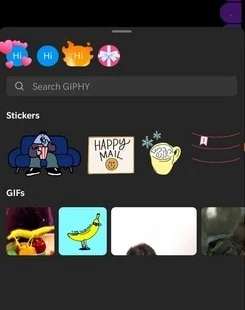
A slide-up menu will appear where you can search for GIF. On top of the search bar, you’ll see the effects that you can apply to your chat bubble. Facebook currently has 4 available effects that you can choose from.
These effects are interactive, giving the recipients a break from the monotonous reading. They can tap the bubble, and depending on the filter you choose, it will correspond to certain special effects.
The gift filter will be uncovered once tapped while the one with the hearts will give off some heart balloons, and so on. You can use these effects especially for sending greetings, to make give your message a bit more impact.














