Twitch is the most popular streaming platform in the world, with millions of daily views, thousands of content creators and a lot of games played and previewed on various channels. As a Twitch user, you can interact with your favorite streamers in a lot of ways, from chating with them to donations and emoticons. If you created your account on Twitch a long time ago, chances are you don’t really like your username anymore, either due to a mispelling error or simply it’s not representative anymore.
Not so long ago, Twitch didn’t allowed any username changes, if you wanted a new name, you had to create a new account. Fortunately, the streaming platform changed their policies and now you can freely change your Twitch username once per 30 days.
How to change your Twitch username
Changing your Twitch username is very simple, you just to have to log on Twitch and click on your avatar picture on the top right.
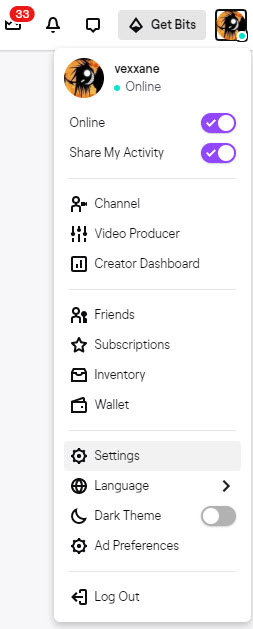
Now you have to click on the Settings menu which will bring you to your account settings page from which you can manage your Twitch Prime, cancel your account, change your avatar, etc. Further down the page, you can find the Profile Settings block from which you can change your current username if you haven’t done so in more than a month.
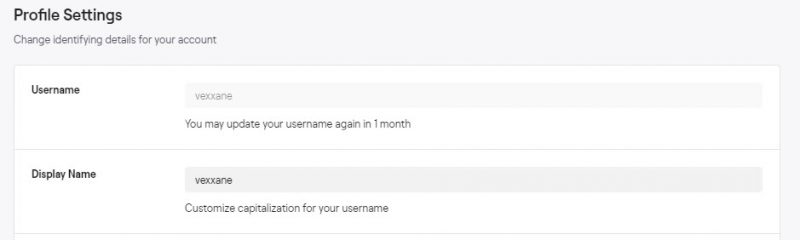
Once you change your username, Twitch will activate the change immediatelly and your new name will become active as soon as you save the changes. You have to keep in mind however that once you change your Twitch username, the old one will become available for anyone to use.
That’s about it, now your “sam1982” username can become something more relevant and well, nicer 🙂














![[Review] La Petite Mort – Some Like It Hot, 17+](https://www.bytesin.com/wp-content/uploads/2016/06/la-petite-mort-feat-3-120x70.webp)