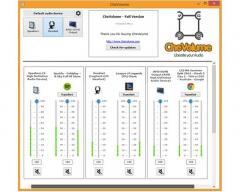CheVolume
0.6.0.4CheVolume: Manage the sounds made by applications and select their output device
The Windows built-in sound management capabilities are somewhat limited, and CheVolume is a small and intuitive application that provides a better way to manage the sounds made by your installed applications and select their output device.The tool has a functional layout where you can see all current output devices, and select the default one. There, you can also select a specific output device for each of your installed applications.
CheVolume can be accessed via its system tray icon, and automatically detects all sources that emit sounds, allowing you to configure each one. As a result, you can use the app to enable music playback through your headphones, and hear a movie through the speakers, for example.
Download Details
-
License:
Trial ($19.99)
-
Platform:
Windows
- Publisher:
-
File size:
1.20 Mb
-
Updated:
Jun 19, 2019
-
User Rating:
0 / 5 (0 votes)
-
Editors' Review:
Not yet reviewed
-
Downloads:
2,575
Similar software
wxMP3gain 4.0
Open-source and simple-to-handle software application that enables beginners and advanced users to easily adjust the gain of MP3 tracks
197 / 3,230
Winlive Pro Synth 13.1.1
A feature-rich application that can play numerous karaoke file formats and display the included lyrics
33 / 2,788
14 / 2,045
Windows Audio Loudness Equalizer (WALE) 0.5.5
An audio equalizer that attempts to reduce the volume of sounds if they exceed a certain peak
25 / 1,340
Replay Radio 2024.3.15.21
Reliable application for managing your favorite radio shows, stations and podcasts.
2 / 618