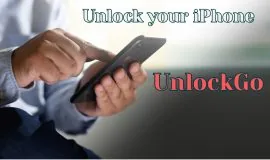From education to games and interacting with friends, kids can do a lot of things online. This is why most parents also utilize technology to entertain or teach their kids. But what if kids are left alone with their mobile devices? This is where parents should use an efficient parental control app.
However, due to the iOS’ strict security restrictions, not all parental control app work efficiently with iOS devices or iPhones, to be specific. If you and your kids are iPhone users, here are some of the best parental control apps you can use to keep your kids safe while online.
Net Nanny

Net Nanny is a highly effective and advanced parental control app package that utilizes AI to keep kids safe from the most sensitive and inappropriate content. The app works well with IOS devices and can filter internet content from your kid’s browser. It can filter secured websites, enforce Google SafeSearch and even YouTube-protected search.
With a Parent’s Dashboard that you can access via mobile or PC, you can manage the settings for your kid’s device, block websites, and even create multiple parent admin profiles. The app will also provide alerts and usage reports about your kid’s online activity.
The Net Nanny for IOS comes with a parents’ app and a child app, but note that it only currently supports devices with iOS 11 and up. Parents can also install a Net Nanny app on Windows or Mac PC to access the dashboard and manage their settings. You can purchase Family Protection Pass to use Net Nanny for up to 5 devices at $54.99/year. The 5 devices can be Android or iOS mobile devices as well as Windows and Mac PCs. For 20 devices, you can upgrade your Family Protection Pass to $89.99/year.
FamiSafe
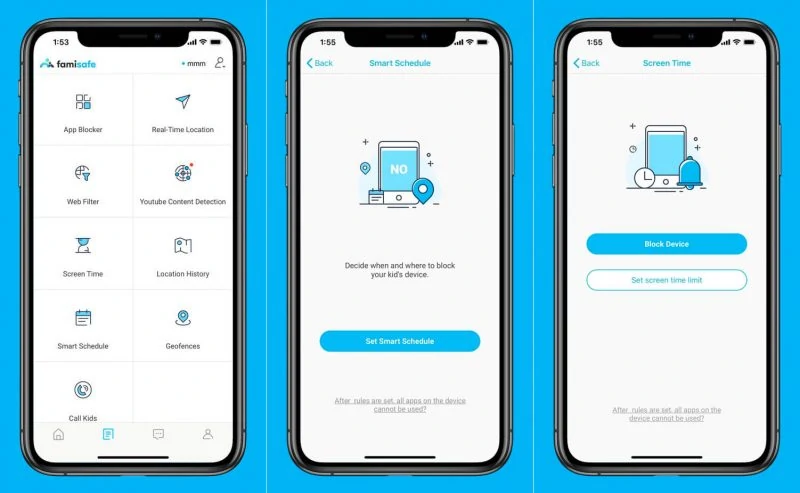
Wondershare FamiSafe is a reliable parental control app that will let you manage your kid’s screen time, track their location and easily detect when they access inappropriate content. Available for IOS devices, the app provides your child’s activity reports for tracking the apps they used and how much time they spent using their phones every day.
FamiSafe also features an app or game blocker, where you can restrict your kid from using an app or limit the time that they can access it. Effective for IOS browsers, you can also filter websites and go through their browsing history. The app can also detect suspicious texts or photos and send you instant warnings should your kid encounter any of that.
The FamiSafe parental control app can let you monitor up to 30 devices in one account. If you already have a Wondershare ID, you can use it to log into FamiSafe. You can try the FamiSafe package for free or purchase a monthly plan starting at 9.99/month for up to 5 devices or an annual plan at $59.99 for up to 30 devices.
Boomerang
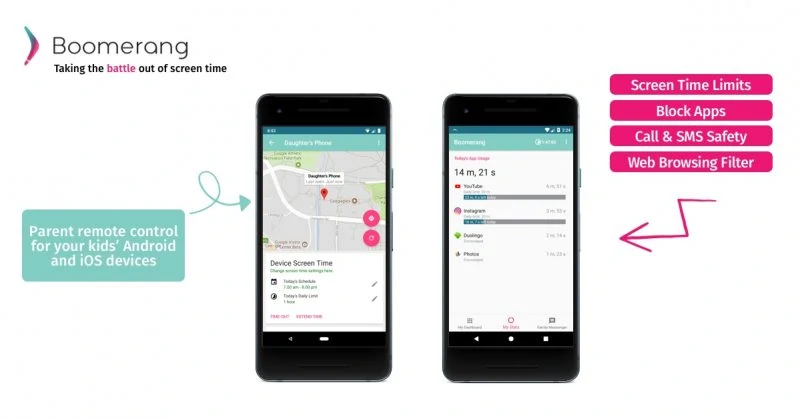
The Boomerang Parental Control app aims to help parents build a positive digital experience and behavior for kids. The app works for IOS devices, enabling parents to monitor and control their kid’s phones. It allows parents to set screen time schedules and app age limits. It can also provide a detailed list of apps installed on your kid’s phone and will allow you to view their web browsing history.
Parents can use the app to approve or block apps being installed, monitor their YouTube search history, and even track their location. They can also review call and text logs as well as regulate calls and texts that their children can receive. Additionally, Boomerang aims to help parents start a conversation with their kids through their Family Messenger chat functions.
Boomerang comes with a 14-day free trial period. After that, you will need to subscribe for a single device license at $15.99/device/year or a family pack at $30.99/year for 10 devices.
Screentime

Another app that gives complete device control and monitoring features is Screentime, which will allow you to instantly pause your kid’s device at a tap. It gives parents full control of their kid’s device usage schedule, which can help their kids focus more on their tasks, homework and comply with sleeping schedules.
Additionally, Screentime also helps parents encourage children to prioritize by making kids accomplish tasks first before getting used to their mobile phones. Parents can schedule these tasks and once done, they can reward their kids with extra screen time. This, along with some other features, is only available via a premium subscription which starts at $6.99/month.
But if you are looking for a more budget-friendly app, you can use Screentime for free and get access to basic features like daily reports. The app is available for ios devices but takes note that features like web and search history review and app blocker are currently available for Android users only. Other than that, Screentime still works great on iOS.
Kaspersky Safe Kids
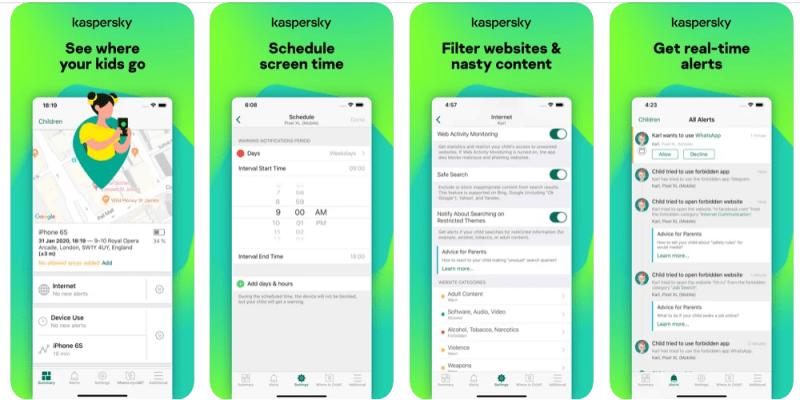
Developed by a trusted cybersecurity solutions provider, Kaspersky Safe Kids is another excellent parental control software package that you can use for free or via a paid subscription.
It comes with an app for you and another for your kid’s device which you can connect using an MY Kaspersky account. Once linked, you can blacklist sites from your kid’s device to prevent them from accessing inappropriate content. You can also manage the apps they use by time used, category and age restriction as well as their screen time. Kaspersky has also introduced a new safe search setting for YouTube. All these features are included in the free version.
Should you need more advanced mobile-specific features like battery tracker, GPS locator, social media usage management, and even a Youtube search history manager, you can opt for a paid subscription which starts at $13.49/year. It will also send you real-time alerts when your child accesses a website that is unsafe as predefined on your customization.
Take note that there might be some restrictions in managing your kid’s browser due to IOS’s security features. For instance, the Youtube Safe Search is only compatible with Kaspersky Safe Kids browser on your iOS devices.
Technology can help kids learn and play but it is still the parents’ responsibility to teach them and talk to them. The internet is not always a safe space for children. These parental control apps will help you manage your kids’ phone usage, encourage them to explore the good side of the web while teaching them the idea of discipline, limitations, and responsibility.