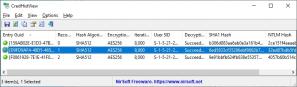CredHistView
1.01CredHistView: Useful solution to see the contents of the The purpose of this application is to help users easily decrypt the CREDHIST file of their system and view the hashes of previous passwords in Windows. Decrypting the CREDHIST file will result in all the has
The purpose of this application is to help users easily decrypt the CREDHIST file of their system and view the hashes of previous passwords in Windows.Decrypting the CREDHIST file will result in all the hash codes of the latest login passwords, and the program will show all the hashes in an organized table, with info about the encryption algorithm, the record index, and the user SID.
It will also allow users to export the data into an HTML report, while also allowing them to export the whole table or just a certain column of their choosing.
It will also come with the option to mark rows and select the columns to print.
CredHistView is a useful solution for users that need to see the contents of the CredHistView and play with codes, passwords, and hashes.
Download Details
-
License:
Freeware
-
Platform:
Windows
- Publisher:
-
File size:
0.05 Mb
-
Updated:
Dec 24, 2023
-
User Rating:
4.4 / 5 (5 votes)
-
Editors' Review:
Not yet reviewed
-
Downloads:
1,794