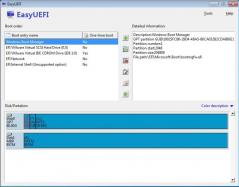EasyUEFI
5.5.0EasyUEFI: Lets you manipulate the EFI/UEFI boot entries on your system
If you’re someone that wants and/or needs to be able to manage the boot entries on your Windows system, create burnable Windows PE images, and/or be able to create bootable USB drives and more, this is the next program that you’re going to want to get your hands on – EasyUEFI comes equipped with all of the aforementioned features as well as the ability to burn the image onto a disc so that you can quickly and easily repair your system if there’s ever a boot failure.
If you’re an advanced Windows user that enjoys being able to have full control over their system, you should definitely download EasyUEFI onto your PC and/or a USB stick today.
Features:
- Allows you to create new boot entries simply as well as edit or delete boot entries that are already built.
- Lets you build Windows PE images quickly and easily.
- Gives you the option to create bootable USB drives and/or discs that can be used to repair your system if it ever experiences a boot failure.
- Incredibly powerful, but presented in an exceptionally user friendly interface that absolutely anyone can use.
- Complete peace of mind without having to break the bank.
Requirements:
- Allows you to manipulate the EFI/UEFI boot entries on (U)EFI based Windows Vista systems or later.
- Lets you create bootable Windows PE disks on (U)EFI based Windows 7 and Windows 8 systems.
- Supports (U)EFI based Windows and Linux systems as destination operating systems.
Download Details
-
License:
Freeware ($29.95)
-
Platform:
Windows
- Publisher:
-
File size:
12.30 Mb
-
Updated:
Apr 22, 2024
-
User Rating:
4.7 / 5 (9 votes)
-
Editors' Review:
Not yet reviewed
-
Downloads:
6,983