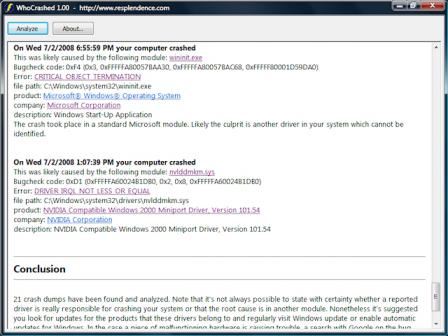WhoCrashed Home
7.05WhoCrashed Home: Crash dump analysis tool
Hardware failure is the most frequent reason considered to cause Windows based systems to reboot without any notifications or blue screen of death. However, the real reasons of most crashes are malfunctioning device drivers and kernel modules.Computers running Windows reboot without any notice and do not show a blue screen in case of a kernel error, unless they were configured to do so.
WhoCrashed can display the drivers responsible for the computer crash with a single click. The program was designed to check for available crash dump files and use that information to find the responsible modules. Most of the times it can spot the offending drivers by performing post-mortem crashdump analysis and presenting the gathered information in a comprehensible manner that doesn’t require any debugging skills to be understood.
Note: WhoCrashed results may not be 100% accurate because all kernel modules run in the same address space and in this way one kernel module can corrupt another. On the same note, a driver could cause problems to another driver that runs in the same device stack. So be aware that WhoCrashed may sometimes not be able to identify the source of the problem even if it does in most cases.
WhoCrashed relies on Microsoft’s Windows Debugging Package and it will download and extract it automatically if you don’t have it.
Download Details
-
License:
Freeware
-
Platform:
Windows
- Publisher:
-
File size:
8.60 Mb
-
Updated:
May 09, 2023
-
User Rating:
3.9 / 5 (16 votes)
-
Editors' Review:
Not yet reviewed
-
Downloads:
19,415