We’ve all been there. You’re trying to access an old RAR file, perhaps containing crucial business documents or cherished family photos. But, alas, the password eludes you. It’s frustrating, especially when the data inside is of immense importance. In such moments, a rar password unlocker can be a beacon of hope. These tools are designed to help users retrieve or bypass forgotten passwords, ensuring that their valuable data remains accessible.
Why Do We Password-Protect RAR Files?
WinRAR has been the most popular file archiver software since 1995 and is the creator of the proprietary RAR format. RAR files, the popular archive format, are often used to compress large amounts of data, making it easier to share or store. But why the added layer of password protection?
- Security: In an age where data breaches are common, protecting sensitive information is paramount. Password-protecting a RAR file ensures that its contents remain confidential, even if it falls into the wrong hands.
- Privacy: Not all data is meant for everyone. Personal documents, financial records, or even a collection of private photos – these are things we might not want others to access. A password acts as a gatekeeper, ensuring only those with the correct credentials can view the contents.
- Integrity: Password protection also ensures the integrity of the file’s contents. It’s a way to ensure the data hasn’t been tampered with, especially when transferred across networks or devices.
- Professionalism: In the business world, sending password-protected files can also be seen as a mark of professionalism. It shows that the sender values the data and has taken steps to protect it.
While the reasons for password-protecting RAR files are clear, the challenge arises when we forget these passwords. And that’s where the rar password unlocker tools come into play, offering a solution to this common dilemma.
Common Reasons for Forgetting RAR Passwords
Forgetting a password can be a maddening experience, especially when you urgently need the files locked behind that password. But you’re not alone in this. Here are some common reasons why people tend to forget their RAR passwords:
- Multiple Passwords: In today’s digital age, we juggle many passwords for various accounts and files. Mixing them up or forgetting one entirely is easy, especially if it’s not frequently used.
- Infrequent Access: Files accessed rarely, perhaps annual financial reports or old project backups, are more likely to have their passwords forgotten. The longer the gap between accesses, the harder it becomes to recall the password.
- System Upgrades or Changes: Upgrading to a new computer or undergoing system reformatting can sometimes result in lost saved passwords. If you relied on your system to remember the password, you might be at a loss when accessing the file on a new device.
- Inherited Files: Sometimes, you might receive RAR files from colleagues, friends, or even as part of a job transition. If the password isn’t shared or is lost in communication, you’re left with a locked file and no key.
The Dangers of Losing Access
Being locked out of a RAR file isn’t just an inconvenience; it can have serious implications depending on the nature of the data inside.
- Loss of Crucial Data: Imagine being unable to access business contracts, legal documents, or years of research because of a forgotten password. The ramifications can range from financial losses to missed opportunities.
- Irreplaceable Memories: Personal RAR files might contain cherished memories, like family photos, videos, or old correspondence. Losing access to these can be heart-wrenching, especially if no other backups exist.
- Missed Deadlines: A locked RAR file can mean missed deadlines for professionals. Whether it’s a presentation, a report, or project data, not accessing the required files on time can harm one’s professional reputation.
- Data Becoming Obsolete: In fast-paced industries, data can quickly become outdated. If you can’t access a file when needed, the information inside might no longer be relevant by the time you do.
Thankfully, with the advent of rar password unlocker tools, there’s a glimmer of hope for those locked out. These tools are designed to help retrieve or bypass pesky passwords, ensuring you regain access to your valuable data.
RAR Password Unlocker: A Lifesaver
In the vast digital landscape, the rar password unlocker stands out as a beacon for those distressed over inaccessible RAR files. But what exactly is this tool, and how does it come to our rescue?
What is a RAR Password Unlocker?
RAR password unlocker is a software tool designed to retrieve or bypass forgotten RAR file passwords. These tools employ various algorithms and methods to crack the password, ensuring users can access their locked files.
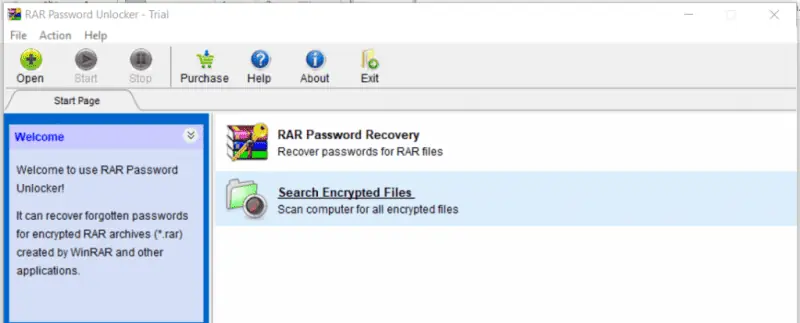
How Does It Work?
Different unlockers might use varied techniques, but some common methods include:
Brute Force Attack: This method tries all possible password combinations until it finds the right one. It’s thorough but can be time-consuming for complex passwords.
Dictionary Attack: Here, the tool uses a predefined list of words, often sourced from dictionaries, to guess the password. It’s faster than brute force but might not work if the password is unconventional.
Mask Attack: This method can be handy if you remember a part of the password. You provide the known characters, and the tool tries to figure out the rest.
Smart Attack combines the above methods, where the tool intelligently decides the best approach based on the given scenario.
Safety Precautions When Using Unlocker Tools
Venturing into the realm of rar password unlocker tools can be a double-edged sword. While they offer a solution to your locked files, it’s crucial to tread with caution. Here’s how you can ensure a safe experience:
- Download from Trusted Sources:
Before downloading any software, ensure it’s from a reputable website or the official site of the tool. Avoid third-party downloaders or suspicious links from forums. BytesIn is a reliable source and we check every software before we add it to the database. - Check Reviews and Recommendations:
User reviews can be a goldmine of information. Look for feedback from others who’ve used the tool. Positive reviews from tech websites or forums can also be a good sign. - Beware of Malware:
Some malicious software can masquerade as a rar password unlocker. Always run a virus scan on the downloaded file before installation. - Avoid Sharing Personal Information:
Genuine unlocker tools won’t ask for unnecessary personal details. Be wary of software that requests too much information or prompts you to sign up for unrelated services. - Backup Before Use:
Make a backup before using an unlocker tool on a crucial RAR file. This ensures that your original data remains safe even if something goes wrong.
Tips to Prevent Future Password Loss
Forgetting a password once can be a lesson in itself. To ensure you don’t find yourself in a similar predicament in the future, consider these preventive measures:
- Use a Password Manager:
Password managers store and organize your passwords securely. They can auto-fill passwords for you, ensuring you don’t have to remember every single one. - Maintain a Secure Backup:
While digital methods are convenient, having a physical copy of your passwords, perhaps in a diary or a secure vault, can be a lifesaver. - Regularly Update Passwords:
Changing passwords periodically can be a good habit. However, ensure you update them in your records too. - Avoid Generic Passwords:
“Password123” or “admin” are easily guessable. Opt for complex passwords, combining uppercase, lowercase, numbers, and symbols. - Two-Factor Authentication:
Where possible, use two-factor authentication. This adds an extra layer of security, ensuring that even if someone guesses your password, they can’t access the file without the second authentication step.
Remember, while rar password unlocker tools is a boon, prevention is always better than cure. Taking steps to manage and secure your passwords can save you a lot of hassle in the long run.
Conclusion
In our digital age, where data is as precious as gold, safeguarding it becomes paramount. With their compression capabilities, RAR files have become a staple for many in storing and transferring data. But with password protection comes the bane of forgotten passwords. Thankfully, rar password unlocker tools have emerged as a lifeline for many, offering a glimmer of hope in seemingly dire situations.
However, as with all tools, using them responsibly is essential. Ensuring the safety and security of your data should always be the top priority. By downloading trusted tools, taking necessary precautions, and adopting preventive measures for the future, you can balance security and accessibility.
In the end, while technology offers solutions, we must use them wisely. Whether cherishing memories, safeguarding business data, or ensuring the integrity of personal files, always remember the value of what’s locked behind that password. And with the right tools and practices, you’ll never be locked out for long.














