If you’re trying to get into shape Apple Fitness+ can be a very great companion. It provides different workout and exercise routines from more than 20 trainers, which you can view from your iPhone, iPad, or Apple TV.
You can also browse and save some of the workouts you find interesting. This saves you time from rummaging the app every time you want to do a routine that you liked. You can also download workouts and do them offline, so you can get to fully focus on your mind and body.
Here’s a quick guide on how you can save and download Fitness+ workouts for a seamless exercise experience.
How Save Workouts on Fitness+
Go to your Fitness+ app and open the workout that you want to save to your favorite. Tap the +ADD button beside the title.
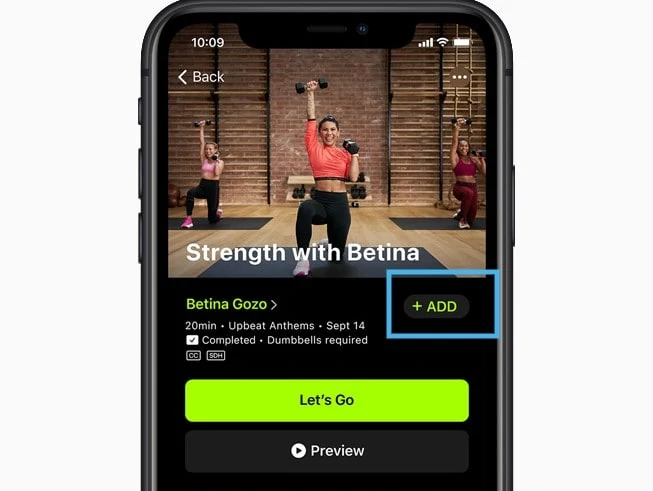
You can also tap the three-dot menu on the upper right corner of the video then tap on Save Workout.
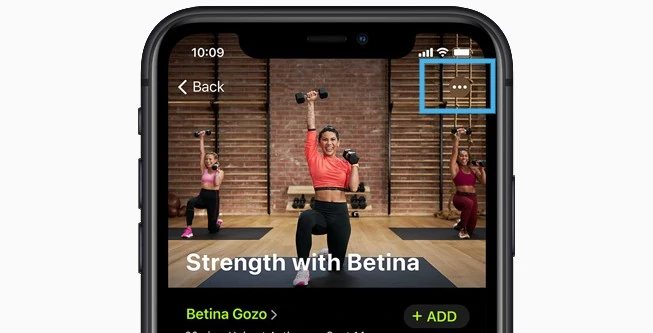
All the workouts you saved will be visible on your main Fitness+ screen. You can find your most recent saves on My Workouts. To see all the workouts you saved, scroll down, and tap Show All.
Worth reading: How to Manage the Blood Oxygen Monitoring Feature on Your Apple Watch
How to Download Fitness+ Workouts
You can easily download workouts by, first, saving them to your dashboard. Once added to your Fitness+ home screen, you can open the video and the +ADD button will be now replaced with a download button. Just tap it and the selected workout will be downloaded.
Just like saving a workout, you can also use the three-dot menu located at the top right corner of your screen. Tap on it and tap on the Download Workout option.
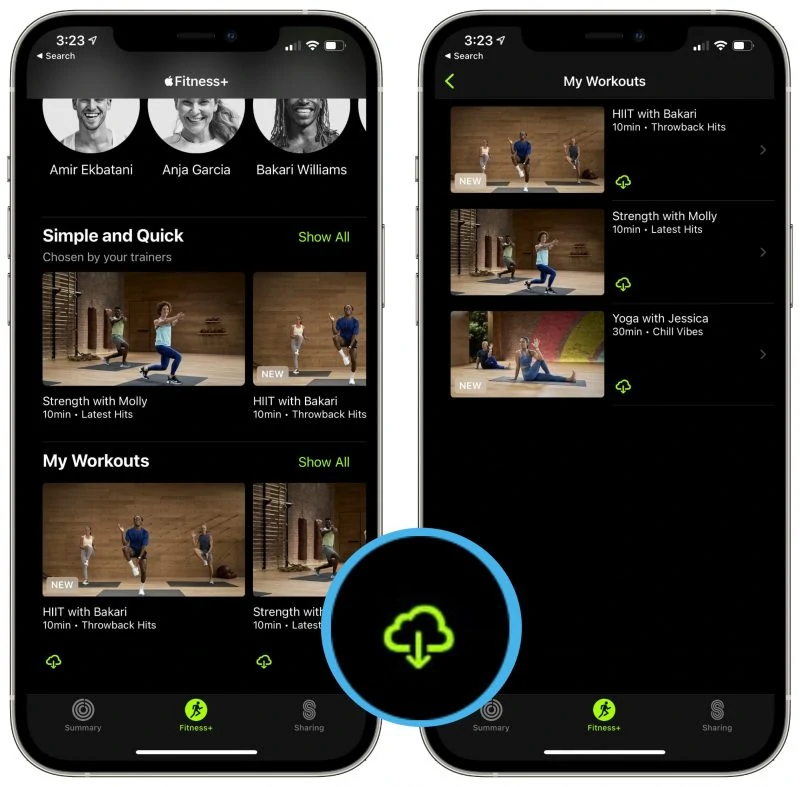
To download workouts without opening the videos, you can scroll down to My Workouts section. You will see a green download button that looks like a cloud under each saved item. You can tap on that to download the workouts you want.
Downloaded workouts are saved in the Fitness+ app’s Download Workouts section, just under My Workouts on your dashboard.
How to Delete Saved or Downloaded Workouts
To remove saved workouts from your Fitness+ screen, open a workout and tap on the three-dot menu and choose Remove from My Workouts.
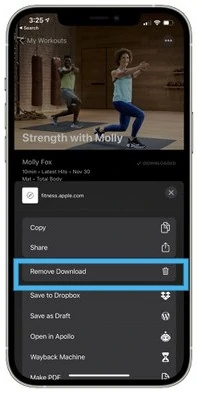
If you want to delete a downloaded video, use the three-dot menu and choose Remove Download from the options.














![[Review] La Petite Mort – Some Like It Hot, 17+](https://www.bytesin.com/wp-content/uploads/2016/06/la-petite-mort-feat-3-120x70.webp)