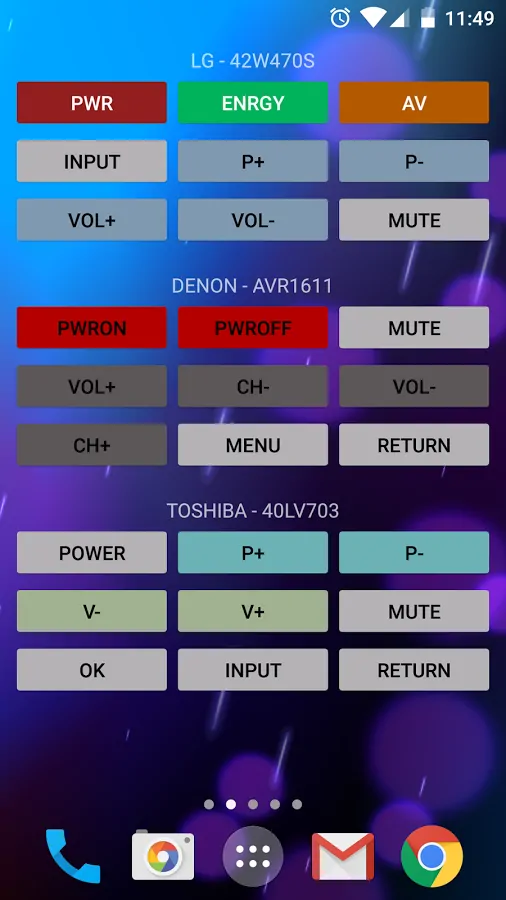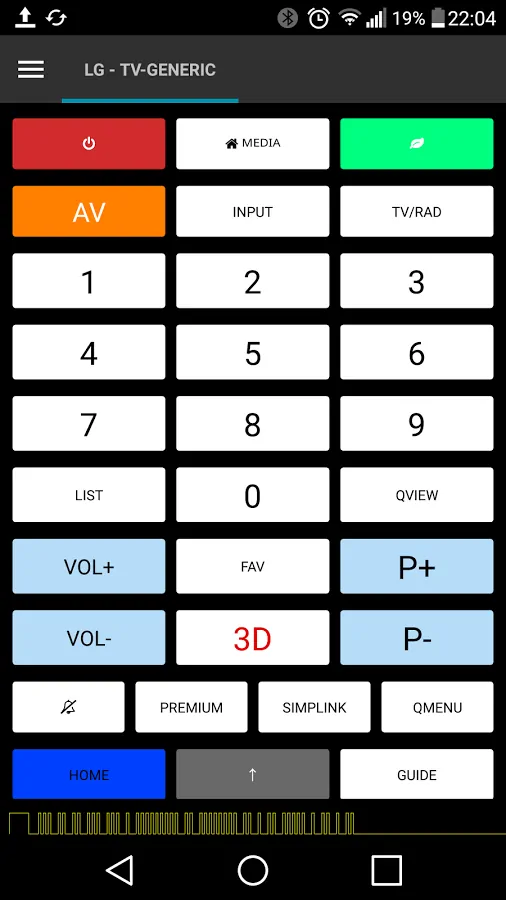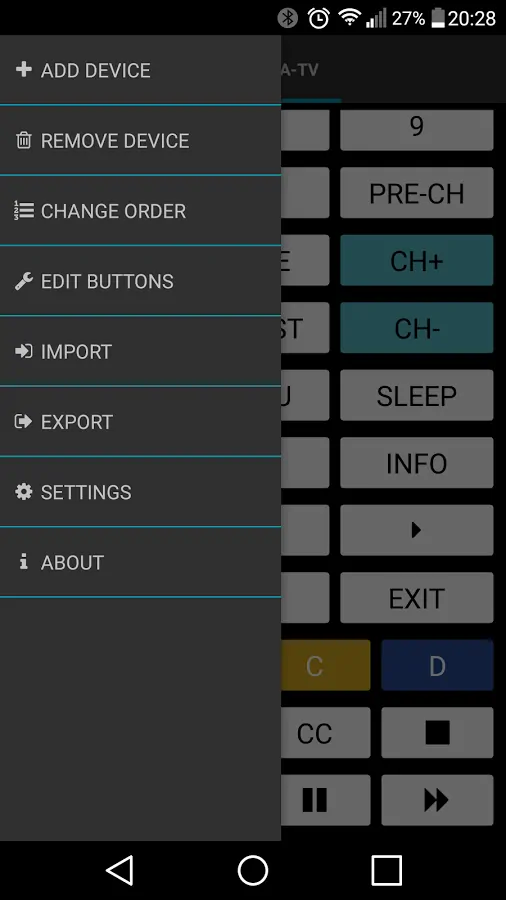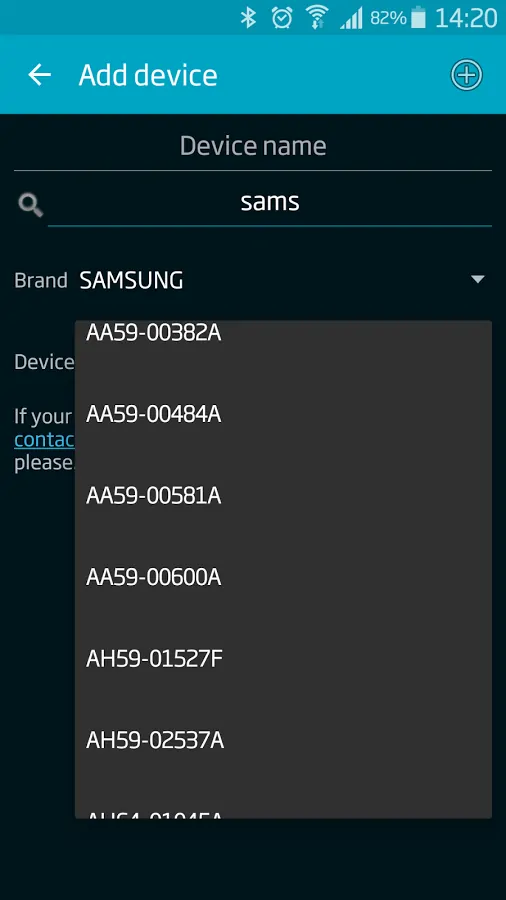irplus is a nifty Android app built to perform one task, but what it does – it does extremely well. Check this out. Irplus makes your Android device a substitute of the infrared remote control for your numerous devices. It is free.
 irplus – Infrared Remote
irplus – Infrared Remote
Developer: binarymode Media & Video
Download from Google Play
So, you lost your remote control, or its batteries are dead, or ten little monkeys were jumping on the bed and dropped the remote and now it’s broken. Until you get yourself a new one, or as an alternative means of controlling pretty much all devices that respond to infrared remote controls, try out irplus.
You might ask why exactly this inconspicuous app that does not even look like much? It’s because it’s omnivorous, and you can tweak it to control nearly every device you have in your household.
The design might not be too flattering, but the app lets you tweak the button colors and transparency of the background. You can also tweak the layout, as shown in this short video tutorial below.
But the main gist of this app, and why I am so excited about it, is its long list of supported devices. You see, the developer clearly states it in his disclosure:
“It is not a commercial application which tries to “obfuscate” infrared related things from the end-user for providing a dead-simple to use preset for every device. That would be impossible to do for a single person<…> All codes are gathered via freely available code information from the internet, gathered by myself using remotes or contacting manufacturers who were cooperative enough to provide their codes.”
Hence, you can find an extensive list of supported devices in irplus drop-down list. Alternatively, the developer’s website explains how to look for the codes if you can’t find your device in the list. I, for one, was too lame to read any explanation whatsoever, so I just hit LG and skipped choosing the model, tapping “generic TV” instead. It worked flawlessly.
Of course, your device needs to have an infrared port for this app to work. The app reproduces infrared signals and supports many formats for infrared codes, such as RAW, PRONTO, LITC and manufacturer proprietary formats. The latter are either found from publicly available sources, or the users themselves share the codes with the developer if they find them. The app supports the import of the XML files with the codes, so basically you can tweak it to support nearly any device you need to control, be it a TV set, air conditioner, electronic gates (provided you can find the codes).
Customization
To add more personalization options, irplus lets tech-savvy users customize remote-set layouts through importable/exportable XML files, and the website offers code sets for the colors.
Most importantly, you can assign the buttons you want to hardware buttons, and, say, switch channels or change volume with the help of the hardware buttons. This way, you don’t even have to open your phone or tablet. This is especially useful in the case of the latter, as it can get a bit cumbersome to hold a big-ish tablet every time you need to skip commercials.
The app itself does not require many permissions, and the ones it requires are justifiable. It works perfectly fine when your device is offline.
Sadly enough, latest Samsung flagships Samsung Galaxy S7 and S7 Edge come without the infrared emitter. Alas.
Irplus supports all Android devices with infrared emitter and running Android 4.4 or higher. Some Sony devices can’t emit RAW codes. Many HTC and Samsung devices older than KitKat will work with irplus, too. And that’s the advantage of the app – it supports many devices, some old-ish OS versions, and some pretty analog TV sets. I had a lot of fun with it last week, when I was in Walmart, switching TVs on and off, and watching the personnel wonder what the heck. Toying with irplus in a sports bar switching soccer to Bubble Guppies was perhaps one of the most twisted sadist pleasures I’ve enjoyed lately.
The Good
Great customization options – change layout, change colors
Assign commands to hardware buttons
Remove unnecessary buttons
Widgets (Single, 6- and 9-Button you configure as you please)
Easy to use with minimum skills
Great for advanced users because it supports import/export of XML files to add support for more devices
Supports old-ish Android versions, and many devices
Big database of supported devices, and the option to add codes manually
Free
The Bad
Advanced options require tech savvy, so if your device is not supported, and you need to look for the codes, you might just think it’s crap. However, while you’re at it, and find difficulty adding your device, walk that extra mile and email the developer. He, if it’s a he, seems to be very responsive to requests.
The Verdict
iplus is hand down one of the most potent and at the same time simple infrared remote control apps for Android. Supporting many mobile devices running Android 4.4 and in many cases older, irplus also supports a wealth of formats and lets you add codes. So, you can tweak it to control pretty much all your infrared-supported electronics at home, in the office, in a bar or a restaurant, you get the idea. It also lets you tweak its design, layout, and assign commands to hardware buttons of your smartphone or tablet, and comes with 3 nifty widgets in case all you need is a set of basic buttons for your Grandma.