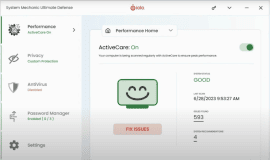Microsoft has given us a short but exciting sneak peek of a significant makeover they are currently developing for the File Explorer application on Windows 11. The core objective of this revamp is to bring the app up to speed with the present-day aesthetic standards and to ensure it complements the look and feel of the rest of the Windows 11 environment. This update will bring a fresh, modern appearance to the app, making it more visually consistent with the overall design of Windows 11.
Microsoft kicked off the transformation of the File Explorer application on Windows 11 back in 2021. At that time, they introduced a fresh user interface for the app’s header. They followed it up next year by incorporating tabs into the application. Despite these updates, everything underneath the header maintained its older look and feel. Microsoft plans to transition away from the elements of the older File Explorer, bringing a unified, up-to-date aesthetic to the entire application.
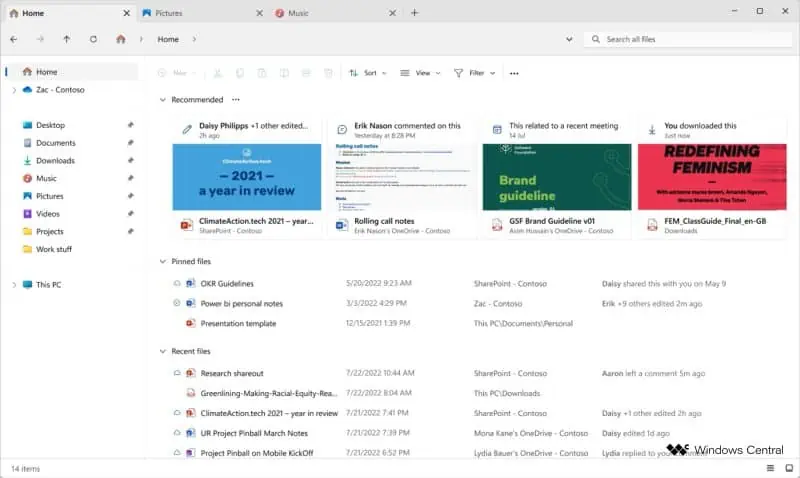
The app’s left-hand navigation section isn’t left out either. It is set to benefit from an upgrade to a more contemporary code, along with the introduction of visually pleasing rounded highlight buttons and several other enhancements.
In addition to these changes, there’s a noteworthy new feature called the “Gallery view”. This innovative gallery view uses XAML, a modern programming language, to display pictures from your computer in a visually appealing layout. This fresh and stylish format is akin to the design found in the current generation of Windows 11 applications, adding to the consistent, modern aesthetic of the operating system.
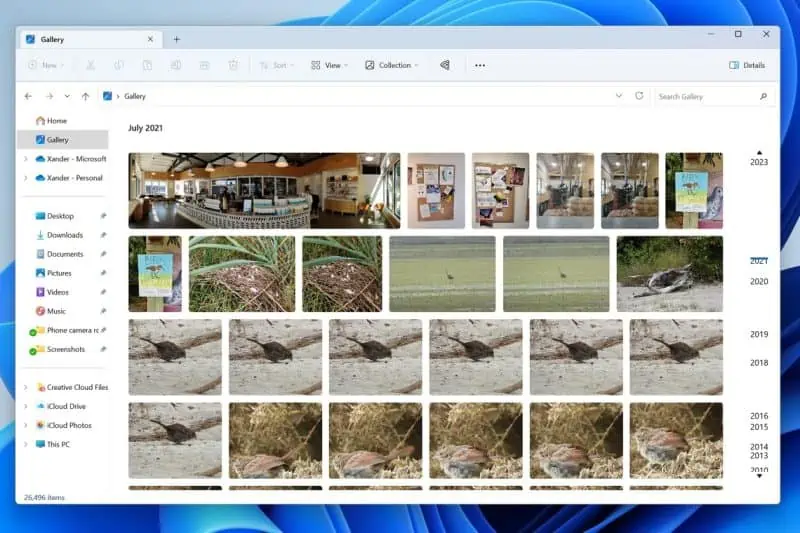
The “Gallery view” presents a visual display that mirrors what you see when you open the Photos application. It’s engineered to access content from various folders scattered throughout your computer. The beauty of this new view is that it allows you to customize what you see. You have the flexibility to add or remove sources, thereby ensuring that the view displays exactly the files that you wish to see. This addition is geared towards making your interaction with the File Explorer application more personalized and efficient.
While the new File Explorer isn’t quite ready for prime time just yet, the new revamp looks extremely promising. We’re eager to get more time with the new File Explorer when it finally gets integrated into Windows 11.