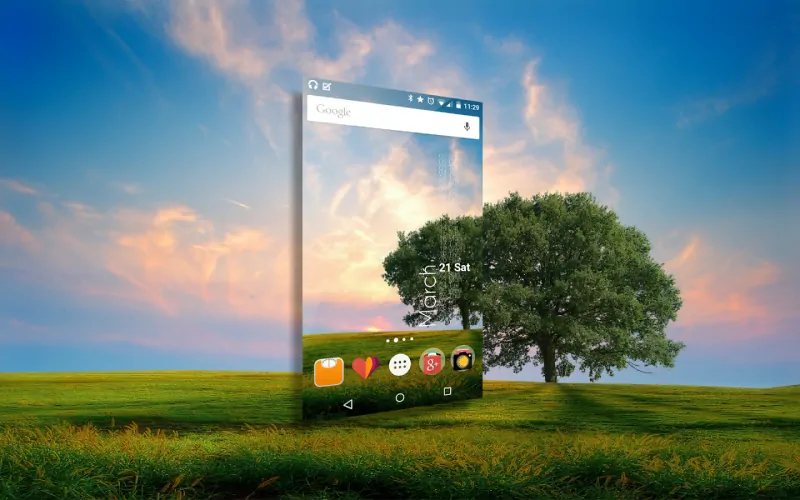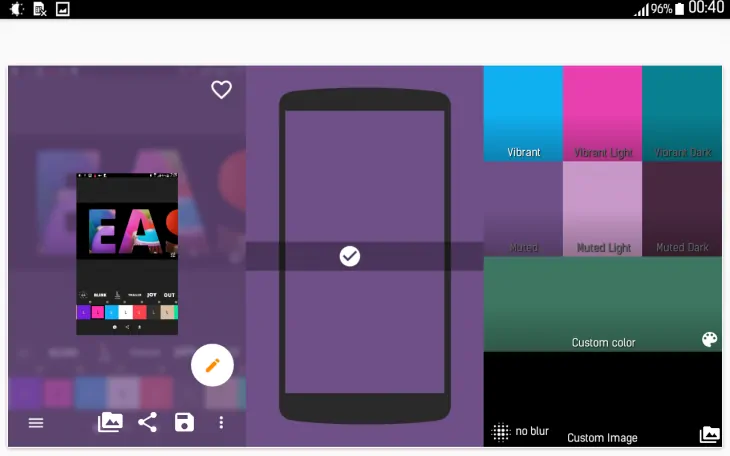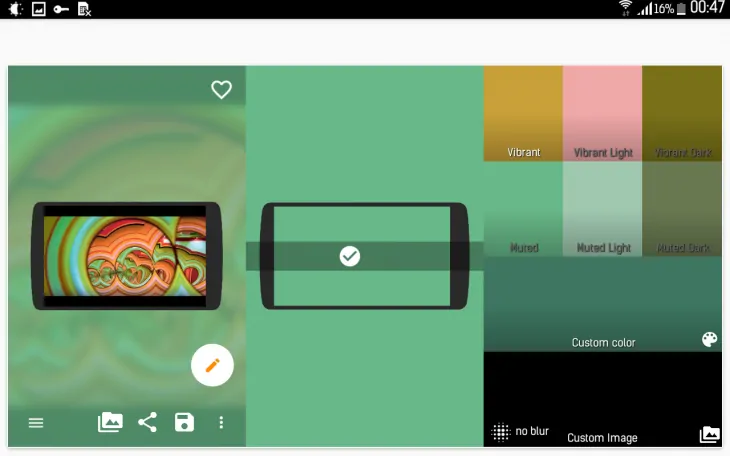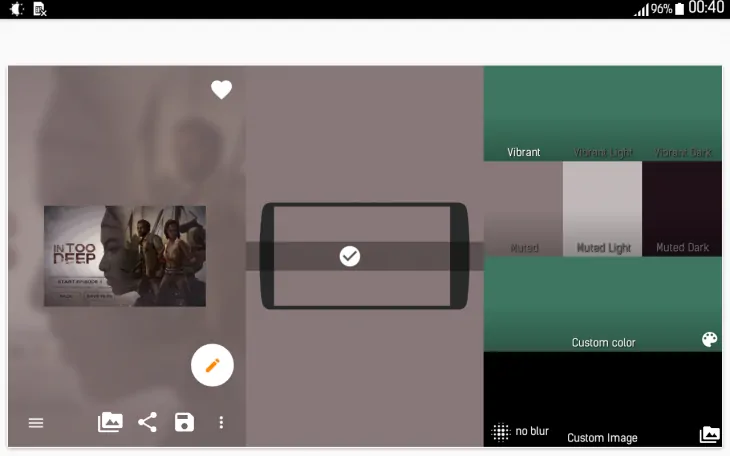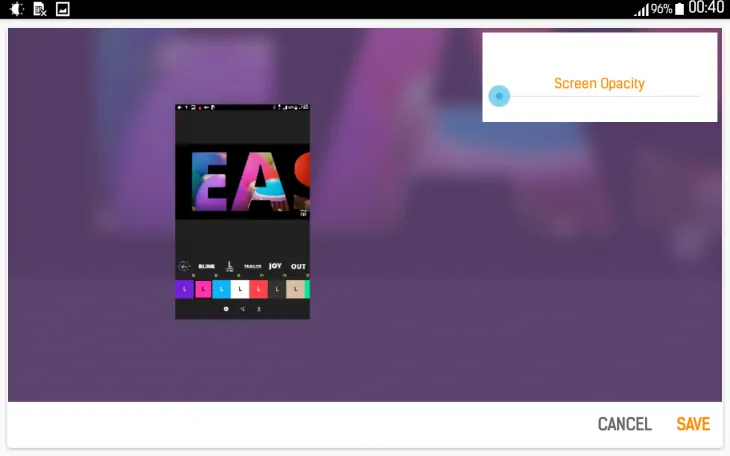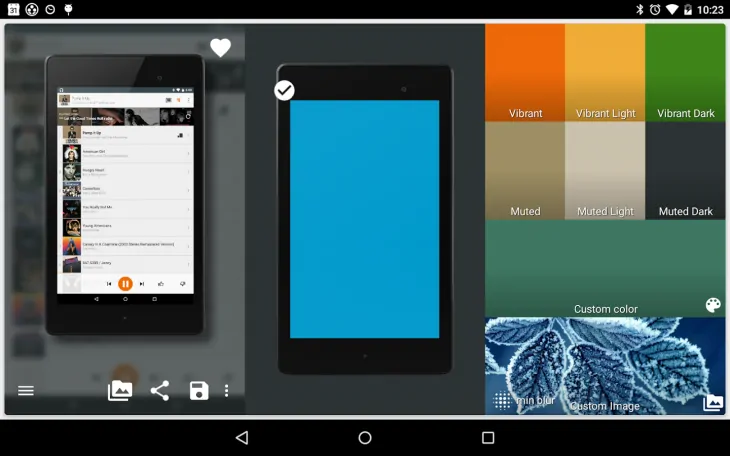Perfect Screen Shot Classic and Ultra
Developer: Mike DePaul
Downlload from Google Play Free version | Premium version $0.99
Perfect Screen Shot is a little nifty app that will add style to your screenshots and photos. It adds 3D frames of Android devices to your images, chameleon frames, colorful backgrounds, gives you more control over how the background looks and lets you share the results via virtually any app that supports sharing. We have tried the free app and here is how it works.
The app has a minimum setup required. All you need to do is choose the device frame, or switch the opacity all the way down to make the device frame transparent. That way, all there will be in the image in the end is the screenshot on the background of your choice.
Chameleon backgrounds
One very neat feature that I liked was how the app automatically suggests colors to fill in the background based on the colors it identifies in your image. It makes the entire picture look harmonious and stylish.
Landscape, Portrait
Another great capability is Perfect Screen Shot automatically determines whether your image is in the landscape or portrait mode, and lays out the frame accordingly.
Smart color suggestions
Besides the chameleon frames, you can choose some solid colors, or use the color finder to get the hue you want specifically. In case you are having trouble identifying a color you like, check out this nifty free app Picklor.
Additionally, the free app lets you turn on the drop shadow and glare.
But if you really want to explore the rest of the great functionality, you will need to purchase the $0.99 premium version, or should I say Ultra? The ultra version unlocks 3D frames you can rotate in 3D when used in the “naked” frame-less mode. This means you’ll be rotating the screenshot itself without the frame. You also get the full control over the frame and shadow positioning.
The paid version also lets you use your custom images as backgrounds, as well as take full advantage of the app’s in-built smart color suggestions and optional blur.
The output quality is high resolution and considering the app seamlessly defines whether your image is in landscape or portrait mode, and features a few dozen frames for the most popular devices, it is quite a powerful screenshot or image stylization app.
In my experience with it, it did crash a few times, and it failed to save the background color, so the output shows the embedded image on a black background, even though I saved it in a color background. The UI is not the most intuitive and it lacks a full-screen preview.
That said, I find it very handy that the app lets you share the end result via any app of your choice, so if you use any cloud service you can skip quite a few additional steps to backup the files you create with Perfect Screenshot.
The Good
- The app has a smart color suggestion that identifies the optimal color for the background
- Numerous device frames
- Seamlessly identifies the landscape or portrait orientation of the embedded image
- Naked frame-less3D frames
- Awesome features in the paid version – rotate, blur, more color suggestions
- Great sharing capabilities
- High resolution output
- Has a free version
The Bad
- The really fun features are locked to the premium version
- Performance and stability aren’t always top notch
- No way to add 2-3 images into the same scene when in the naked frame mode
The Verdict
Perfect Screenshot is a little power house for creating stylish scenes for your Android screenshots and images. It is quite functional in its free version, but it really shines in its premium version with 3D rotatable frames and frame-less mode with custom and smart suggestion backgrounds. It’s quite versatile and easy to use, and you can save individual preferences, although the stability stutters once in a while. The output generally looks very nice and professional, and considering you really don’t need to buy a desktop software to process the images and still get a great output, it’s well worth a $1. Give it a spin.