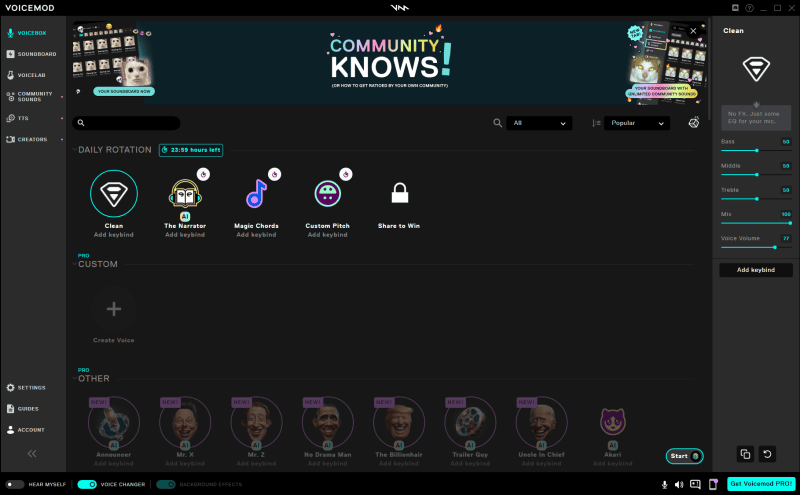Do you know that feeling when your gaming, streaming, or content creation just seems to be missing a little something? That’s precisely how the Bosch brothers felt in 2014 when they created Voicemod to solve their voice modulation needs.
Designed with gamers, podcasters, and content creators in mind, it offers features like real-time voice change and adding sound effects to give your audio an extra dash of character.
Voicemod Features
With Voicemod, we gain access to a real-time voice changer and an AI voice changer, allowing us to alter our voices during live interactions. We can take advantage of the integrated soundboard technology for various audio effects.
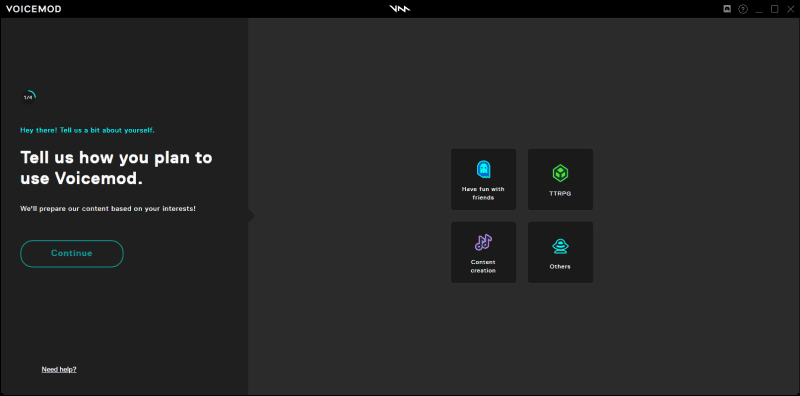
Exploring the Voicelab customization, we have the power to create unique sonic identities personalized just for us. Furthermore, its compatibility with numerous games and apps diminishes boundaries, ensuring we get the most out of our digital activities.
Real-time voice changer
Voicemod is designed with a real-time voice changer feature, letting you modify your voice as you speak. The advanced algorithms process the sound while you chat, allowing for instantaneous audio manipulation.
You can transform your voice into any of over 100 different options from the extensive library. This enables unique and personalized interactions during your gameplay or conversation.
Whether you opt for a deeper tone, an alien-like pitch, or even robotic echoes, Voicemod’s technology ensures seamless integration with most gaming platforms and chat applications on Windows and macOS systems.
AI voice changer
Voicemod’s AI voice changer provides a superior voice modification experience. It uses advanced voice-changing algorithms to create real-time transformations, creating an immediate and immersive audio environment.
The power of artificial intelligence lets us forge as many as 20 digital personas, enabling users to enhance their gaming or chat experiences with unique voices.
The AI voice changer doesn’t merely manipulate your tone; it crafts an entirely new acoustic identity in real-time. This downloadable software is not only efficient but also user-friendly and versatile.
Thanks to its intuitive design, you can easily apply soundboard effects and other voice modulation features. Voicemod’s innovative technology ensures that you express your creativity without any boundaries.
Soundboard
The Soundboard in Voicemod Desktop transforms regular gaming and chat sessions into dynamic audio experiences. It lets us play various sounds or short voice messages in real-time.
These sound effects can add a playful twist to online interactions, making them more fun and engaging. Beyond just playing sounds, the Soundboard works with Voicemod’s voice changer features, offering a double whammy of audio bonanza.
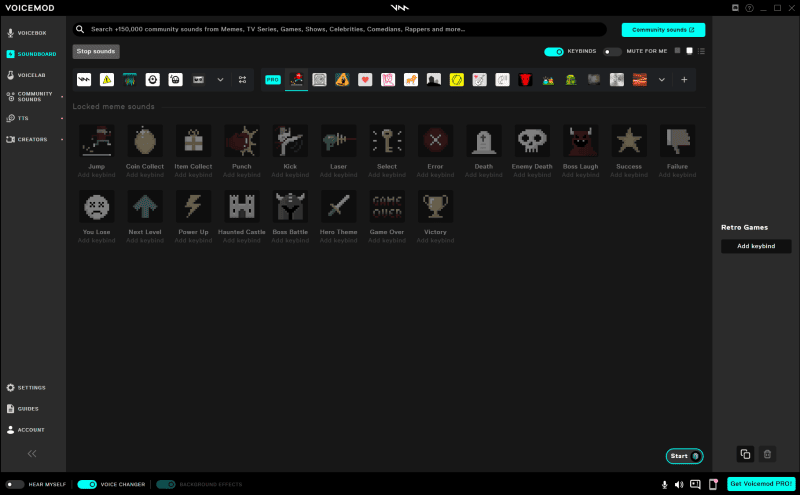
Using the available voice modifiers alongside your chosen sound effect enhances the overall auditory impact. The options are not limited either; with over 10 unique sound collections inside Voicemod’s library, it has an expansive range of audio snippets.
We can download thousands of dank meme sounds from TUNA for even more choices – all for free! Interactive and easy to use, Voicemod’s Soundboard provides a fresh way to communicate during games or chats by pushing the limits of creative sound expression.
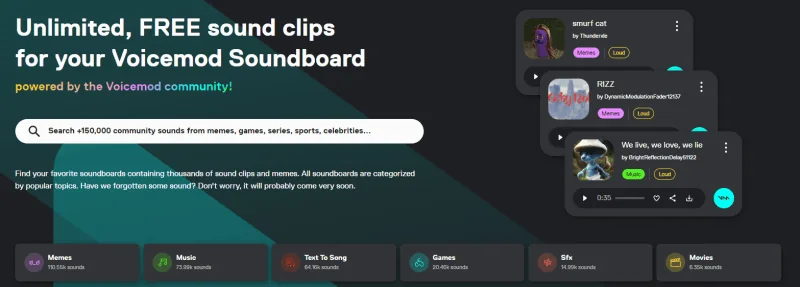
Voicelab customization
Voicelab customization offers an exciting option for Voicemod PRO users. You can venture into voice modulation customization, pushing the boundaries of sound manipulation.
This feature allows us to create personalized voice changers tailored to our needs and imagination. By taking control of various parameters like pitch or reverb, we not only create unique-sounding voices but also redefine what voice-altering technology can do.
Compatibility with various games and apps
Voicemod opens up a world of playful experiences across various games and communication apps. Here’s how you can spice up your interaction on different platforms:
- Dive headfirst into the thrilling world of Discord or Roblox. Change your voice in real-time, inject humor with soundboards, and surprise your friends.
- Stand out in strategy-driven games like Call of Duty Warzone and COD Vanguard. Use Voicemod to transform your voice for an exciting in-game communication experience.
- Augment your streaming sessions on Stream Deck with Voicemod’s AI voice changer facility.
- Take control of Voicemod Desktop through their Controller app, which is compatible with both iOS and Android devices.
- Engage more creatively in ZOOM or Google Meet meetings by adjusting your voice modulation.
- Bring fun to educational activities in Minecraft with personalized voice effects.
How to Use Voicemod
Let’s dive right into setting up Voicemod on your device. We’ll check its compatibility with various games and apps, showing you how to customize your sonic identity using its soundboard and effects. You can also watch GuideRealm’s video tutorial on Voicemod if you prefer a more visual approach.
Setting up Voicemod
Setting up Voicemod involves a simple process to create an engaging and entertaining audio environment. Follow these steps to set up the voice changer software:
- Download and install the Voicemod software on your PC.
- Open the application and navigate to the Settings menu.
- Select your microphone as the input device.
- Adjust the audio settings using the slider to optimize your audio signal quality.
- Install the Voicemod Controller App on your mobile device by scanning a QR code for easier access and control.
- Customize Voicemod for specific games like Valorant by navigating to Voice Chat submenu and changing the input device to Voicemod Virtual Audio device.
Using Voicemod with different games and apps
We can integrate Voicemod with a variety of games and applications for an enhanced interactive experience. Here’s how:
- Download Voicemod, the versatile voice changer and soundboard app.
- Connect to your preferred game or communication platform.
- Enjoy real-time voice changing and sound effects in popular games like Fortnite, PUBG, and Valorant.
- Experience seamless integration with communication platforms like ZOOM, Google Hangouts, Duo, and Houseparty for engaging conversations.
- Utilize the Voicemod Controller App features to personalize your audio during gameplay or calls.
- Streamers find value in its compatibility with Stream Deck, incorporating unique voice-changing elements into their broadcasts.
- Experiment with the VoiceLab feature to create custom voice changers that cater to your style and preference.
Exploring the soundboard and effects
Voicemod offers a thrilling exploration of the soundboard and its effects.
- The soundboard feature lets Voicemod open the door to real-time voice messages and sounds during gaming sessions or chat dialogues.
- A bunch of meme sound effects, songs, and noises in Voicemod’s preloaded library, constantly updated with new monthly additions.
- The soundboard is very easy to access within Voicemod.
- It paves the way for us to morph our virtual reality characters with unique voice effects and ambient noises on platforms like VRChat, redefining immersive entertainment experiences.
- Experience Voicemod’s pioneering AI voice changer feature, Voicebox, which offers realistic real-time voice presets that transform content creation into memorable performances.
- The pocket companion app, Voicemod Go, helps us create dynamic content wherever we are.
Is Voicemod the best voice changer?
Modifying your voice is no longer a tedious task with Voicemod. It’s not just about personal amusement but also an opportunity for artists, gamers, and content creators to enhance their creativity.
The versatility of the software assures personalized sound interactions for every individual need. Hence, Voicemod continues to triumph as a top real-time voice augmentation technology tool.
We’re not entirely sure if Voicemod is actually the best voice changer application due to constant and increased AI competitors. However, we can say for a fact that it is one of the best tools on the market, which, in its free-to-use form, is unbeatable.